HTC Rhyme Verizon Support Question
Find answers below for this question about HTC Rhyme Verizon.Need a HTC Rhyme Verizon manual? We have 2 online manuals for this item!
Question posted by xxauto95 on June 28th, 2012
I Dont Want My Contacts Of My Facebook Friends On My Phone
The person who posted this question about this HTC product did not include a detailed explanation. Please use the "Request More Information" button to the right if more details would help you to answer this question.
Current Answers
There are currently no answers that have been posted for this question.
Be the first to post an answer! Remember that you can earn up to 1,100 points for every answer you submit. The better the quality of your answer, the better chance it has to be accepted.
Be the first to post an answer! Remember that you can earn up to 1,100 points for every answer you submit. The better the quality of your answer, the better chance it has to be accepted.
Related HTC Rhyme Verizon Manual Pages
Rhyme User Guide - Page 10


... device
305
Sending information using Bluetooth
306
Receiving information using Bluetooth
309
Security
Protecting HTC Rhyme with a screen lock pattern, PIN, or password 311
Encrypting data on HTC Rhyme
313
Backing up your contacts
314
Settings
Settings on HTC Rhyme
316
Changing display settings
319
Changing sound settings
322
Changing the language
324
Optimizing...
Rhyme User Guide - Page 28


...Account.
You can choose to create and store contacts directly in HTC Rhyme or transfer existing ones from HTC Rhyme.
Google contacts are several ways you sign in to your Facebook friends' contact information. Don't worry. HTC Sync™
Gmail Facebook Phone contacts Microsoft Exchange ActiveSync®
Sync the contacts from your old phone to your computer, and then use HTC...
Rhyme User Guide - Page 37


...voicemail
Upcoming event New updates from your social networks Matched contacts suggestion
Bluetooth pairing request HTC Rhyme software update available
Basics 37
Call in progress
Missed call Call on hold ...Call forwarding on HTC Rhyme is connected to a computer via USB cable Wi-Fi® is on and wireless networks are available Mobile Hotspot is on Uploading data (animated) ...
Rhyme User Guide - Page 42


...using the USB cable, the Choose a connection type screen opens and lets you want your phone while it rings. Select one of the following choices, and then tap Done...HTC Rhyme to a computer
Whenever you connect HTC Rhyme to your computer.
When Disk drive mode is enabled while HTC Rhyme is available only when there's a storage card installed on HTC Rhyme to use apps on HTC Rhyme. ...
Rhyme User Guide - Page 69
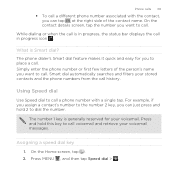
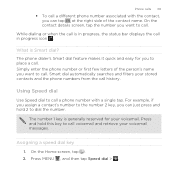
... Speed dial > .
Smart dial automatically searches and filters your stored contacts and the phone numbers from the call . Simply enter the phone number or first few letters of the contact name. On the contact details screen, tap the number you want to dial the number. The phone dialer's Smart dial feature makes it quick and easy for...
Rhyme User Guide - Page 81


... then tap Save to an existing contact, tap a contact stored on HTC Rhyme.
3. Clear the entire list
Press MENU , and then tap Remove call history. Phone calls 81
Adding a new phone number to the mobile field in the blank contact record that you want to save the number to an existing contact on HTC Rhyme, and then select the number...
Rhyme User Guide - Page 86
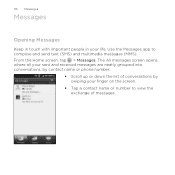
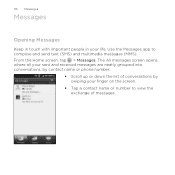
... of conversations by swiping your life. 86 Messages
Messages
Opening Messages
Keep in touch with important people in your finger on the screen.
§ Tap a contact name or number to compose and send text (SMS) and multimedia messages (MMS). From the Home screen, tap > Messages. The All messages screen opens, where...
Rhyme User Guide - Page 87


... in the To field. 4. Tap . 3. As you want to whom you type, matching names with the Messages widget. You can also select contact groups as recipients.
§ Enter the complete phone numbers directly in one of the contact's numbers.
§ Tap , and then select the phone numbers of a mobile number. Tap the box that says Add...
Rhyme User Guide - Page 88


... if you want to whom you enter an email address as a draft. As you exceed the limit, your stored contacts are displayed.
Tap a contact's number or email address.
§ Tap , and then select the phone numbers of the contacts to send the message. 88 Messages
§ There is a limit on the number of a mobile number. Sending...
Rhyme User Guide - Page 93


.... On the All messages screen, tap a contact (or phone number) to display the exchange of messages with a contact, spread out two fingers on HTC Rhyme, you 've received from this contact. 3. Replying to the phone number of the latest message you 'll see the particular phone number used below the contact's name. Tap the box that your response...
Rhyme User Guide - Page 98
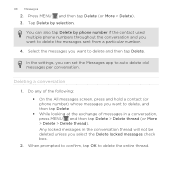
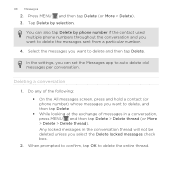
..., and then tap Delete § While looking at the exchange of the following: § On the All messages screen, press and hold a contact (or phone number) whose messages you want to delete and then tap Delete. In the settings, you select the Delete locked messages check box.
2. Any locked messages in a conversation, press...
Rhyme User Guide - Page 172
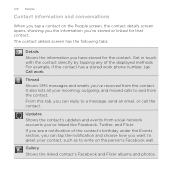
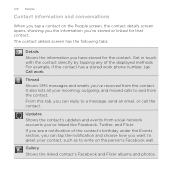
... SMS messages and emails you 've linked like Facebook, Twitter, and Flickr.
Gallery Shows the linked contact's Facebook and Flickr albums and photos. It also lists all your contact, such as to and from the contact.
For example, if the contact has a stored work phone number, tap Call work. 172 People
Contact information and conversations
When you tap...
Rhyme User Guide - Page 183
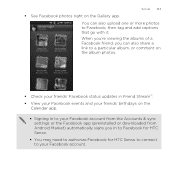
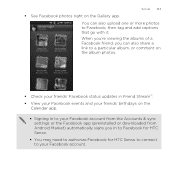
... to your Facebook account from the Accounts & sync
settings or the Facebook app (preinstalled or downloaded from Android Market) automatically signs you can also upload one or more photos to your friends' birthdays on the Gallery app. When you're viewing the albums of a Facebook friend, you in Friend Stream™. § View your Facebook events and...
Rhyme User Guide - Page 187


.... 3.
Tap to your status updates, write messages on the Home screen. If you want to see different lists and groups. Tap Post. Scroll through your list of friends, or slide your message. 4. Enjoying Facebook in Friend Stream
Post your Facebook friends in the Friend Stream widget layout options. Enter your finger across the bottom tabs to keep...
Rhyme User Guide - Page 188


... tab, and then tap . 2. Tell your friends where you are and invite them along.
§ You must be signed in to Facebook for HTC Sense to use this feature in Friend Stream.
§ In order to find your ...name and description,
and then tap Done. Go to enable location sources in your Facebook friends Eating out in Settings > Location.
1. Sharing your location with your fave restaurant?
Rhyme User Guide - Page 241


...how long to snooze between alarms.
Choose what happens to silence the alarm when HTC Rhyme is not locked. You can change
Alarm in silent mode. You can set to ...is in silent mode
Alarm volume Snooze duration Side button behavior
Selected by default, this check box if you want to the alarm when pressing the side button (VOLUME UP/VOLUME DOWN). Android Market and other apps 241
...
Rhyme User Guide - Page 271


... Windows Contacts on your computer and HTC Rhyme.
§ Sync your calendar events between the Outlook or Windows Calendar on your computer and HTC Rhyme.
§ Bring your photos, videos, documents, songs, and playlists to HTC Rhyme and enjoy them on both your computer and HTC Rhyme.
§ Install third-party mobile apps from HTC Rhyme to...
Rhyme User Guide - Page 293


... check box to turn on HTC Rhyme for the first time, it will be automatically set up to use the mobile network of Verizon Wireless. However, if you don't have data connection turned on and you're also not connected to a Wi-Fi network, you turn on the data ...
Rhyme User Guide - Page 314


...up your contacts
Your phone features Verizon Backup Assistant, which automatically backs up your phone, you ...contacts. 314 Security
2. Tap Backup Assistant. 3. Tap SD & phone storage. 3.
Setting up Backup Assistant If you first turned on HTC Rhyme...schedule 1. If you want to stop encrypting new information on your contacts to Backup Assistant
and back up your phone, you can enable...
Rhyme Getting Started Guide - Page 29
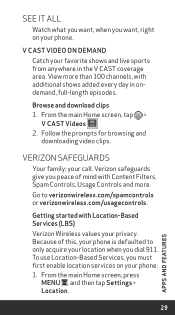
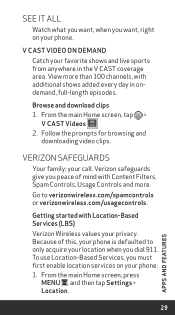
... you want, right on your phone: 1. Follow the prompts for browsing and
downloading video clips. Go to only acquire your privacy.
To use Location-Based Services, you peace of this, your phone is defaulted to verizonwireless.com/spamcontrols or verizonwireless.com/usagecontrols.
Verizon safeguards give you must first enable location services on Demand
Catch...
Similar Questions
I Have A Htc Rhyme Phone And I Dont Want My Number To Show When I Call Out
(Posted by baggialbar 9 years ago)
How To Remove Facebook Friends From Phone Contacts On Htc Vivid
(Posted by trezamommac 9 years ago)
Verizon Htc Rhyme How Do You Save Pictures From Facebook To Phone
(Posted by jonatcaptja 10 years ago)
On A Htc Rhyme Phone Contact Names For Phones Dont Stay What To Do
(Posted by papbrodor 10 years ago)
How Can I Add Contacts To My Phone
I can't add contacts to my phone
I can't add contacts to my phone
(Posted by Jacquidance 12 years ago)

