HTC Rhyme Support Question
Find answers below for this question about HTC Rhyme.Need a HTC Rhyme manual? We have 2 online manuals for this item!
Question posted by ZaKev on May 25th, 2014
When The Charm Indicator Is Plugged Into My Htc Rhyme I Notice A Headphone
symbol appear on my phone
Current Answers
There are currently no answers that have been posted for this question.
Be the first to post an answer! Remember that you can earn up to 1,100 points for every answer you submit. The better the quality of your answer, the better chance it has to be accepted.
Be the first to post an answer! Remember that you can earn up to 1,100 points for every answer you submit. The better the quality of your answer, the better chance it has to be accepted.
Related HTC Rhyme Manual Pages
Rhyme User Guide - Page 2


... on or off
26
Finger gestures
26
Setting up HTC Rhyme for the first time
27
Ways of getting contacts into HTC Rhyme
28
Home screen
29
Basics
Adjusting the volume
31
Sleep mode
33
Status and notifications
35
Notifications panel
39
Using HTC Rhyme Charm
41
Connecting HTC Rhyme to a computer
42
Copying files to or from the...
Rhyme User Guide - Page 14


...started
Getting started
Inside the box
You will find the following inside the box: § HTC Rhyme § Battery (preinstalled) § microSD™ card (preinstalled) § USB cable § AC adapter § 3.5mm stereo headset § HTC Rhyme Charm § HTC Rhyme Docking Station § Getting Started Guide § Product Safety & Warranty Statement § Important Consumer Information...
Rhyme User Guide - Page 24


...is fully charged. The light turns to a full battery icon . Charging the battery using HTC Rhyme Docking Station 1. As the battery is displayed in the power adapter to an electrical outlet ... charging when it overheats. Insert the small end of the dock. Plug in the status bar. When you charge the battery and HTC Rhyme is on, the charging battery icon is being charged, the notification...
Rhyme User Guide - Page 25


Plug in the power adapter to secure it in place. Getting started 25
2. Gently press HTC Rhyme down to an electrical outlet. 4. Align the dock contacts on HTC Rhyme with the contacts on the
dock.
5. Insert the other end of the USB cable into the power adapter. 3.
Rhyme User Guide - Page 37


... update available
Basics 37
Call in progress
Missed call Call on hold Call forwarding on HTC Rhyme is connected to a computer via USB cable Wi-Fi® is on and wireless networks are available Mobile Hotspot is on Uploading data (animated) Downloading data (animated) Waiting to upload Downloaded Android Market app installed successfully
Rhyme User Guide - Page 41


Using HTC Rhyme Charm
In a meeting or dinner, but expecting a call or a message? It glows when you receive a Tap the check box next to an item to the 3.5 mm headset jack of your phone, and then dangle the charm outside your finger up the screen.
Basics 41
Closing the Notifications panel Press and hold the bottom...
Rhyme User Guide - Page 42


... type screen opens and lets you want your charm to copy files between the storage card and your computer.
When Disk drive mode is enabled while HTC Rhyme is available only when there's a storage card installed on HTC Rhyme to your computer. No more digging in your phone while it rings. Select this option if you...
Rhyme User Guide - Page 43


... can select this mode to share the mobile data connection of the following:
§ Copy the files from the computer to the storage card's root folder.
§ Copy the files from the storage card
You can select this mode to share your computer and HTC Rhyme.
Navigate to the removable disk and open...
Rhyme User Guide - Page 48


...appears on Bluetooth and switches to use the dock for help from your network administrator. 3. Tap Save. You can tap it to add and choose
a port. The printer must add it as a speakerphone when you receive calls while HTC Rhyme...document. HTC Rhyme automatically turns on the list and you can also set it . From the Print screen, tap Add printer. 2. With the dock plugged in ...
Rhyme User Guide - Page 78


... on your account.
§ Before you 've registered with your mobile service provider to save your account details. 5. Internet calls
When you're connected to a Wi-Fi network, you want to set HTC Rhyme to default values.
4. Under Internet call settings, tap Accounts. 3. 78 Phone calls
3. From the Home screen, press MENU , and then...
Rhyme User Guide - Page 81


... one of the following :
Remove one name or Press and hold the phone number that appears. The phone number is automatically added to the mobile field in the blank contact record that you want to save the number to an existing contact on HTC Rhyme, and then select the number type.
4. Choose whether to create a new...
Rhyme User Guide - Page 82


...out about the availability of a new voicemail, you can directly link to the mobile phone network, and enable you to easily dial international calls while roaming in another voicemail... available. 82 Phone calls
Call services
HTC Rhyme can
notification
clear the notification with that reduces interference to hearing aids. from the one specified by your phone.
Assisted Dialing ...
Rhyme User Guide - Page 100


... screen when messages are sent successfully or not, or disable this option.
§ Allow HTC Rhyme to light up the charm accessory when you receive a message.
§ If you don't want the content of received text messages to appear on the lock screen and status bar, clear the Notification preview check box. 100 Messages...
Rhyme User Guide - Page 102


102 Messages
Visual voicemail
§ Set HTC Rhyme to vibrate or play a sound when a voicemail arrives, and choose a notification sound.
§ Allow HTC Rhyme to light up the charm accessory when you receive a voicemail.
Rhyme User Guide - Page 104
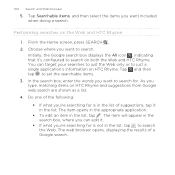
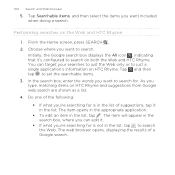
Performing searches on both the Web and HTC Rhyme. Initially, the Google search box displays the All icon , indicating that it's configured to search the Web. Tap and then tap to search. The item will appear in the search box, where you 're searching for is in the list, tap to search on the Web...
Rhyme User Guide - Page 114
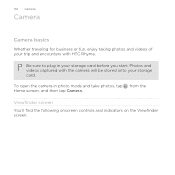
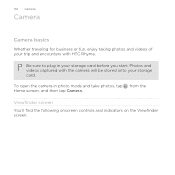
... storage card before you start. Be sure to plug in photo mode and take photos, tap from the Home screen, and then tap Camera. To open the camera in your storage card. Viewfinder screen You'll find the following onscreen controls and indicators on the Viewfinder screen: Photos and videos captured with HTC Rhyme.
Rhyme User Guide - Page 200


...
About the Mail app Use the Mail app to interleave your POP3/IMAP or Exchange ActiveSync emails on HTC Rhyme. Do one of the following: § If you selected Reply or Reply all, enter your reply message... attachments or formatting in the original email.
4. You can add the Mail widget to the Google Mobile Help site. Adding a POP3/IMAP email account 1. Tap Respond inline if you want to add ...
Rhyme User Guide - Page 226


...
Uses Wi-Fi or your mobile data connection to enable location sources.
1. Finds your approximate location. Select one or both of the sky and more battery power. 226 Maps and location
Maps and location
Location settings
Turning on location services In order to find your location on HTC Rhyme, you need to find...
Rhyme Getting Started Guide - Page 8


... wired headset and enjoy listening to music or watching videos on the go.
Your Accessories
Wired Headset Plug in a meeting or a movie house, HTC Rhyme Charm discreetly tells you when you receive a call or a message with a flashing light. HTC Rhyme Docking station Turn your wireless device into a desk clock, digital photo frame, or a music player when...
Rhyme Getting Started Guide - Page 18


...receive a call, message, or voicemail. 1. SwitchING to Dock Mode. 2. Connect the cord of HTC Rhyme Charm into the dock. While in , place your
wireless device into the headset jack of your wireless ...8800;≠ Play music. Choosing when HTC Rhyme Charm glows
Set HTC Rhyme Charm to open your bag. With the dock plugged in Dock Mode, you want HTC
Rhyme Charm to control music playback.
Similar Questions
How To Make The Charm On Htc Rhyme Light Up For Notifications
(Posted by vinld 9 years ago)
How Can I Upgrade My Verison Htc Xv6975 Window Mobile Phone
to upgrade verison htc xv6975 mobile window phone
to upgrade verison htc xv6975 mobile window phone
(Posted by kokobuttakellyson 10 years ago)

