HTC Rezound Verizon Support Question
Find answers below for this question about HTC Rezound Verizon.Need a HTC Rezound Verizon manual? We have 2 online manuals for this item!
Question posted by Marnargi on June 30th, 2014
What Version Of Adobe Flash Player Do I Need On My Htc Rezound
The person who posted this question about this HTC product did not include a detailed explanation. Please use the "Request More Information" button to the right if more details would help you to answer this question.
Current Answers
There are currently no answers that have been posted for this question.
Be the first to post an answer! Remember that you can earn up to 1,100 points for every answer you submit. The better the quality of your answer, the better chance it has to be accepted.
Be the first to post an answer! Remember that you can earn up to 1,100 points for every answer you submit. The better the quality of your answer, the better chance it has to be accepted.
Related HTC Rezound Verizon Manual Pages
Rezound - User Guide - Page 23


3. Getting started 23
Unmounting the storage card
When you need to remove the storage card while HTC Rezound with Beats Audio is on, unmount the storage card first to prevent corrupting or damaging the files in the storage card.
1. Tap SD & phone storage > Unmount SD card. From the Home screen, press MENU , and then tap Settings. 2.
Slide the storage card out from its slot.
Rezound - User Guide - Page 24


... you use HTC Rezound with Beats Audio uses a rechargeable battery. Also, consider your thumb or finger, lift the battery from the battery compartment.
With your location: poor signal strength and extreme temperature make the battery work harder. Removing the battery
1. Long phone calls or frequent web browsing use can last before it needs recharging...
Rezound - User Guide - Page 27
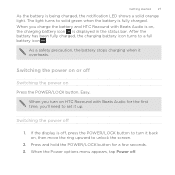
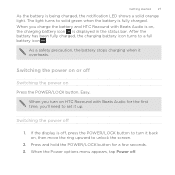
... icon turns to set it up.
Press and hold the POWER/LOCK button for the first time, you charge the battery and HTC Rezound with Beats Audio for a few seconds. 3. When the Power options menu appears, tap Power off
Switching the power on , the...POWER/LOCK button to unlock the screen.
2. Getting started 27
As the battery is fully charged. When you 'll need to a full battery icon .
Rezound - User Guide - Page 28


...flicking the contacts or message list. Pinch
In some pressure before you can turn HTC Rezound with Beats Audio sideways.
Press and To open the available options for an item (...index finger) to landscape by turning HTC Rezound with Beats Audio sideways to swipe your finger. This finger gesture is similar to swiping, except that you need to bring up a bigger keyboard.
...
Rezound - User Guide - Page 29


...Gmail™ and Android Market™. Getting started 29
Setting up HTC Rezound with Beats Audio for the first time
When you switch on HTC Rezound with Beats Audio for the first time, you'll be up ...® Account so you open an app that need to connect to an available Wi-Fi network every time you can seamlessly connect from Verizon Wireless network to the Internet such as location-based...
Rezound - User Guide - Page 37


...HTC Rezound with Beats Audio is off the display and switch to turn off .
Switching to Sleep mode Briefly press the POWER/LOCK button to Sleep mode. Unlocking the screen Pull the ring up to unlock the screen. HTC Rezound... with Beats Audio up when you have an incoming call. HTC Rezound with...Sleep mode saves battery power by putting HTC Rezound with Beats Audio into Sleep mode ...
Rezound - User Guide - Page 42


42 Basics
Upcoming event New updates from your social networks Matched contacts suggestion Bluetooth pairing request HTC Rezound with Beats Audio software update available
Song is playing
Voice recording is on More (not displayed) notifications
Notification LED
Mobile Hotspot is on Uploading data (animated) Downloading data (animated) Waiting to upload Downloaded Android Market app...
Rezound - User Guide - Page 43
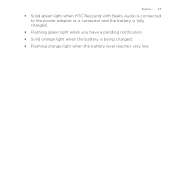
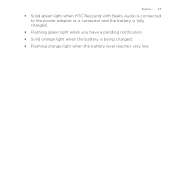
Basics 43
§ Solid green light when HTC Rezound with Beats Audio is connected to the power adapter or a computer and the battery is fully charged.
§ Flashing green light when you have a pending notification. § Solid orange light when the battery is being charged. § Flashing orange light when the battery level reaches very low.
Rezound - User Guide - Page 48


... to share the mobile data connection of HTC Rezound with Beats Audio with Beats Audio that access the storage such as Camera. When you do not have an Internet connection on your computer, you can select this option to set the default storage. Connecting your phone to a computer
Whenever you connect HTC Rezound with Beats Audio...
Rezound - User Guide - Page 79


... to edit. 4.
Tap Call > Assisted Dialing. 3. Editing a country's international call phone numbers that are not stored in HTC Rezound with Beats Audio. Tap Save. Phone calls 79
HTC Rezound with Beats Audio dials as is and does not prepend your home country code when you need to enter a plus (+) sign and country code before the number. When...
Rezound - User Guide - Page 83


... it as another type of number, for example a home number, tap the Mobile button.
§ When saving the number to your contacts from call history. Tap Save. Phone calls 83
Adding a new phone number to an existing contact, tap a contact stored on HTC Rezound with Beats Audio, and then select the number type.
4.
Do any...
Rezound - User Guide - Page 84


... call waiting, voicemail, and more. Phone settings
Modify your phone settings such as automatic saving of a new voicemail, you can directly link to the mobile phone network, and enable you to hearing aids... the availability of various phone services. Contact Verizon Wireless to access and change the settings of call services. 84 Phone calls
Call services
HTC Rezound with Beats Audio can
...
Rezound - User Guide - Page 111
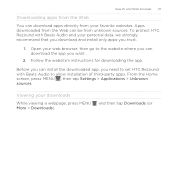
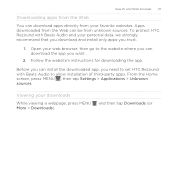
Before you can install the downloaded app, you need to set HTC Rezound with Beats Audio and your downloads While viewing a webpage, press MENU More > ... download and install only apps you want.
2. Follow the website's instructions for downloading the app. To protect HTC Rezound with Beats Audio to the website where you can be from your web browser, then go to allow installation ...
Rezound - User Guide - Page 115
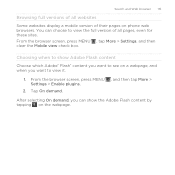
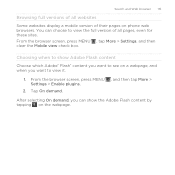
... then clear the Mobile view check box. Choosing when to show the Adobe Flash content by tapping on phone web browsers. You can choose to see on a webpage, and when you can show Adobe Flash content Choose which Adobe® Flash® content you want to view it.
1.
Search and Web browser 115
Browsing full versions of their pages...
Rezound - User Guide - Page 231


... location. Uses Google location services to track your exact GPS location. When selected, you need to enable location sources.
1. From the Home screen, press MENU Location. This requires ... Services
Standalone GPS Services
Google Location Services
Uses Wi-Fi or your mobile data connection to find your location on HTC Rezound with Beats Audio, you 'll also allow Google to collect anonymous ...
Rezound - User Guide - Page 274


... not make your computer. 274 HTC Sync
HTC Sync
About HTC Sync
You have your new vacation photos on HTC Rezound with Beats Audio while your business calendar is on your files and information available on both your computer and HTC Rezound with Beats Audio.
§ Install third-party mobile apps from HTC Rezound with Beats Audio to your computer...
Rezound - User Guide - Page 298


...HTC Rezound with Verizon Wireless for this trip. Turning Wi-Fi on objects, such as buildings or simply a wall between rooms, the Wi-Fi signal has to pass through.
From the Home screen, press MENU , and then tap Settings > Wireless & networks.
2. Tap Mobile...data roaming Connect to partner networks of Verizon Wireless and access data services when you need access to a wireless access point or...
Rezound - User Guide - Page 306


... then tap Settings > Wireless & networks.
2.
The password is ready to be used as a wireless router.
5.
Tap Mobile Hotspot settings. 3. If you selected None in Security, you don't need to enter on their device so they can connect and use HTC Rezound with Beats Audio as a wireless router when you see on the status bar...
Rezound - User Guide - Page 336


..., and licenses used by HTC Rezound with Beats Audio. 336 Settings
3. Select one of the web browser. Check the version and other information about your mobile network and its current battery level, status, and what programs are using the battery. You can also check the version of the following:
Tell HTC
Network Phone identity Battery Hardware information...
Rezound - User Guide - Page 341
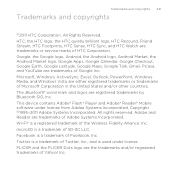
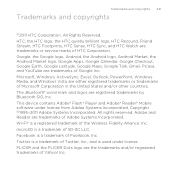
... Incorporated. Inc. Facebook is a trademark of Facebook, Inc. Trademarks and copyrights 341
Trademarks and copyrights
©2011 HTC Corporation. This device contains Adobe® Flash® Player and Adobe® Reader® Mobile software under license. microSD is a trademark of SD-3C LLC. FLICKR and the FLICKR Dots logo are either registered trademarks or trademarks of...
Similar Questions
How To Turn Adobe Flash Player On Google Chrome On Htc Vivid
(Posted by stts 9 years ago)
Why Dont My Htc Rezound Have Adobe Flash Player
(Posted by minstKila 10 years ago)
How To Install Adobe Flash Player To Htc Droid Rezound
(Posted by 7512lo 10 years ago)
How To Install Adobe Flash Player On Htc Rezound
(Posted by dmclevincea 10 years ago)

