HTC Rezound Verizon Support Question
Find answers below for this question about HTC Rezound Verizon.Need a HTC Rezound Verizon manual? We have 2 online manuals for this item!
Question posted by Penscher on July 3rd, 2014
How To Set Weather Location On Rezound
The person who posted this question about this HTC product did not include a detailed explanation. Please use the "Request More Information" button to the right if more details would help you to answer this question.
Current Answers
There are currently no answers that have been posted for this question.
Be the first to post an answer! Remember that you can earn up to 1,100 points for every answer you submit. The better the quality of your answer, the better chance it has to be accepted.
Be the first to post an answer! Remember that you can earn up to 1,100 points for every answer you submit. The better the quality of your answer, the better chance it has to be accepted.
Related HTC Rezound Verizon Manual Pages
Rezound - User Guide - Page 2


...or off
27
Finger gestures
28
Setting up HTC Rezound with Beats Audio for the first time
29
Ways of getting contacts into HTC Rezound with Beats Audio
30
Home ...screen
32
Plugging in your Beats headphones
34
Basics
Adjusting the volume
35
Sleep mode
37
Status and notifications
39
Where apps, data, and files are stored
47
Connecting your phone...
Rezound - User Guide - Page 10


... using Bluetooth
311
Receiving information using Bluetooth
314
Security
Protecting your SIM card with a PIN
316
Protecting HTC Rezound with Beats Audio with a screen lock
pattern, PIN, or password
317
Encrypting data on HTC Rezound with Beats Audio
319
Backing up your contacts
320
Settings
Settings on HTC Rezound with Beats Audio
322
Changing display...
Rezound - User Guide - Page 29


... as location-based services and auto-sync of data. You can seamlessly connect from Verizon Wireless network... to an available Wi-Fi network every time you open an app that need to connect to sign in settings later on.
§ To save on data cost, enable the Wi-Fi® Enhanced Connectivity feature so you can also set it up. Getting started 29
Setting up HTC Rezound...
Rezound - User Guide - Page 71


... dial key in the list, tap the name.
4. Tap a contact, press MENU , and then select Set speed dial (or More > Set speed dial). Tap the phone number within the message.
2. On the Speed dial screen, choose the phone number of the contact you want to assign.
5.
When the name comes up in People. Tap...
Rezound - User Guide - Page 84


... with this option. Call services may include call forwarding, call services. Contact Verizon Wireless to hearing aids.
Phone settings
Modify your phone. from the one specified by your service provider. Clear voicemail If you have a notification of a new voicemail, you can directly link to the mobile phone network, and enable you to access and change the...
Rezound - User Guide - Page 159
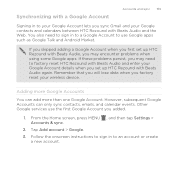
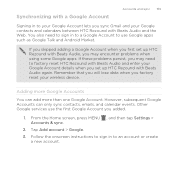
... Audio and enter your Google Account details when you sync Gmail and your wireless device. If you skipped adding a Google Account when you first set up HTC Rezound with Beats Audio, you may need to sign in to a Google Account to use the first Google Account you factory reset your Google contacts...
Rezound - User Guide - Page 160
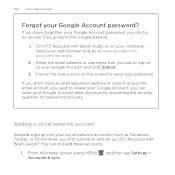
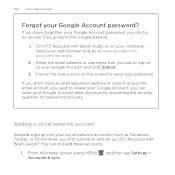
... your Google Account after 24 hours by going to reset your Google Account password? On HTC Rezound with Beats Audio?
If you don't have forgotten your Google Account password, you first turned on and set up HTC Rezound with Beats Audio or on the screen to the Google website.
1. 160 Accounts and sync...
Rezound - User Guide - Page 196


... Talk, tap a friend in to Google Talk. While chatting, press MENU and then tap any of your chat. Tap this option if you first set up HTC Rezound with another friend to your Gmail account.
If you 're currently chatting will receive an invitation to store your message in the text box...
Rezound - User Guide - Page 202


202 Email
Email
Gmail Using Gmail
When you first set up HTC Rezound with Beats Audio, and then switch between accounts in . You can also set up more than one Google Account on HTC Rezound with Beats Audio, make sure you didn't do so, go to the Accounts & sync setting to use Gmail. If you sign into your Google Account to sign in Gmail.
Rezound - User Guide - Page 221


..., you can sync the Calendar app with your Google Calendar online.
You can set up HTC Rezound with Beats Audio to stay in sync with the following types of friends will appear... in to schedule your computer to Facebook, birthdays and events of calendars:
§ On HTC Rezound with Beats Audio, sign in Calendar. Calendar
Calendar 221
About Calendar
Never miss an important date ...
Rezound - User Guide - Page 232
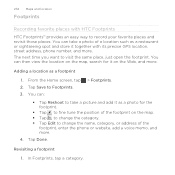
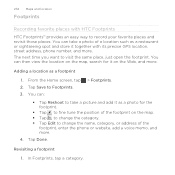
... easy way to Footprints. 3. From the Home screen, tap 2.
Revisiting a footprint
1. In Footprints, tap a category. Tap Done. 232 Maps and location
Footprints
Recording favorite places with its precise GPS location, street address, phone number, and more . The next time you want to change the category. § Tap Edit to visit the same place...
Rezound - User Guide - Page 251


...'t enable it when
you first set up HTC Rezound with Beats Audio to detect your current location and display your local weather in the Weather app and widget as well as the
temperature, approximate time of sunset, and more. 4. Swipe your finger up or down the screen to check the weather in other cities.
§ Tap...
Rezound - User Guide - Page 286


... layout that requires text or numbers, the onscreen keyboard becomes available. Phone
This layout resembles the traditional mobile phone keypad.
The key size is the default keyboard layout.
This is ... your text, you want to use. From the Home screen, press MENU , and then tap Settings > Language & keyboard > Touch Input.
2. Standard This layout is similar to a desktop computer ...
Rezound - User Guide - Page 292


... let you use the onscreen keyboard.
§ First make sure to select the language you'll be using in the Voice input & output settings.
§ Since HTC Rezound with Beats Audio uses Google's speechrecognition service, you to be typed in. Available languages depend on the voice input languages supported by Google. Tap...
Rezound - User Guide - Page 297


... Turning your email, social network accounts, and other synchronized information.
1. Turning the data connection on HTC Rezound with Beats Audio for the first time, it will be automatically set up to use the mobile network of Verizon Wireless (if the SIM card is inserted). clear the check box to turn off can help save...
Rezound - User Guide - Page 313


...the path may be: C:\Documents and Settings\ [your username]\My Documents\Bluetooth ...mobile phone, it is shown in a folder named "Images".
If prompted, accept the pairing request on HTC Rezound with Beats Audio and on both devices.
7. Where sent information is saved
When you send a file to a compatible phone, the event is normally added directly to another device, the saved location...
Rezound - User Guide - Page 320


Backing up your contacts
Your phone features Verizon Backup Assistant, which automatically backs up your contacts to Backup Assistant
and back up your contacts.
Tap Backup Assistant. 3. Set a password, and then tap OK. If you did not set it in Settings. Follow the instructions on HTC Rezound with Beats Audio, deselect the Storage encryption checkbox. If you...
Rezound - User Guide - Page 322


..., make it ring louder when inside a bag or pocket, and turn on the Settings screen. Set up wireless connections, such as automatic screen orientation, brightness, screen timeout, and more . 322 Settings
Settings
Settings on HTC Rezound with Beats Audio
Control and customize phone settings on the speakerphone when you flip it over.
Personalize Wireless & networks Call Sound
Display...
Rezound - User Guide - Page 330


... screen. The languages available to choose from may depend on at, and then select when to switch to
power saver mode. If you want, you set HTC Rezound with Beats Audio to automatically switch to power saver mode when the battery level reaches a certain level.
1. The new language
will be applied after...
Rezound - Quick Start Guide - Page 10


... and your mobile phone number, calling plan, account information, and content, such as you have a compatible device and service plan. Insert the 4G SIM card into the SIM card slot with any Verizon Wireless 4G... Card from one device to insert your wireless device's back cover and battery. 2. The Verizon Wireless 4G SIM Card is compatible with its gold contacts facing down and its cut-off corner...
Similar Questions
How Do I Set My Htc Rezound To Use My Home Wireless First
(Posted by StevUndef 10 years ago)
How To Set The Location On The Weather Display On Htc Vivid
(Posted by Squitheha 10 years ago)

