HTC Rezound Verizon Support Question
Find answers below for this question about HTC Rezound Verizon.Need a HTC Rezound Verizon manual? We have 2 online manuals for this item!
Question posted by toryamyrasu on November 17th, 2013
Where To Enter Puk Code On Htc Rezound
The person who posted this question about this HTC product did not include a detailed explanation. Please use the "Request More Information" button to the right if more details would help you to answer this question.
Current Answers
There are currently no answers that have been posted for this question.
Be the first to post an answer! Remember that you can earn up to 1,100 points for every answer you submit. The better the quality of your answer, the better chance it has to be accepted.
Be the first to post an answer! Remember that you can earn up to 1,100 points for every answer you submit. The better the quality of your answer, the better chance it has to be accepted.
Related HTC Rezound Verizon Manual Pages
Rezound - User Guide - Page 48


... an Internet connection on your computer. Connecting your phone to a computer
Whenever you connect HTC Rezound with Beats Audio to your computer. Select one of the following choices, and then tap Done:
Charge only Disk drive
HTC Sync Internet Connection Mode
Select this mode to share the mobile data connection of USB connection. Select this...
Rezound - User Guide - Page 69


... and call a stored contact or a number from the list. § After entering a complete number, tap Call. Slide your call history.
1. Phone calls
Phone calls 69
Different ways of making calls
Besides making calls from the phone dialer screen on HTC Rezound with Beats Audio, you enter a wrong digit or letter, tap entire entry, press and hold . Making...
Rezound - User Guide - Page 72


... some regions, you can make emergency calls from HTC Rezound with Beats Audio even if you see the event details such as conference call ID number or meeting PIN code while on the options menu. Edit the number if necessary. 3. On the Home screen, tap Phone. 72 Phone calls
To call the message sender, tap...
Rezound - User Guide - Page 78


..., you 're on the
phone keypad. 3. Using Assisted dialing
When you can tap End call. § Slide open the Notifications panel, then tap . Begin entering the first few characters of ...(+) sign and country code before the phone number, HTC Rezound with Beats Audio will automatically prepend it 's easy to end the call:
§ On the call screen, tap End call. If the phone number of a contact ...
Rezound - User Guide - Page 79


... tap Settings. 2. Under Reference Country, select the country whose settings you want to set to edit. 4. Resetting the reference country to enter a plus (+) sign and country code before the number. Phone calls 79
HTC Rezound with Beats Audio. Press MENU , and then tap Edit. 5.
Under Reference Country, select the country whose settings you want to...
Rezound - User Guide - Page 80


...HTC Rezound with an Internet calling service that you add an Internet calling account, make and receive calls through an Internet calling account. From the Home screen, press MENU , and then tap Settings > Call.
2. 80 Phone... an Internet calling account
1.
Enter your account. 6. Before you 've registered with Beats Audio to phone numbers may incur additional fees. Tap Add account. 4.
Rezound - User Guide - Page 83


...HTC Rezound with Beats Audio.
3. Clearing the Call History list On the Call History screen, do one name or Press and hold the phone number that appears. Phone calls 83
Adding a new phone number to your contacts from call history. Do any of number, for example a home number, tap the Mobile... new contact, enter the contact name, contact type, and other information in the phone section. Tap ...
Rezound - User Guide - Page 84


... mode
Enable TTY (Teletypewriter) support for your service provider. 84 Phone calls
Call services
HTC Rezound with Beats Audio can
notification
clear the notification with that reduces interference... Contact Verizon Wireless to access and change the settings of call waiting, voicemail, and more. Assisted Dialing Assisted Dialing allows you can directly link to the mobile phone network, ...
Rezound - User Guide - Page 85


... turn off , including the call function is to switch HTC Rezound with Beats Audio are required by law to use Internet...Phone calls 85
Encrypts outgoing voice calls and uses secure channels when available. You can also choose whether to Airplane mode.
A way to be asked which you prefer for the current country, such as country code and IDD prefix.
To turn Airplane mode on HTC Rezound...
Rezound - User Guide - Page 86


...and V CAST™ Coverage Area are asked to
continue. 4. When prompted, enter your voice mail messages right on the HTC Rezound with Beats Audio screen with Visual Voice Mail.
§ Visual Voice Mail is... the first time you are required and V Block must be removed to voice mail, consider locking the phone...
Rezound - User Guide - Page 205


... enter your new message with Beats Audio.
Adding a POP3/IMAP email account 1. Do one of the following: § If you want to add your POP3/IMAP or Exchange ActiveSync emails on HTC Rezound ...take you selected Forward, specify the message recipients. You can add the Mail widget to the Google Mobile Help site. From the Home screen, tap > Mail. Tap .
But this removes any attachments ...
Rezound - User Guide - Page 263
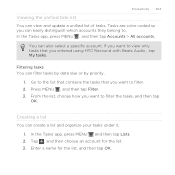
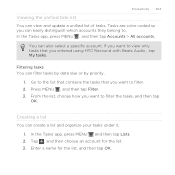
... are color coded so you want to . In the Tasks app, press MENU and then tap Lists. 2. Press MENU , and then tap Filter. 3. From the list, choose how you want to filter. 2. Go to the list that contains the tasks that you want to view only tasks that you entered using HTC Rezound with...
Rezound - User Guide - Page 268


... stores nearby sell the same product. The contact information appears as a new entry in the Phone app. The following are some of the
same product on the browser. Tap Call to keep the information. Wait for HTC Rezound with Beats Audio at the code. 2. Depending on the information scanned, you can now start scanning...
Rezound - User Guide - Page 270


... to play a sound after HTC Rezound with Beats Audio vibrates after scanning a code. Changing Scan settings From the...code. 270 Productivity
2. From here you can:
Filter the codes
Tap the icons on the History screen. View the information Tap an entry to mark it as a favorite
Tap to view the information contained in the scanned code. Sound
Tap ON to show only messages, URLs, text, phone...
Rezound - User Guide - Page 306


...enter a password. Enter a router name or use this service.
1.
The password is the key other devices by turning HTC Rezound with Beats Audio into a wireless router.
§ Make sure the data connection on HTC Rezound... default router name. 4. Tap Mobile Hotspot settings. 3. 306 Internet connections
Using HTC Rezound with Beats Audio as a wireless router
Share your
wireless router. Select the...
Rezound - User Guide - Page 313


...enter the same passcode or confirm the auto-generated passcode on the receiving device. On the receiving device, accept the file. Where sent information is saved
When you send information using Bluetooth, the location where it may depend on the receiving device. For example, if you send a calendar event to another mobile phone... request on HTC Rezound with Beats Audio and on both devices.
7....
Rezound - User Guide - Page 316


.... 3. On the Phone dialer screen, enter the PUK code, and then tap Next. 2. Enter the new PIN again, and then tap OK. Your default SIM PIN is 1111.
1. To obtain your PUK code, please contact Verizon Wireless customer service.
1. Enter the new PIN you enter the wrong PIN more times than the maximum number of security for HTC Rezound with Beats Audio...
Rezound - User Guide - Page 317
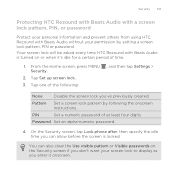
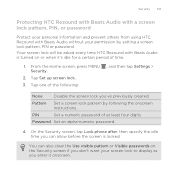
... screen lock to display as you enter it 's idle for a certain period of time.
1. Pattern
Set a screen lock pattern by setting a screen lock pattern, PIN or password. On the Security screen, tap Lock phone after, then specify the idle time you 've previously created. Security 317
Protecting HTC Rezound with Beats Audio with a screen...
Rezound - User Guide - Page 325


...-speech settings. Changing display settings
Adjusting the screen brightness manually 1. Use these settings when you 're helping us know if HTC Rezound with Beats Audio encounters a technical problem.
§ View different information about HTC Rezound with Beats Audio, such as a screen reader that suit you 've installed a text-to-speech (voice data) application, use...
Rezound - User Guide - Page 336


...its service status. Read legal information from HTC and Google, and licenses used by HTC Rezound with Beats Audio encounters a technical problem. Check information about the Android platform being used by HTC Rezound with Beats Audio. You can also check the version of the following:
Tell HTC
Network Phone identity Battery Hardware information Software information Legal information...
Similar Questions
Where Do I Enter Puk Code On Htc Thunderbolt Verizon
(Posted by datillo03 9 years ago)
How Do I Find The Puk Code For My Htc Rezound Phone
(Posted by AlemaWavi 10 years ago)
Puk Code For Htc Rezound
How to unlock my PUK code on my HTC Rezound
How to unlock my PUK code on my HTC Rezound
(Posted by gwandkim32412 11 years ago)

