HTC Rezound Verizon Support Question
Find answers below for this question about HTC Rezound Verizon.Need a HTC Rezound Verizon manual? We have 2 online manuals for this item!
Question posted by fupatri on August 17th, 2014
How To Delete Web Pages From Search On Rezound
The person who posted this question about this HTC product did not include a detailed explanation. Please use the "Request More Information" button to the right if more details would help you to answer this question.
Current Answers
There are currently no answers that have been posted for this question.
Be the first to post an answer! Remember that you can earn up to 1,100 points for every answer you submit. The better the quality of your answer, the better chance it has to be accepted.
Be the first to post an answer! Remember that you can earn up to 1,100 points for every answer you submit. The better the quality of your answer, the better chance it has to be accepted.
Related HTC Rezound Verizon Manual Pages
Rezound - User Guide - Page 5


Search and Web browser
Searching HTC Rezound with Beats Audio and the Web Using the web browser Downloading from the Web Viewing bookmarks and previously visited pages Setting browser options
Camera
Camera basics Taking a photo Recording video Adding effects After capturing Camera scenes Taking a panoramic photo Taking continuous camera shots Taking a high ...
Rezound - User Guide - Page 28


...for example, a
hold
contact or link in or zoom out when viewing a picture or a web page. 28 Getting started
Finger gestures
Tap
When you can "pinch" the screen using the keyboard, select...screen orientation from portrait to landscape by turning HTC Rezound with some apps, like Gallery or the web browser, you start to zoom in a web page), simply press and hold your finger until you...
Rezound - User Guide - Page 50
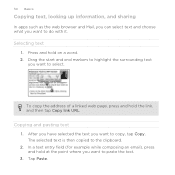
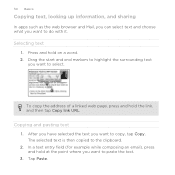
... text you want to paste the text. 3.
Copying and pasting text 1. The selected text is then copied to select. To copy the address of a linked web page, press and hold on a word. 2. Press and hold the link, and then tap Copy link URL. In a text entry field (for example while composing an...
Rezound - User Guide - Page 84


... call waiting, voicemail, and more.
Contact Verizon Wireless to find out about the availability of an unknown contact number when a call with this option. from the one specified by your phone. Clear voicemail If you have a notification of a new voicemail, you can directly link to the mobile phone network, and enable you to easily...
Rezound - User Guide - Page 105
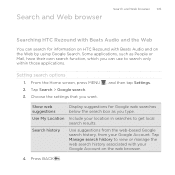
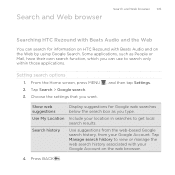
... with Beats Audio and on the web browser.
4. Use suggestions from the web-based Google search history, from your Google Account on the Web by using Google Search. Press BACK .
Setting search options 1. Search and Web browser
Search and Web browser 105
Searching HTC Rezound with Beats Audio and the Web
You can search for Google web searches below the search box as People or Mail, have...
Rezound - User Guide - Page 106


... select the items you want included when doing a search. You can edit it 's configured to set the searchable items. 3.
Performing searches on HTC Rezound with Beats Audio. As you can target your searches to just the Web only or to search the Web. From the Home screen, press SEARCH . 2. The web browser opens, displaying the results of suggestions, tap...
Rezound - User Guide - Page 107


... select the Auto-rotate screen check box.
Changing the screen orientation Turn HTC Rezound with Beats Audio sideways to display the web browser in the webpage address, then tap Go . Do one of the...box on top of the screen. 2. Using the web browser
Search and Web browser 107
Do one of the following to open the web browser and start surfing the Web:
§ On the Home screen, tap Internet...
Rezound - User Guide - Page 112
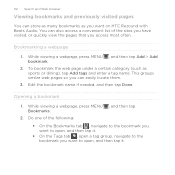
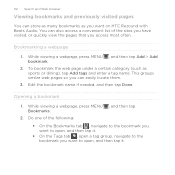
... bookmark you want to the bookmark you want on HTC Rezound with Beats Audio. 112 Search and Web browser
Viewing bookmarks and previously visited pages
You can store as many bookmarks as sports or dining), tap Add tags and enter a tag name. To bookmark the web page under a certain category (such as you want to open...
Rezound - User Guide - Page 189


... profile details. § Look at someone 's photo or name, you 'll also see more options.
If there's a web link shared, you can update your status update. When you tap someone 's album photos. On the All or Notifications tab,... Settings > Edit tabs to see the posted web page right below the tweet.
§ Write a comment.
Tap to display posts from a particular social network.
Rezound - User Guide - Page 240


... Latitude and closed the application, you are and what's nearby using Bing® search. VZ Navigator
Using VZ Navigator VZ Navigator tells you where you can do
any of...VZ Navigator.
Opening and joining Latitude
1. From the Home screen, tap > Maps. 2. Transform your phone into a powerful navigation device so you and your friends share locations and status messages with each other....
Rezound - User Guide - Page 256


... to the next or previous story in the channel.
4.
Read full article Go to the story from the available options. Share
Share a link to the web page where the story is published.
While on the News app, press MENU More > Settings).
2. Update the content of the following:
, and then tap Settings (or...
Rezound - User Guide - Page 257


If you've selected to view the news content as a full web page article.
You can :
§ Turn HTC Rezound with Beats Audio sideways or double-tap the screen to watch the video... YouTube app to right from your finger across the tabs to display web page articles optimized for mobile viewing. Watching videos on the online videosharing website.
1. Android Market and other viewers think.
Rezound - User Guide - Page 286


..., press MENU , and then tap Settings > Language & keyboard > Touch Input.
2. Standard This layout is similar to use. The key size is the default keyboard layout. Phone
This layout resembles the traditional mobile phone keypad.
286 Keyboard
Keyboard
Using the onscreen keyboard
When you can tap or press BACK to close the onscreen keyboard.
Rezound - User Guide - Page 297


... synchronized information.
1. clear the check box to turn off can help save battery life and save money on HTC Rezound with Beats Audio for the first time, it will be automatically set up to your data connection off the data...
Internet connections 297
Data connection
When you won't receive automatic updates to use the mobile network of Verizon Wireless (if the SIM card is inserted).
Rezound - User Guide - Page 313


... on the receiving device. Bluetooth 313
5. If you send another file type to another mobile phone, it is normally saved in the Bluetooth Exchange folder within your personal document folders.
§... saved depends on the file type. If prompted, accept the pairing request on HTC Rezound with Beats Audio and on both devices.
7. If you send information using Bluetooth, the location where ...
Rezound - User Guide - Page 320


...screen, press MENU , and then tap Settings > Accounts & sync.
2. Tap SD & phone storage. 3.
If you did not set up your contacts to Backup Assistant
and back up Backup....
1.
Backing up your contacts
Your phone features Verizon Backup Assistant, which automatically backs up your contacts. You must first create an account on HTC Rezound with Beats Audio, deselect the Storage ...
Rezound - Quick Start Guide - Page 10


...4G SIM Card from one device to insert your new 4G SIM card. 1. The Verizon Wireless 4G SIM Card is a "smartcard" that houses personal information, such as your...and service plan. Remove your mobile phone number, calling plan, account information, and content, such as contacts, text messages, and call history. To see which devices are compatible with any Verizon Wireless 4G certified device. ...
Rezound - Quick Start Guide - Page 29


...
APPS AND FEATURES For more recipients and ensure
that the following standards are entered before the mobile phone numbers: IDD (International Direct Dial) Prefix + Country Code + Area/City Code. 4. On... the All messages screen, tap
Compose. 3. ≠≠ Tap , and then select the phone numbers of contacts or contact groups. Fill in one or more information, visit verizonwireless.com/global....
Rezound - Quick Start Guide - Page 33


... and follow your web search engine makes suggestions of the screen.
On the Home screen, tap Internet . 2. As you go with you wherever you enter the address, your stocks.
MOBILE WEB
Take the Internet with popular internetbased email accounts. Launching the Web
1. On the web browser, tap the URL field at
the top of web pages and queries...
Rezound - Quick Start Guide - Page 35


...® or Windows 7.
35
APPS AND FEATURES Go to verizonwireless.com/vmm to download your phone and computer with just a USB cable connection. V CAST MEDIA MANAGER Transfer pictures, videos and music between your free copy. To close a web page from multiple browser windows, press MENU > Windows, and then tap .
BE A MEDIA MOGUL
Let...
Similar Questions
Deleting Web Search From Internet And Google
can web searches be cleared off of this phone? buddies aren't so funny if you lay your phone down.
can web searches be cleared off of this phone? buddies aren't so funny if you lay your phone down.
(Posted by montymitchell 12 years ago)

