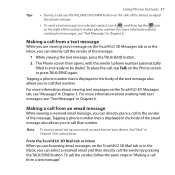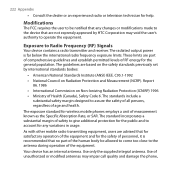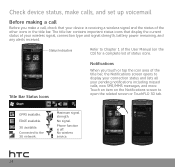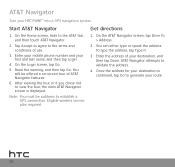HTC PURE AT&T Support Question
Find answers below for this question about HTC PURE AT&T.Need a HTC PURE AT&T manual? We have 3 online manuals for this item!
Question posted by investjust on June 16th, 2012
Where Can I Find A User Manual For Htc Att Innovation Cellphone
The person who posted this question about this HTC product did not include a detailed explanation. Please use the "Request More Information" button to the right if more details would help you to answer this question.
Current Answers
Related HTC PURE AT&T Manual Pages
Similar Questions
User Manual
How can I access a user manual for an HTC A3335 mobile phone?
How can I access a user manual for an HTC A3335 mobile phone?
(Posted by westhomas 9 years ago)
Htc Pure Frozen Touchscreen
Done a hard reset and touchscreen still frozen ! How do I fix it ?
Done a hard reset and touchscreen still frozen ! How do I fix it ?
(Posted by bartm75 12 years ago)