HTC Merge US Cellular Support Question
Find answers below for this question about HTC Merge US Cellular.Need a HTC Merge US Cellular manual? We have 2 online manuals for this item!
Question posted by kidklcarl on June 15th, 2014
How To Remove Battery Cover From Htc Merge
The person who posted this question about this HTC product did not include a detailed explanation. Please use the "Request More Information" button to the right if more details would help you to answer this question.
Current Answers
There are currently no answers that have been posted for this question.
Be the first to post an answer! Remember that you can earn up to 1,100 points for every answer you submit. The better the quality of your answer, the better chance it has to be accepted.
Be the first to post an answer! Remember that you can earn up to 1,100 points for every answer you submit. The better the quality of your answer, the better chance it has to be accepted.
Related HTC Merge US Cellular Manual Pages
Sync 3.0.51 for Merge - Page 2
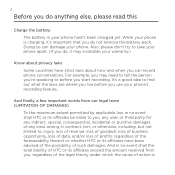
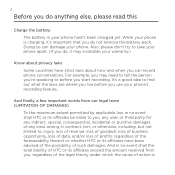
...not remove the battery pack. And in your phone apart. (If you start recording.
For example, you use your phone. ...HTC or its affiliates exceed the amount received from our legal team (LIMITATION OF DAMAGES)
To the maximum extent permitted by applicable law, in no event shall the total liability of HTC or its affiliates have strict laws about how and when you can damage your phone...
Sync 3.0.51 for Merge - Page 4
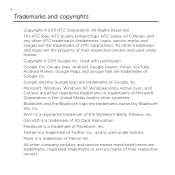
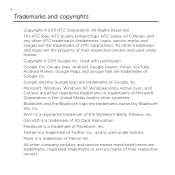
... trademark of their respective owners. Wi-Fi is a trademark of Yahoo! Used with permission. All other HTC trademarks, tradenames, logos, service marks and images are trademarks owned by Bluetooth SIG, Inc. Bluetooth and ... Fidelity Alliance, Inc. All Rights Reserved. The HTC logo, HTC quietly brilliant logo, HTC Sense, HTC Merge, and any other trademarks and logos are trademarks of...
Sync 3.0.51 for Merge - Page 8
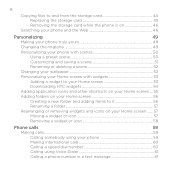
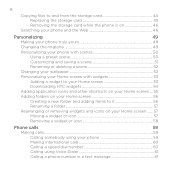
... to and from the storage card 44 Replacing the storage card 45 Removing the storage card while the phone is on 46
Searching your phone and the Web 46
Personalizing
49
Making your phone truly yours 49
Changing the ringtone 49
Personalizing your phone with scenes 50
Using a preset scene 50
Customizing and saving a scene...
Sync 3.0.51 for Merge - Page 27


... with the front facing down.
3. Replacing the back cover 1. With your phone
Basics 27
Back cover
Removing the back cover Remove the back cover to access the battery compartment, storage card slot and SIM card slot.
1. Align and secure the top part of the back cover against the phone until the back cover clicks into place. Press the sides and the...
Sync 3.0.51 for Merge - Page 28


... your location: poor signal strength from your phone. Replace the back cover. 28 Basics
Battery
Your phone uses a rechargeable battery. Please use your mobile network and extreme temperature make the battery work harder. Insert the contact side of the battery first, and then gently push the battery into place.
3. How long the battery can last before it needs recharging depends...
Sync 3.0.51 for Merge - Page 30


... an approved charging accessory to replace the SIM card.
1. Removing the battery You'll need to charge your phone. Do not remove the battery from the notch near the speaker. Refer to "Removing the back cover." . Lift out the battery from the phone while you take out the battery. Speaker Do not touch or press the speaker when you...
Sync 3.0.51 for Merge - Page 44


... and to show the Connect to PC dialog box everytime you connect the phone to this removable disk and open it.
4.
On your computer, the connected phone is , the connected phone) as a removable disk. Do one of the following : Disconnect the phone from the computer. 44 Basics
If you do not want to show or...
Sync 3.0.51 for Merge - Page 45


... the storage card is in place. Remove the battery. See "Removing the battery."
3. See "Opening the Notifications panel" in this icon in the status bar.
Use another finger to open the Notifications panel, tap Disk drive, select an option except Disk drive, and then tap Done. Remove the back cover. Insert the new microSD card into...
Sync 3.0.51 for Merge - Page 46


... files in
"Replacing the storage card." Tap Unmount SD card. 4. Tap an item to open it in the search box.
46 Basics
Removing the storage card while the phone is on
When you type, matching items on your personalized search history and use to search within those applications (the application's icon is...
Sync 3.0.51 for Merge - Page 69


... back cover and remove the battery. Clearing the call number or contact name is set to let your finger downward on GSM networks while outside of the United States.
1.
From the Home screen, tap
.
2. SIM cards must be purchased from the list, press and hold the status bar, and then slide your phone access a mobile...
Sync 3.0.51 for Merge - Page 71
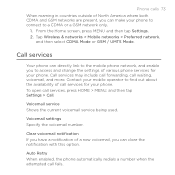
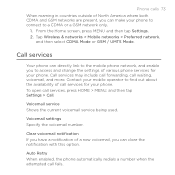
... countries outside of North America where both CDMA and GSM networks are present, you to access and change the settings of various phone services for your phone.
Tap Wireless & networks > Mobile networks > Preferred network,
and then select CDMA Mode or GSM / UMTS Mode. Clear voicemail notification If you have a notification of call services...
Sync 3.0.51 for Merge - Page 92
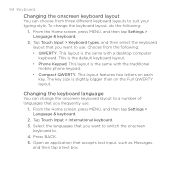
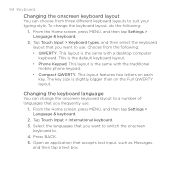
The key size is the same with the traditional mobile phone keypad.
Compact QWERTY. Select the languages that you want to a...
QWERTY. This is the same with a desktop computer keyboard. This layout is the default keyboard layout.
Phone Keypad. Tap Touch Input > International keyboard.
3. From the Home screen, press MENU, and then tap Settings > Language & ...
Sync 3.0.51 for Merge - Page 99
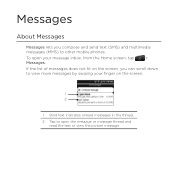
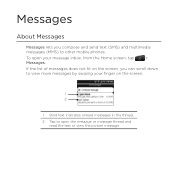
... can scroll down to view more messages by swiping your finger on the screen.
1 2
1 Bold text indicates unread messages in the thread. 2 Tap to other mobile phones.
If the list of messages does not fit on the screen, you compose and send text (SMS) and multimedia messages (MMS) to open your message...
Sync 3.0.51 for Merge - Page 100
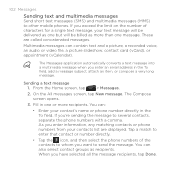
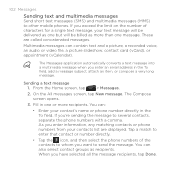
As you want to other mobile phones. When you enter an email address in the To field, add a message subject, attach an item, or compose a ..., tap New message. Tap a match to enter that contact or number directly.
Tap the icon, and then select the phone numbers of characters for a single text message, your text message will be delivered as one but will be billed as recipients. The ...
Sync 3.0.51 for Merge - Page 135
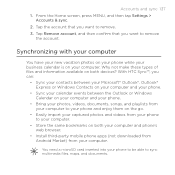
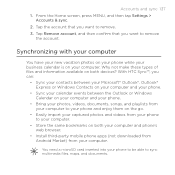
....
2. With HTC Sync™, you want to sync multimedia files, maps, and documents.
Why not make these types of files and information available on your business calendar is on both your computer and phone's web browser.
Install third-party mobile phone apps (not downloaded from Android Market) from your phone to be able to remove...
Sync 3.0.51 for Merge - Page 136


...; For trouble-free installation, first quit all running programs and temporarily exit from your computer, the connected phone is recognized as required by your computer's operating system to safely remove your phone.
6. After installing HTC Sync, the HTC Sync icon ( ) is added to your computer's system tray (check the bottom-right side of your computer...
Sync 3.0.51 for Merge - Page 216
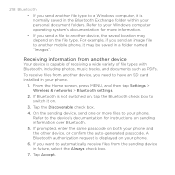
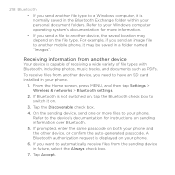
...Always check box.
7. For example, if you send an image file to another mobile phone, it may depend on your phone. Receiving information from the sending device in a folder named "Images". Tap the...you want to automatically receive files from another device
Your device is normally saved in your phone and the other device, or confirm the auto-generated passcode. Tap Accept. To receive files...
Sync 3.0.51 for Merge - Page 296
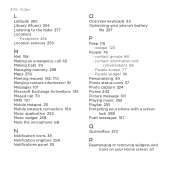
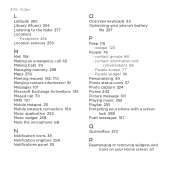
... music 252 Playlist 255 Protecting your phone with a screen
lock 288 Push messages 107
Q
Quickoffice 272
R
Rearranging or removing widgets and icons on your phone's battery
life 297
P
Peep 119 - ...Meeting request 162, 170 Merging contact information 81 Messages 101 Microsoft Exchange ActiveSync 135 Missed call 70 MMS 101 Mobile Hotspot 211 Mobile network connection 194 Music ...
Quick Start Guide - Page 1
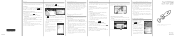
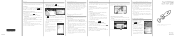
...phone, you agree to the conditions, tap OK to pair with the headset to find out how, see this screen, press MENU, and then tap New account > Other (POP3/IMAP).
3. Your HTC Merge...'ll be automatically connected.
Please also read a description.
3. Copy HTC Sync from right to smart phone users on your mobile operator's data service.
Make sure that the headset is discoverable, so...
Quick Start Guide - Page 2
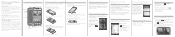
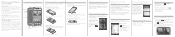
...And in no event shall the total liability of HTC or its affiliates have been advised of the ...battery
Use the supplied power adapter and USB cable to charge your own. Tap the ringtone you do not remove the battery...phone is brought.
As the battery is fully charged.
Enter the number or contact you can use your mobile operator about data rates. Gently push the battery...
Similar Questions
Step By Step On How To Get Free Us Cellular Unlock Htc Merge Code *#
(Posted by dpnnikita 10 years ago)
Htc Evo Design 4g For Sprint How To Remove Battery Cover
(Posted by lalizzy 10 years ago)
I Need Instructions On How To Root My Us Cellular Htc Merge
Can someone give me specific step by step instructions on how to root my US Cellular HTC Merge?
Can someone give me specific step by step instructions on how to root my US Cellular HTC Merge?
(Posted by notyette 12 years ago)

