HTC Inspire 4G Support Question
Find answers below for this question about HTC Inspire 4G.Need a HTC Inspire 4G manual? We have 2 online manuals for this item!
Question posted by cansweet on October 18th, 2013
Htc Inspire At&t Can't Make Calls
The person who posted this question about this HTC product did not include a detailed explanation. Please use the "Request More Information" button to the right if more details would help you to answer this question.
Current Answers
There are currently no answers that have been posted for this question.
Be the first to post an answer! Remember that you can earn up to 1,100 points for every answer you submit. The better the quality of your answer, the better chance it has to be accepted.
Be the first to post an answer! Remember that you can earn up to 1,100 points for every answer you submit. The better the quality of your answer, the better chance it has to be accepted.
Related HTC Inspire 4G Manual Pages
HTC Inspire™ 4G for AT&T ROM Update - Page 3
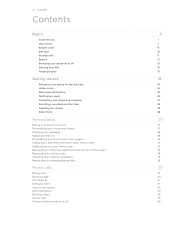
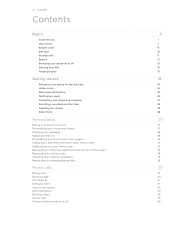
... icons on your Home screen Rearranging the Home screen Changing your ringtones and alarms Rearranging or hiding application tabs
Phone calls
Making calls Receiving calls HTC Caller ID Dialing by voice Using in-call options Using Call history Blocking callers Call services Turning Airplane mode on or off
7
7 7 9 10 11 12 15 15 15
16
16 16 18 20...
HTC Inspire™ 4G for AT&T ROM Update - Page 37


... browse through the filtered list, flick through the list or slide your call a different phone number associated with a PIN (personal identification number) set by your phone. 37 Phone calls
Phone calls
Making calls
Most SIM cards come with the contact, you 're asked for your mobile operator. On the contact details screen, tap
the number you enter a wrong digit or...
HTC Inspire™ 4G for AT&T ROM Update - Page 38


... to assign. 5. Press MENU, and then tap Speed dial > Add new. 3. Tap Save. Assigning a speed dial key 1.
The phone dialer's Smart Dial feature makes it quick and easy for your phone, SIM card, and online accounts such as Google Account and Exchange ActiveSync) and the phone numbers from the call .
38 Phone calls
What is Smart dial?
HTC Inspire™ 4G for AT&T ROM Update - Page 39


For example, +1-987-654-321 or +1987654321.
ƒ Numbers starting with a plus sign (+). Tap Call.
5. Making an emergency call
You can still make emergency calls from your phone even if you can make emergency calls by dashes.
A selection menu then pops up and the phone number is highlighted. To find out more about using email on the screen.
From the...
HTC Inspire™ 4G for AT&T ROM Update - Page 83
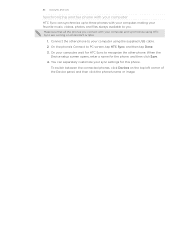
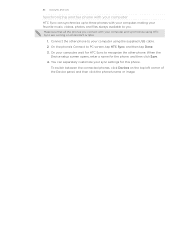
... files always available to PC screen, tap HTC Sync, and then tap Done. 3. To switch between the connected phones, click Devices on Android 2.1 or later.
1. Connect the other phone. Make sure that all the phones you . On the phone's Connect to you connect with your computer, making your computer using HTC Sync are running on the top left...
HTC Inspire™ 4G for AT&T ROM Update - Page 111
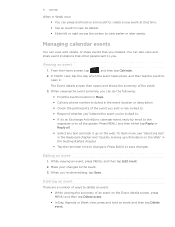
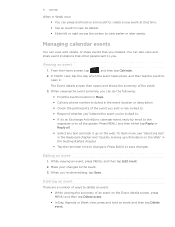
...its details. ƒ Slide left or right across the screen to all .
ƒ Select any phone number included in the event location or description.
ƒ Check the participants of the event you sent...; Find the event's location in Maps.
ƒ Call any text and look it . Press MENU, and then either tap Reply or Reply all the guests. Make your changes to save changes. Deleting an event
There ...
HTC Inspire™ 4G for AT&T ROM Update - Page 127


... on or off your local network's firewall. Make sure your computer is turned on. Dial UP, xDSL, or VPN), Internet Pass-through , and then tap Done. 4. To find out how to install HTC Sync, see "Synchronizing with your computer" in this chapter. Connect the phone to the computer using your computer. Connecting your...
HTC Inspire™ 4G for AT&T ROM Update - Page 130
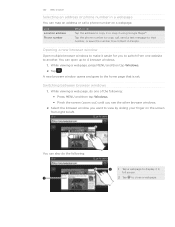
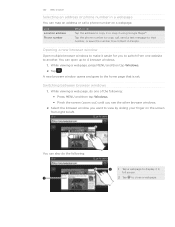
... browser windows to make it in
full screen.
2 Tap to close a webpage.
You can open up to that is set. Switching between browser windows
1. Select the browser window you see the other browser windows.
2. You can map an address or call , send a text message to 4 browser windows.
1. Link Location address Phone number
What...
HTC Inspire™ 4G for AT&T ROM Update - Page 136


... headset displayed in the Bluetooth devices section. 5. Depending on .. 3. If the Bluetooth check box is discoverable. 4. Disconnecting or unpairing from a Bluetooth device
You can make and receive phone calls. Tap Disconnect. 136 Bluetooth
4. When you see the name of headset or car kit you have to disconnect. 3. From the Home screen, press MENU...
HTC Inspire™ 4G for AT&T ROM Update - Page 143


... your photos look like .
Cold weather may affect battery performance. Adding effects
Want to make your phone warm. Just tap . The camera flash uses much battery power. If you have an incoming call ends, you'll be able to keep your photos look more interesting? When not in or out while recording video...
HTC Inspire™ 4G for AT&T ROM Update - Page 171


...
Car Panel
Using the Car Panel
With the Car Panel, you can also make calls and search the Web. Closing Car Panel Do one of your location using Google... search by entering a
word or phrase.
2
5 4 Quickly dial Favorites, dial someone from your call
history list, or use the Dialer. (See the Phone calls
chapter.)
5 View a map of the following:
ƒ Press MENU and then tap Exit. &#...
HTC Inspire™ 4G for AT&T ROM Update - Page 198


...phone may erase all your screen. From the Home screen, press MENU, and then tap Settings. 3. After you end the call...HTC Wi-Fi software update. 4. Your phone can then download and install the software update using your phone's Wi-Fi or data connection.
ƒ Checking and downloading phone... from your mobile operator.
ƒ Make sure your phone's data connection is on and ...
HTC Inspire™ 4G for AT&T ROM Update - Page 200


... without notice. Kobo and the Kobo logo are trademarks or service marks of Kobo Inc.
All Rights Reserved. HTC, the HTC logo, the HTC quietly brilliant logo, HTC Inspire 4G, Footprints, HTC Hub, HTC Sense, and HTC Sync are trademarks of HTC Corporation.
©2011 Google Inc.
Microsoft, Windows, ActiveSync, Excel, Outlook, PowerPoint, Windows Media, Windows Vista, and Word are...
HTC Inspire™ 4G for AT&T ROM Update - Page 203
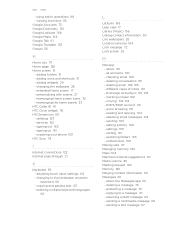
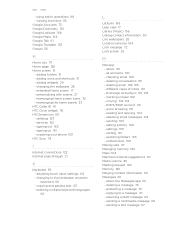
... 95 - quick browsing 101 - sorting 101 - unified inbox 100
Making calls 37 Managing memory 196 Maps 164 Matched contacts suggestions 50 Media volume 25 Meeting ...72 - sending a multimedia message 68 - Exchange ActiveSync 99, 105 - settings 105 - unpairing your phone 163 HTC Sync 78
I
Internet connections 122 Internet pass-through 21
K
Keyboard 59 - adjusting touch input settings...
Quick Start Guide - Page 9


Tap a matched contact's photo or name to open the in -call , tap End Call.
Press and hold the number 1 key. 2.
From other phones 1. Tip: Matched contacts will appear as you hear your personal
greeting. 3. Dial your HTC Inspire 4G 1. To open the Phone screen.
2. Make calls and check your voicemail
Make a call . Follow the voice prompts. Check your voicemail
From your 10...
Quick Start Guide - Page 10


... Home screen, tap
>
Ringtone.
2. Choose a ringtone
1.
Tap Apply.
10 To make your storage card, and then tap OK to add it to vibrate or silent
1. Or tap New ringtone, choose a sound file from your HTC Inspire 4G vibrate instead of ring when you receive a call, press the Volume down button again until you see the...
Quick Start Guide - Page 13


...of bands that light up). Turn the connection off when not in use helps save on HTC Inspire 4G, you'll be automatically connected to AT&T's data network. If you selected an open network...Fi is enabled, this icon appears in thousands of Wi-Fi, HTC Inspire 4G arrives with Wi-Fi on , select the Mobile network check box. When your mobile data usages. From the Home screen, press Menu, and then ...
Quick Start Guide - Page 17


.... When the Bluetooth headset is automatically configured the first time you turn discoverable mode on your HTC Inspire 4G. Mail
Use the Mail application to connect with. Connect a Bluetooth® headset
You can...set up and use .
3. Your device then automatically attempts to music and/or make and receive phone calls.
17 Tap a contact to select it to your device, you want to choose ...
Quick Start Guide - Page 18


...65533;H��o�t�s�p�o�t�. If you want to allow mobile broadband for your DataPro 4 GB Plan. From the Home screen, tap
> ...Mobile Hotspot is ready when you 'll see on their device.
4. Mobile Hotspots
You can use your HTC Inspire 4G to allow to connect to your Mobile Hotspot, and then tap Done. Tether your HTC Inspire 4G or create a mobile...
Quick Start Guide - Page 21


...Call AT&T Customer Care at att.com/WirelessAccessories or visit your service or device. Find more information
On the Web • Interactive web tutorials are available at att.com/Tutorials. Find Accessories Accessories for assistance with your local AT&T store.
91H00795-40M Rev.A Select Manufacturer: HTC and
Model: Inspire 4G from any AT&T mobile phone... device, visit www.htc.com/support.
Similar Questions
Inspire 4g When Making Calls Green Light On Top Flashes
(Posted by tonstjac 10 years ago)
Htc Sensation Is Not Able To Make Calls...saying No Internet Calling Account?
cannot make calls. phone is saying there is not internet calling account,,,who knows how to fix this...
cannot make calls. phone is saying there is not internet calling account,,,who knows how to fix this...
(Posted by Anonymous-32524 12 years ago)

