HTC Inspire 4G Support Question
Find answers below for this question about HTC Inspire 4G.Need a HTC Inspire 4G manual? We have 2 online manuals for this item!
Question posted by kgbojyhmur on January 3rd, 2014
How To Delete Your Information Off My Htc Inspire Without Sim Card
The person who posted this question about this HTC product did not include a detailed explanation. Please use the "Request More Information" button to the right if more details would help you to answer this question.
Current Answers
There are currently no answers that have been posted for this question.
Be the first to post an answer! Remember that you can earn up to 1,100 points for every answer you submit. The better the quality of your answer, the better chance it has to be accepted.
Be the first to post an answer! Remember that you can earn up to 1,100 points for every answer you submit. The better the quality of your answer, the better chance it has to be accepted.
Related HTC Inspire 4G Manual Pages
HTC Inspire™ 4G for AT&T ROM Update - Page 3
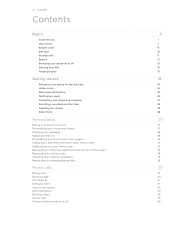
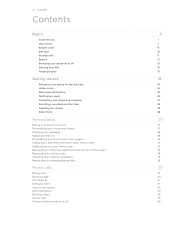
...phone Bottom cover SIM card Storage card Battery Switching your phone on or off Entering your PIN Finger gestures
Getting started
Setting up your phone for the first time Home screen Status and notifications Notifications panel Connecting your phone to a computer Searching your phone... Rearranging or hiding application tabs
Phone calls
Making calls Receiving calls HTC Caller ID Dialing by voice ...
HTC Inspire™ 4G for AT&T ROM Update - Page 6
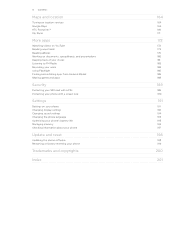
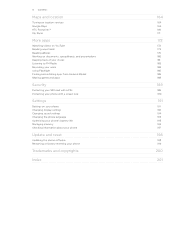
... Market Sharing games and apps
Security
Protecting your SIM card with a PIN Protecting your phone with a screen lock
Settings
Settings on your phone Changing display settings Changing sound settings Changing the phone language Optimizing your phone's battery life Managing memory Checking information about your phone
Update and reset
Updating the phone software Restarting or factory resetting your...
HTC Inspire™ 4G for AT&T ROM Update - Page 10
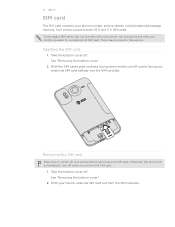
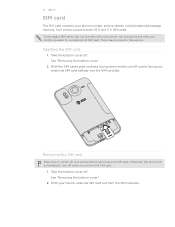
... your mobile operator for this service.
10 Basics
SIM card
The SIM card contains your thumb, slide the SIM card out from the SIM card slot.
With the SIM card's gold contacts facing down and its cut-off . Some legacy SIM cards may be fees for a replacement SIM card. Take the bottom cover off corner facing out, insert the SIM card halfway into the SIM card slot. Otherwise, the phone...
HTC Inspire™ 4G for AT&T ROM Update - Page 15


...for details.
2. Switching your phone off
Switching your phone on
Press the POWER button. Press and hold the item. If you enter the wrong PIN three times, your SIM card is always in or zoom ... you want to set by turning the phone sideways.
See "Unlocking the screen" in the Security chapter. Finger gestures
Tap Press and hold your mobile operator. When the Power options menu appears...
HTC Inspire™ 4G for AT&T ROM Update - Page 21
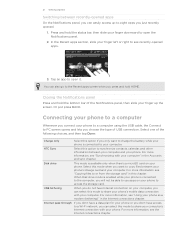
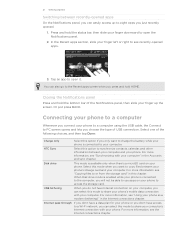
... panel, then slide your finger up to share your phone's mobile data connection with your computer. Disk drive
This mode is available only when there's a microSD card on your finger downward to open the Notifications panel.
2.
Tap an app to open it.
For more information, see "Synchronizing with your computer" in the Internet connections...
HTC Inspire™ 4G for AT&T ROM Update - Page 37


... enter the wrong PIN three times, your phone.
The Phone dialer screen then displays a list of the following:
ƒ Tap a phone number or contact from your mobile operator. To erase the entire entry,
3. To browse through the filtered list, flick through the list or slide your SIM card, see if there are more matching numbers or...
HTC Inspire™ 4G for AT&T ROM Update - Page 39


... number has a minimum of 5 digits and have a SIM card installed or your SIM card. From the Home screen, tap Phone.
2.
Contact your locale (for details. For example, (02)987654321 or (02)987-654-321.
ƒ Numbers separated by tapping Emergency call .
3. Dial the international emergency number for your mobile operator for example, 000), and then tap...
HTC Inspire™ 4G for AT&T ROM Update - Page 42
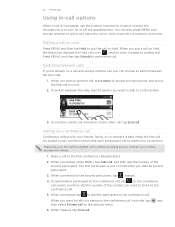
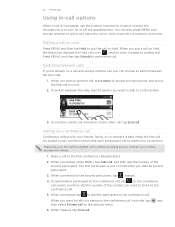
...to turn on the options menu.
, and
6. Make sure your SIM card is easy.
Contact your friends, family, or co-workers is enabled ...resume the call. Setting up a conference call
Conference calling with your mobile operator for details.
1.
Press MENU, and then tap Unhold to the... dial the second participant.
3. 42 Phone calls
Using in-call options
When a call is in private,...
HTC Inspire™ 4G for AT&T ROM Update - Page 46


Contact your mobile operator to Airplane mode. To enable this option.
A way to turn off the phone function is turned back on or off the phone while on board an aircraft.
To turn off
In many countries, you reject a call with this feature, you must know your SIM card's PIN2 code.
If you have a notification of...
HTC Inspire™ 4G for AT&T ROM Update - Page 48


... a new contact" in this chapter. SIM card
See "Importing contacts from your old phone" and "Adding a new contact" in this chapter. Facebook
See "Adding a social network account" in the Email chapter.
48 People
Setting up My contact card
My contact card provides a convenient way to store your personal contact information so that you can also create...
HTC Inspire™ 4G for AT&T ROM Update - Page 49
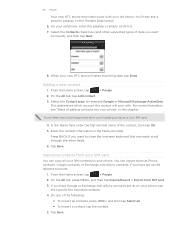
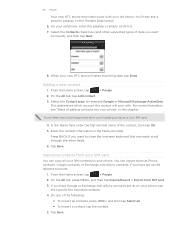
... the Contact type, for the imported contacts.
4. Do one of getting contacts into your phone" in the fields provided. 49 People
Your new HTC phone then tries to pair with . For more information, see a security passkey on your SIM card.
4. Press BACK if you want to import), and then tap Next.
8. You can copy all .
ƒ...
HTC Inspire™ 4G for AT&T ROM Update - Page 74


...messages). Automatically retrieve all your SIM card. The MMS message will automatically download to your mobile operator).
If you 'll ...SIM card messages
MMS settings
Delivery reports Read reports Auto-retrieve
Roaming auto-retrieve Priority setting Maximum message size
Automatically delete older messages, except for it may incur extra fees from your phone. You can also delete...
HTC Inspire™ 4G for AT&T ROM Update - Page 81
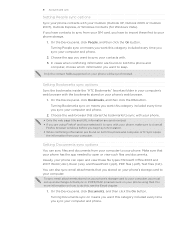
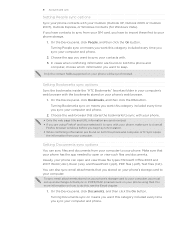
... you want to keep. For more information on means you want to sync your phone storage.
1. Setting Bookmarks sync options
Sync the bookmarks inside the "HTC Bookmarks" favorites folder in your computer's web browser with the bookmarks stored on your phone's storage card to sync with your computer and phone.
2.
Setting Documents sync options
You can...
HTC Inspire™ 4G for AT&T ROM Update - Page 122


... Names. 3. Tap Wireless & networks > Mobile networks > Network operators or Access
Point Names.
Creating a new access point
Before you add another data connection on the data connection; On the Edit access point screen, enter the APN settings. clear the
check box to turn on your phone (if the SIM card is inserted) for the first...
HTC Inspire™ 4G for AT&T ROM Update - Page 192
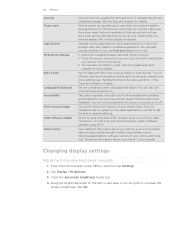
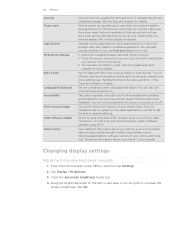
...mobile network type, signal strength, battery level, battery use of individual applications, software version of your phone... storage card and phone memory. ƒ From this chapter. See "Checking information about your phone, and...phone storage
Date & time Language & keyboard Accessibility Voice input & output AT&T software update About phone
Set a screen lock, enable the SIM card lock, or ...
HTC Inspire™ 4G for AT&T ROM Update - Page 197


... on your phone and the SIM card you want to move. 4.
From the Home screen, press MENU, and then tap Settings. 2. 197 Settings
Moving applications to or from HTC and Google, and licenses used by the phone. Tap Applications > Manage applications. 3.
Check the version and other information about your phone.
1. Read legal information from the storage card
Move applications...
HTC Inspire™ 4G for AT&T ROM Update - Page 200


... and Adobe® Reader® Mobile software under license.
Dolby is a registered trademark of companies.
Kobo and the Kobo logo are the trademarks or service marks of Microsoft group of the Wireless Fidelity Alliance, Inc. HTC, the HTC logo, the HTC quietly brilliant logo, HTC Inspire 4G, Footprints, HTC Hub, HTC Sense, and HTC Sync are trademarks or service marks...
HTC Inspire™ 4G for AT&T ROM Update - Page 202
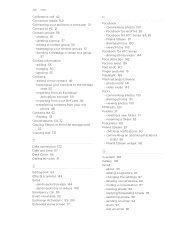
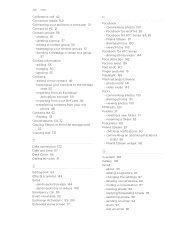
... a group
57 Contact information
- importing from the storage card
22 Copying text 131
D
Data connection 122 Date and time 117 Desk Clock 116 Dialing by voice 41
E
Editing text 63 Effects (camera) 143 Email
- sending photos or videos 149 Emergency call 42 Connected media 159 Connecting your SIM card 49 - Facebook for HTC Sense - photo...
HTC Inspire™ 4G for AT&T ROM Update - Page 205


... or off 15 Twitter - removing while phone is on 11 Switching between calls 42 Switching your phone for HTC Sense 86
U
Unblocking callers 45 Uninstalling third-party apps or updates to or from 22 - removing 11 - editing 63 - Friend Stream 89 - lock password 190 - restoring a SIM card that has been
locked out 189 - customizing 34...
Quick Start Guide - Page 21


... AT&T Customer Care at att.com/DeviceSupport. • For information about your wireless account, service plan or network, visit att.com...HTC and
Model: Inspire 4G from the drop down menus. • Detailed support information including device specifications, user guide, troubleshooting, user
forums and knowledgebase articles are available at 1-800-331-0500 or dial 611 from any AT&T mobile phone...
Similar Questions
How To Store Pictures And Music On Your Sims Card In A Htc Inspire
(Posted by barbairenala 10 years ago)

