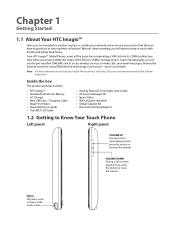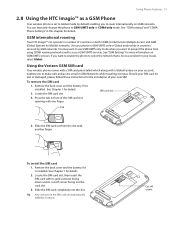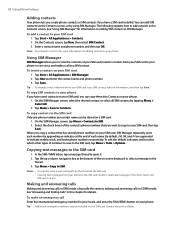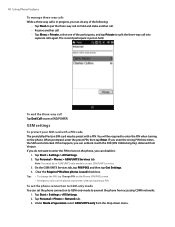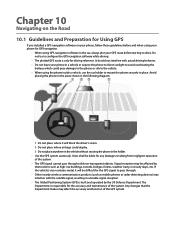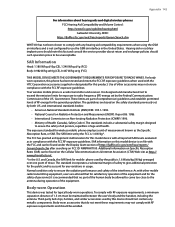HTC Imagio Verizon Support Question
Find answers below for this question about HTC Imagio Verizon.Need a HTC Imagio Verizon manual? We have 1 online manual for this item!
Question posted by surendrareddyp on August 15th, 2011
How To Change Settings From Cdma To Gsm
Current Answers
Answer #1: Posted by kcmjr on August 15th, 2011 8:51 AM
From that manual:
Your HTC Imagio™ Global Phone allows you to roam outside of your CDMA network by accommodating a GSM SIM card. Your phone has a SIM card pre-installed and is set to Global mode by default. When the phone is in Global mode it will automatically search for the appropriate network for your location (CDMA or GSM) and connect to it. If you need to set the phone to connect to CDMA mode only, see “Setting the phone connection to CDMA-only mode” in this chapter. To set the phone to connect to GSM mode only, see “To change to GSM-only mode.”
Your wireless phone is set to Global mode by default enabling you to roam internationally on GSM networks.
You can manually change the phone to GSM/UMTS only or CDMA only mode. See “GSM settings” and “CDMA
Phone Settings” in this chapter for details.
To set the phone connection to GSM-only mode
You can set the phone connection to GSM-only mode to prevent the phone from accessing CDMA networks.
- Tap Start > Settings > All Settings.
- Tap Personal > Phone > Network tab.
Under Mode of operation select GSM/UMTS only from the drop-down menu.
Setting the phone connection to CDMA-only mode
When the phone is in CDMA-only mode, it can only access the Verizon network if available, or access other
CDMA roaming networks when outside the Verizon network coverage area. You may want to set the phone to CDMA-only mode when you want to access CDMA services or to prevent the phone from accessing GSM networks and accruing data charges.
- To change to CDMA-only mode
- Tap Start > Settings > All Settings.
- Tap Personal > Phone > Network tab.
Under Mode of operation select CDMA only from the drop-down menu.
Licenses & Certifications: Microsoft, Cisco, VMware, Novell, FCC RF & Amateur Radio licensed.
Related HTC Imagio Verizon Manual Pages
Similar Questions
I use it with T-Mobile sim (GSM), but Verizon/CDMA notifications keeps popping out in the most uncon...
I have Mobile HTC Imagio when wifi connected is still connected just for moment and is back no-conne...