HTC Imagio Verizon Support Question
Find answers below for this question about HTC Imagio Verizon.Need a HTC Imagio Verizon manual? We have 1 online manual for this item!
Question posted by navinshindhecom on October 4th, 2012
How To Buy In India ?
The person who posted this question about this HTC product did not include a detailed explanation. Please use the "Request More Information" button to the right if more details would help you to answer this question.
Current Answers
There are currently no answers that have been posted for this question.
Be the first to post an answer! Remember that you can earn up to 1,100 points for every answer you submit. The better the quality of your answer, the better chance it has to be accepted.
Be the first to post an answer! Remember that you can earn up to 1,100 points for every answer you submit. The better the quality of your answer, the better chance it has to be accepted.
Related HTC Imagio Verizon Manual Pages
User Manual - Page 2
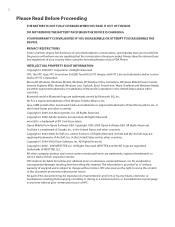
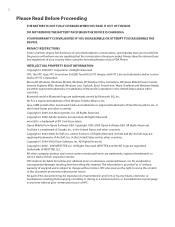
...Rights Reserved. All other countries.
HTC, the HTC logo, HTC Innovation, ExtUSB, TouchFLO, HTC Imagio, and HTC Care are trademarks, registered trademarks or service marks of Sun Microsystems, Inc. Bluetooth ...of Google, Inc. All Rights Reserved. microSD is a trademark of your PDA Phone. Opera Mobile from furnishing this material. All Rights Reserved. in the United States and/or ...
User Manual - Page 3


... knowingly disclose your wireless device.
When you use your mobile browser or other services and applications, you authorize Verizon Wireless to collect, use caution and discretion when determining ... of fitness for weather or events predicted or depicted, reported, occurring or occurred.
Verizon Wireless encourages you . Without limiting the foregoing, it shall have no express or implied...
User Manual - Page 8


Contents
Chapter 1 Getting Started
1.1 About Your HTC Imagio 15
Inside the box...15
1.2 Getting to Know Your Touch Phone 15
Left panel...15 Right panel...15 Front panel...16 Bottom panel...17 Back panel...17
1.3 Installing the Battery and Storage Card 18
Battery...18 ...
User Manual - Page 9


...
Starting a three-way call...35 Ending the three-way call...36
2.7 CDMA Phone Settings 36
Setting the phone connection to CDMA-only mode 36 CDMA Services...36
2.8 Using the HTC Imagio™ as a GSM Phone 37
GSM international roaming ...37 Using the Verizon GSM SIM card ...37 Adding contacts...38 Using SIM Manager...38 Copying...
User Manual - Page 15
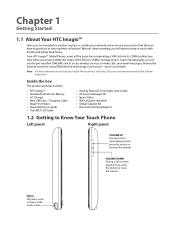
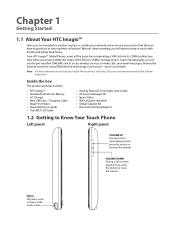
... you have to purchase or lease another country or outside the range of the Verizon CDMA coverage area or roam internationally, you can use the pre-installed GSM SIM... architecture. Your HTC Imagio™ Global Phone covers all , when traveling, you 're connected! Chapter 1
Getting Started
1.1 About Your HTC Imagio™
Have you ever traveled to another cell phone? Stylus Tap items,...
User Manual - Page 30


...you open it.
3. For more information about working with a phone number on your phone, tap Talk ( ) that phone number. Tapping a phone number that number. Note To receive email, set up your...Home screen, slide to the sender of the contact's mobile phone number. Tap an email message to open a received email, you to call a phone number that is displayed in Chapter 6. To place a ...
User Manual - Page 36


... phone can directly link to the Verizon CDMA network, and enable you want to use of a TTY (teletypewriter) device with the mobile network.
Select the service you to access and change the settings of phone services for the current country (such as country code, IDD prefix, and so on your phone with the phone for your phone...
User Manual - Page 37
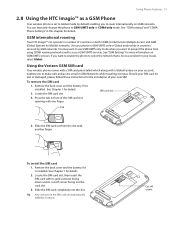
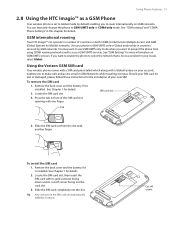
...Mobile) networks. To remove the SIM card
1. Slide the SIM card completely into the slot.
Using Phone Features 37
2.8 Using the HTC Imagio™ as a GSM Phone
Your wireless phone is installed. GSM international roaming
Your HTC Imagio™ can manually change the phone... mode by GSM networks.
Using the Verizon GSM SIM card
Your wireless phone comes with a SIM card preinstalled which...
User Manual - Page 38
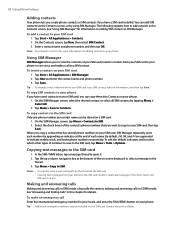
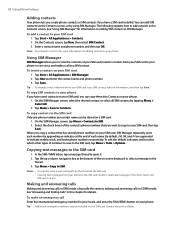
...up or down navigation key at the end of your SIM card, transfer contacts from your phone to indicate mobile, work, and home phone numbers respectively. See "Answering and Ending Calls" in the
thread. 3. You can add SIM... the same as making and answering calls in SIM Manager.
Contact Verizon for your locale, and press the TALK/SEND button on adding SIM contacts in CDMA mode. Enter ...
User Manual - Page 41


... phone can directly link to the Verizon network, and enable you to access and change the SIM card's PIN2 code. Contact Verizon to enable or disable the phone ...phone services for users who are turned off the phone function is turned back on and the previous state of phone services, see Help on your phone to block incoming or outgoing calls.
Location Setting
Allow the mobile phone...
User Manual - Page 49


.... Displays notifications when there are updates that contact:
• Touch the contact's name, phone number, or email address below the contact name to communicate with the contact. Lists all ...and search contacts on the screen to open the Contact Details screen. Call the contact's mobile phone. This tab also shows events of the following to communicate with that occurred in this...
User Manual - Page 65


...arrow keys below the input panel to the XT9 dictionary. Entering Text 65
4.3 Using the Phone Keypad
The Phone Keypad is set to XT9 ( ). 2. Tap to open a keyboard layout that accepts...or symbols. • Tap and hold to mobile phone keypads, plus some additional keys. The Phone Keypad has large keys and enhanced input features such as Word Mobile. 2. Tap to enter it faster for details...
User Manual - Page 73


... thread, see "Viewing and replying to the SIM card 1. Tap Menu > Copy to other mobile phones. Tap Menu > Delete. Chapter 6
Exchanging Messages
6.1 Text Messages
Send short text messages (SMS...Messages, or from the Home screen, slide to the Messaging tab. 2. To add recipients, enter their mobile phone numbers in the thread. 3. Managing text messages in use.
At the bottom of the screen. 3....
User Manual - Page 74


...Text Messaging inbox is fun and easy. You can include MMS video and text in your mobile phone account.
Directly making calls from the available options according to Classic mode: 1. You can... > Picture Message to create an MMS message containing images, audio, and text. 3.
Contact
Verizon to have MMS provisioned as unread, forwarding, and moving text messages to be dialed. To ...
User Manual - Page 89


.... 6. On the Make New Connection screen, enter a name for connecting to the Verizon 1xRTT/EVDO network are going to the Internet.
Your phone is in the
Select a modem list, then tap Next. 5. Tap Connections. 3. Do not change these settings as Opera Mobile. Tap Start > Settings, and then tap All Settings > Connections. 2. Data connection...
User Manual - Page 100
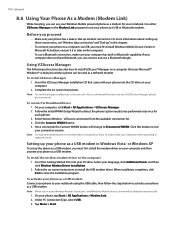
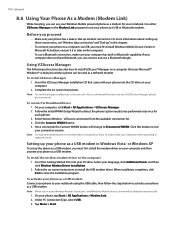
..., please go to Disconnect WWAN. Select Verizon Wireless - Insert the Getting Started Disc into the CD drive on the computer.
• To use a Bluetooth dongle. Follow the on your computer and then activate your phone as a USB modem, you activate Wireless Modem, ActiveSync and Windows Mobile Device Center will change to vzam.net...
User Manual - Page 111
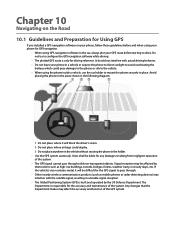
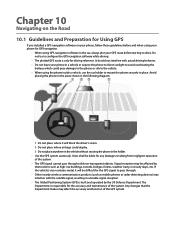
... reference. Do not try to configure the GPS navigation software while driving.
• The plotted GPS route is built and operated by obstructions such as mobile phones or radar-detecting devices) may affect the accuracy and function of the GPS system. If the vehicle's visor contains metal, it will be difficult for...
User Manual - Page 127


... not supported, tap Start > All Applications > Help and then search for details. To send contact information via Bluetooth 1. In the new text message, enter the mobile phone number of Microsoft® Office Word and Microsoft® Office Excel®. You can select multiple contacts to delete them, beam them as *.doc, *.rtf...
User Manual - Page 141


... Matters (ERM);
Short range devices; Part 2: Harmonized EN under Article 3(2) of the R&TTE Directive.
• EN 50360 / 50361 Product standard to demonstrate the compliance of mobile phones with the instructions, may be avoided. This equipment may cause harmful interference to radio frequency fields from hand-held devices used in a residential installation. If...
User Manual - Page 143
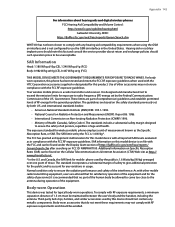
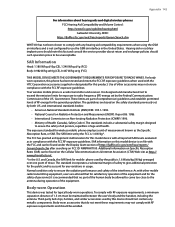
... Operation
This device was tested for exposure to radio frequency (RF) energy set by both U.S. To comply with the FCC RF exposure guidelines. Your wireless mobile phone is not configured to ensure the radiative performance and safety of the U.S. The guidelines are based on this product. Report 86. 1986. • International Commission...
Similar Questions
How Do I Add A Wireless Printer To My Htc Rhyme Phone From Verizon
(Posted by chewuphat 9 years ago)
Why Cant I See My Pictures On My Cell Phone From Verizon
(Posted by bsindei 10 years ago)
No-connecting
I have Mobile HTC Imagio when wifi connected is still connected just for moment and is back no-conne...
I have Mobile HTC Imagio when wifi connected is still connected just for moment and is back no-conne...
(Posted by atgtravel1 11 years ago)

