HTC HD mini Support Question
Find answers below for this question about HTC HD mini.Need a HTC HD mini manual? We have 2 online manuals for this item!
Question posted by anjonath on January 31st, 2014
How Install Windows Rom In Htc Hd Mini
The person who posted this question about this HTC product did not include a detailed explanation. Please use the "Request More Information" button to the right if more details would help you to answer this question.
Current Answers
There are currently no answers that have been posted for this question.
Be the first to post an answer! Remember that you can earn up to 1,100 points for every answer you submit. The better the quality of your answer, the better chance it has to be accepted.
Be the first to post an answer! Remember that you can earn up to 1,100 points for every answer you submit. The better the quality of your answer, the better chance it has to be accepted.
Related HTC HD mini Manual Pages
User Manual - Page 3
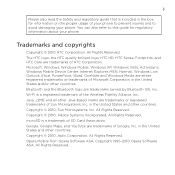
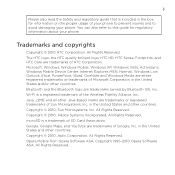
... also read the Safety and regulatory guide that is included in the box for regulatory information about your phone. The HTC logo, the HTC quietly brilliant logo, HTC HD, HTC Sense, Footprints, and HTC Care are trademarks of your phone to prevent injuries and to this guide for information on the proper usage of Google, Inc. Copyright ©...
User Manual - Page 19
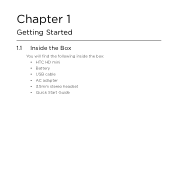
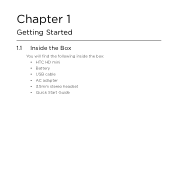
Chapter 1
Getting Started
1.1 Inside the Box
You will find the following inside the box: • HTC HD mini • Battery • USB cable • AC adapter • 3.5mm stereo headset • Quick Start Guide
User Manual - Page 94
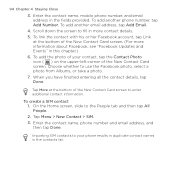
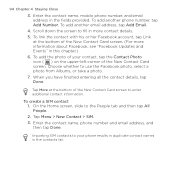
... email address, tap Add Email.
4. To add another phone number, tap Add Number. Choose whether to the People tab ...phone results in duplicate contact names in more information about Facebook, see "Facebook Updates and Events" in the fields provided. Enter the contact name, phone number and email address, and then tap Done. 94 Chapter 4 Staying Close
3. Enter the contact name, mobile phone...
User Manual - Page 96
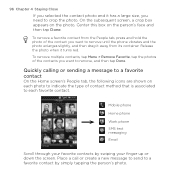
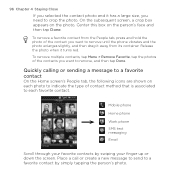
...send to crop the photo. Quickly calling or sending a message to each favorite contact. Mobile phone
Home phone
Work phone
SMS text messaging
Email
Scroll through your favorite contacts by simply tapping the person's photo....each photo to indicate the type of the contact you want to remove until the phone vibrates and the photo enlarges slightly, and then drag it away from the People tab...
User Manual - Page 100
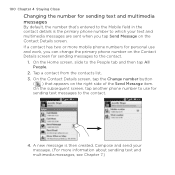
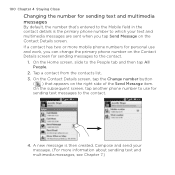
... 3. Compose and send your text and multimedia messages are sent when you can change the primary phone number on the Contact Details screen for sending messages to the contact.
4. On the Contact Details... screen, tap another phone number to the People tab and then tap All People.
2. A new message is the primary phone number to which your message. (For more mobile phone numbers for personal use...
User Manual - Page 107


The Phone Keypad has large keys and enhanced input features such as XT9 predictive input, you to enter text in your....
Full QWERTY
Chapter 5 Entering Text 107
The Full QWERTY is an onscreen keypad that has a layout similar to mobile phone keypads, plus some additional keys. Phone Keypad
The Phone Keypad is a full onscreen QWERTY keyboard layout similar to a desktop computer keyboard.
User Manual - Page 118
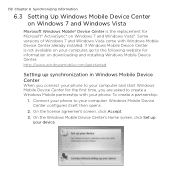
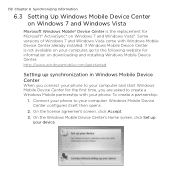
... for Microsoft® ActiveSync® on downloading and installing Windows Mobile Device Center: http://www.windowsmobile.com/getstarted
Setting up your computer. On the Windows Mobile Device Center's Home screen, click Set up synchronization in Windows Mobile Device Center
When you connect your phone to your computer and start Windows Mobile Device Center for the first time, you are...
User Manual - Page 124
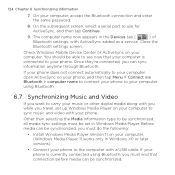
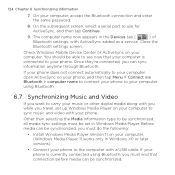
... > Connect via Bluetooth > computer name to connect your phone to your computer using Bluetooth, you travel, set in Windows Media Player. Before media can be set up Windows Media Player on your computer to the computer with you while you must do the following:
• Install Windows Media Player Version 11 on your computer, accept...
User Manual - Page 128
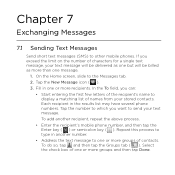
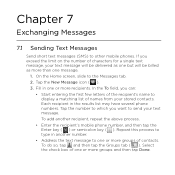
... and then tap Done. Each recipient in another recipient, repeat the above process.
• Enter the recipient's mobile phone number, and then tap the Enter key ( ) or semicolon key ( ). To do so, tap and ...then tap the Groups tab ( ). On the Home screen, slide to other mobile phones. Select the check box of one or more groups of characters for a single text message, your...
User Manual - Page 129
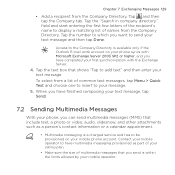
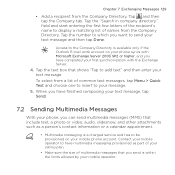
... recipient's name to send your text message. Tap the number to which you send is available only if the Outlook E-mail work account on your mobile phone account. When you have completed your first synchronization with Microsoft Exchange Server 2003 SP2 or higher, and you have finished composing your text message, tap...
User Manual - Page 130
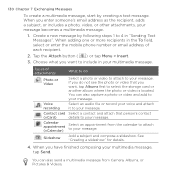
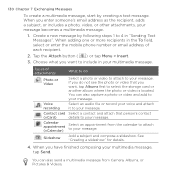
..., Albums, or Pictures & Videos.
Create a new message by creating a text message. When adding one or more recipients in the To field, select or enter the mobile phone number or email address of attachments
What to do not see the photo or video that person's contact
(vCard)
details to your message. You can...
User Manual - Page 181
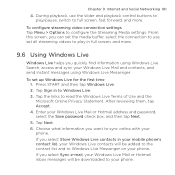
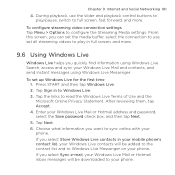
... in full screen, and more . Tap Sign in your mobile phone's contact list, your Windows Live contacts will be added to the contact list and to Windows Live. 3. After reviewing them, tap Accept. 4. If you select Store Windows Live contacts in to Windows Live Messenger on your phone. Chapter 9 Internet and Social Networking 181
4. To set all...
User Manual - Page 182


... a conversation 1. Tap Next. 8. To sign in may take several minutes, depending on your display name, picture, and personal message.
4 Adjust Windows Live settings.
3
4
Using Windows Live Messenger
With this mobile version of Windows Live Messenger, you want to open the message screen. Enter the information
you can send and receive instant messages. 182 Chapter...
User Manual - Page 192
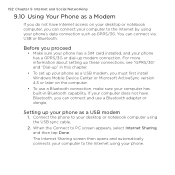
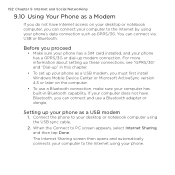
...
1. Setting up modem connection.
When the Connect to your phone.
The Internet Sharing screen then opens and automatically connects your computer to the Internet using your desktop or notebook computer using your phone's data connection such as a USB modem, you must first install Windows Mobile Device Center or Microsoft ActiveSync version 4.5 or later on the...
User Manual - Page 209
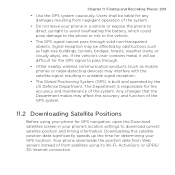
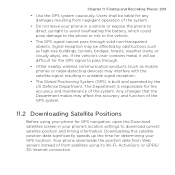
... operated by obstructions such as mobile phones or radar-detecting devices) may affect the accuracy and function of the system.
• Do not leave your phone in your GPS location. Signal...GPS) is responsible for the GPS signal to pass through solid non-transparent objects. Your phone downloads the position data from Web servers instead of from negligent operation of the GPS system....
User Manual - Page 216
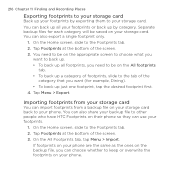
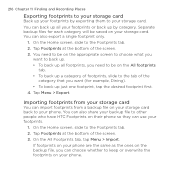
... screen. 3.
Importing footprints from your storage card
You can import footprints from a backup file on your phone. Tap Menu > Export. On the Home screen, slide to the Footprints tab. 2. 216 Chapter 11... of the category that you can also share your backup file to other people who have HTC Footprints on your footprints or back up by exporting them to your footprints.
1. You can...
User Manual - Page 259
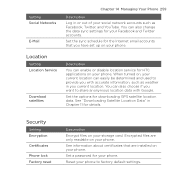
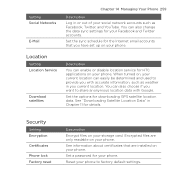
...phone. Security
Setting Encryption
Certificates
Phone lock Factory reset
Description Encrypt files on your phone.
Set the options for details.
Reset your phone...Setting Social Networks
E-Mail
Chapter 14 Managing Your Phone 259
Description
Log in or out of your ...email accounts that are only readable on your phone. See information about certificates that you with Google...
User Manual - Page 274
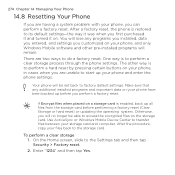
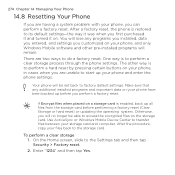
... are unable to the storage card. Make sure that any programs you installed, data you entered, and settings you customized on your phone and enter the phone settings. After the procedure, copy your storage card and computer.
Use ActiveSync or Windows Mobile Device Center to transfer files between your files back to start up your...
User Manual - Page 280
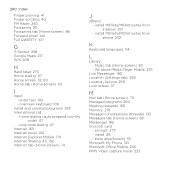
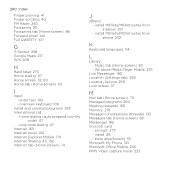
...code) 47
- install MIDlets/MIDlet suites from Internet 251 - onscreen keyboard 106
Install and uninstall programs 253 International call
- Music tab (Home screen) 83 - Windows Media Player Mobile 235
Live Messenger... My Phone 125 Microsoft Office Mobile 245 MMS Video capture mode 223 install MIDlets/MIDlet suites from phone 252
K
Keyboard languages 114
L
Library -
Quick Start Guide - Page 14
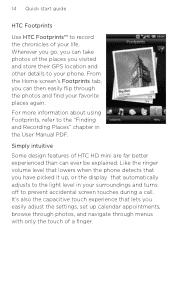
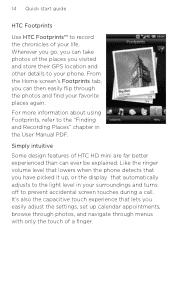
... Recording Places" chapter in your life. Simply intuitive
Some design features of HTC HD mini are far better experienced than can then easily flip through menus with only the touch of a finger. Like the ringer volume level that lowers when the phone detects that lets you can ever be explained.
For more information about...
Similar Questions
How Can I Install Malayalam In My Mobile Phone Htc Cha Cha A810e
(Posted by sareeshvs1 9 years ago)
Htc Hd Mini Screen And Battery Replacement.
my htc hd mini t5555 windows 6.5 ppc's screen was shattered when i accidentally slammed it on a tabl...
my htc hd mini t5555 windows 6.5 ppc's screen was shattered when i accidentally slammed it on a tabl...
(Posted by jtaimfire888 10 years ago)
How Can I Upgrade My Verison Htc Xv6975 Window Mobile Phone
to upgrade verison htc xv6975 mobile window phone
to upgrade verison htc xv6975 mobile window phone
(Posted by kokobuttakellyson 10 years ago)

