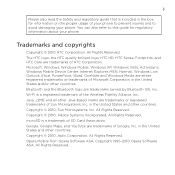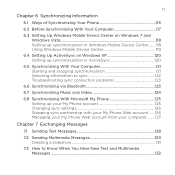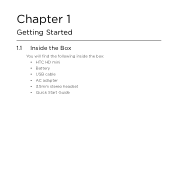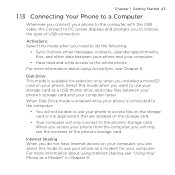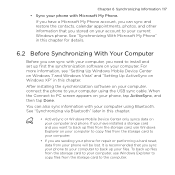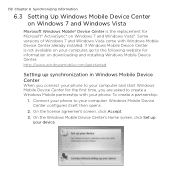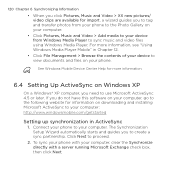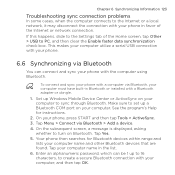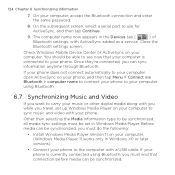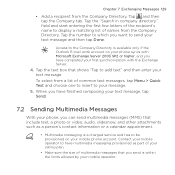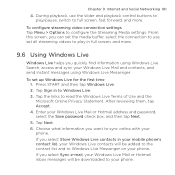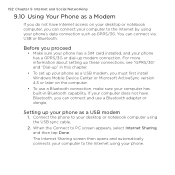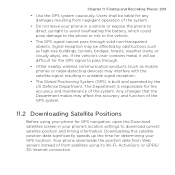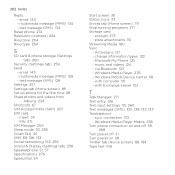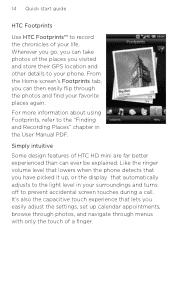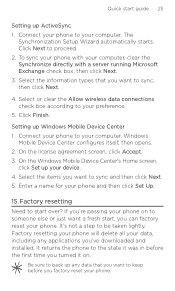HTC HD mini Support Question
Find answers below for this question about HTC HD mini.Need a HTC HD mini manual? We have 2 online manuals for this item!
Question posted by Mesadxpac on August 28th, 2013
How Can I Htc Hd Mini Sync Connection With My Computer
The person who posted this question about this HTC product did not include a detailed explanation. Please use the "Request More Information" button to the right if more details would help you to answer this question.
Current Answers
Related HTC HD mini Manual Pages
Similar Questions
How To Download Htc Sync From Ur Phone
How to download HTC sync from ur phone
How to download HTC sync from ur phone
(Posted by dopeyloko2 10 years ago)
Htc Hd Mini Screen And Battery Replacement.
my htc hd mini t5555 windows 6.5 ppc's screen was shattered when i accidentally slammed it on a tabl...
my htc hd mini t5555 windows 6.5 ppc's screen was shattered when i accidentally slammed it on a tabl...
(Posted by jtaimfire888 10 years ago)
I Need The Sync Software For Htc Hd Mini Sense.. Please Help..thanks In Advance
I need the sync software for htc hd mini sense.. please help..Thanks in advance
I need the sync software for htc hd mini sense.. please help..Thanks in advance
(Posted by dirtyfigo 11 years ago)
Htc Sync Wont Sync With My Phone
I downloaded HTC sync, then plugged my phone into the USB, but nothing happenned. How can I get it t...
I downloaded HTC sync, then plugged my phone into the USB, but nothing happenned. How can I get it t...
(Posted by scorchedeternity 11 years ago)