HTC HD7S Support Question
Find answers below for this question about HTC HD7S.Need a HTC HD7S manual? We have 2 online manuals for this item!
Question posted by ahalain3 on August 23rd, 2013
How To Change Font Style On Htc Vivid
The person who posted this question about this HTC product did not include a detailed explanation. Please use the "Request More Information" button to the right if more details would help you to answer this question.
Current Answers
There are currently no answers that have been posted for this question.
Be the first to post an answer! Remember that you can earn up to 1,100 points for every answer you submit. The better the quality of your answer, the better chance it has to be accepted.
Be the first to post an answer! Remember that you can earn up to 1,100 points for every answer you submit. The better the quality of your answer, the better chance it has to be accepted.
Related HTC HD7S Manual Pages
User Manual - Page 2


...applicable in certain situations. Note: Certain Microsoft services/features may not be available in your phone. Read these carefully to windowsphone.com. For other helpful resources, go to avoid any ... know to accomplish a task or get a feature to do something or tell you about your phone, go to indicate useful and important information: This is a safety precaution. It might find useful...
User Manual - Page 3


... lock screen wallpaper
15
Status icons
16
Adjusting the volume
16
Searching
17
Interacting with your phone by speaking
17
Setting up an account
17
Changing the ringtone
18
Changing the theme
18
Phone calls
Making calls
19
Receiving calls 20
Using in-call options 20
Using call history 22
Call services 23
Turning...
User Manual - Page 4


...35 Sending an email message 36
Calendar
About Calendar 38
Creating a calendar appointment 38
Changing calendar views 39
Viewing, editing or deleting an appointment
40
Viewing, dismissing, or ...Displaying and synchronizing calendars
41
Getting connected
Data connection
42
Wi-Fi
43
Using your phone's web browser
44
Bluetooth
47
Camera
Camera basics
49
Taking a photo
50
Capturing...
User Manual - Page 5


... services Bing Maps
HTC Hub
About the HTC Hub
More apps
Microsoft Office Mobile 2010 Windows Marketplace Games AT&T apps
Security
Protecting your SIM card with a PIN Protecting your phone with a password Protecting your phone through the Web
Settings
Settings on your phone Changing display settings Changing sound settings Checking information about your phone Changing the phone language
Update and...
User Manual - Page 9


You should consult with your mobile operator for this service. Press down and its gold contacts facing down on the SIM... be fees for a replacement SIM card. There may not function with your phone. Removing the SIM card
1. See "Removing the back cover." 2. Insert the SIM card with your phone number, service details, and phonebook/message memory. See "Removing the back cover...
User Manual - Page 12


... Just contact your phone?
Finger gestures
Tap Press and hold your mobile operator and ask for... example, thumb and index fingers) to zoom in light, quicker strokes. To find out how to enable, disable, or change the screen orientation from portrait to landscape by your finger with some applications, like Pictures or the web browser, you can turn the phone...
User Manual - Page 23


Call services
Your phone can directly link to the mobile phone network, and enable you to access and change the voicemail number.
My phone number Voicemail number
Show my caller ID to set who can see your phone. Tap the box to Call forwarding
International assist SIM security
Displays your SIM card with a PIN" in the Security...
User Manual - Page 42


... be automatically set up to use your mobile operator's data connection when you turn off can also save money on your phone (if the SIM card is turned off, you just want to use Connection Setup, refer to "Connection Setup" in the HTC apps chapter. Adding an access point
Before you add a new...
User Manual - Page 44


... on a web page
You can choose to access the Internet.
Changing the screen orientation
The phone automatically changes the screen orientation depending on how you won't be able to ... to view the full version of all web sites
Some web sites display a mobile version of the screen. 2. 44 Getting connected
Using your phone. On the browser screen, tap the URL box on top of their pages on...
User Manual - Page 63


...SIM card or a mobile operator that you entered. 3. As you enter text, a list of possible locations are shown based on your phone before you get a...phone.
On the Weather screen, tap ... > edit locations. 2. Changing the temperature scale 1. Make sure you get a basic calculator. If your phone has preconfigured settings installed for your current location's weather forecast? Tap HTC...
User Manual - Page 64


....
6. Tap HTC Hub. 3.
Flashlight
Use your data connection 1.
Creating a note 1. Converter
How many pounds are . Enter your phone's settings.
Tap ... > manual select, .choose the Country or Operator you can also tap the stack of notes at the lower-left of the screen to jot down the things you can select your mobile phone settings...
User Manual - Page 65


... more . 4. Tap .
On the Start screen, tap . 2. Moving a note to music on your changes.
1. Deleting a note Do one of the screen to choose the effect you want to
apply to the ...Get that surround sound feeling when you make your phone.
1.
Tap a note to open it, and tap the note again to dock it .
Tap HTC Hub. 3. Tap HTC Hub. 3. Drag the note to the new ...
User Manual - Page 66
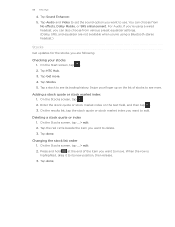
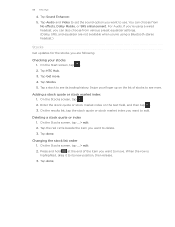
You can also choose from
No effects, Dolby Mobile, or SRS enhancement. Tap HTC Hub. 3. Swipe your stocks 1.
Changing the stock list order 1. Press and hold at the end... edit. 2. When the row is highlighted, drag it to add. On the Stocks screen, tap . 2. Tap done. 66 HTC Hub
4. On the Start screen, tap . 2. Deleting a stock quote or index 1. Tap Get more . Adding a stock ...
User Manual - Page 69


... who have left, view data usage, and more .
AT&T U-verse Mobile
AT&T U-verse Mobile is on your phone. These subscribers get turn-by-turn driving directions to sign in airplane mode. Pay your... phone.
To open AT&T Radio on your phone, tap the AT&T Radio tile on your phone bill, see how many voice minutes you have U-verse Mobile at home, but who is a...
User Manual - Page 70


On the Start screen, tap the Phone tile.
2. Tap the SIM security On/Off switch. 4. To change the SIM card PIN, tap Change SIM PIN. Enter the new PIN you enter the...
Restoring a SIM card that has been locked out
If you want to the phone. This code may have the default SIM PIN provided by your mobile operator when you have been provided by your SIM card.
1. See "Making ...
User Manual - Page 72
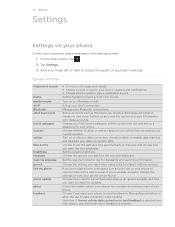
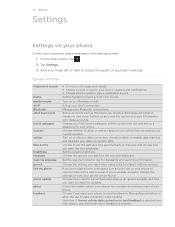
... want the time displayed. Choose if you 're already signed in to communicate with a web browser. Set up your phone to send feedback to Microsoft and whether to play a notification sound. Change your lock screen wallpaper, set the screen time out, and set up accounts lets your current location.
If you want...
User Manual - Page 77


...Phone Marketplace, Windows Media, Windows Vista, Word, Xbox LIVE, and Zune are trademarks or service marks of any time without warranty of their respective owners. HTC also reserves the right to change...and copyright
©2011 HTC Corporation. Dolby is a registered trademark of HTC Corporation. HTC, the HTC logo, the HTC quietly brilliant logo, and HTC HD7 are trademarks owned by...
User Manual - Page 78


...phone language 74 Changing the ringtone 18 Charging the battery 11 Checking information about your phone by speaking 17
K
Keyboard 29 - sending 36 - AT&T myWireless 69 - AT&T Radio 69 - settings 37 Ending a call 20 AT&T
- AT&T U-verse Mobile...
H
HTC Hub 62 Hubs 14
I
Importing contacts from your SIM card 26 Inserting the battery 10 Inserting the SIM card 9 Interacting with your phone 74 ...
Quick Start Guide - Page 1


...or call , you'd say "Call Oliver Lee, mobile."
• To start an app, (like Calendar), say ?" Looking for devices.
4.
HD7S
Quickstart Press and hold the Start button to open the...voice recognition. Press the CAMERA button again to your Facebook (or Windows Live) account, your phone, press and hold the photo or video and tap share > Messaging.
3.
Other features
Facebook...
Quick Start Guide - Page 2


...Mobile: Use this subscription service to move around on the Start screen.
2. AT&T Radio: This is AT&T's radio subscription service.
Select Manufacturer: HTC and Model: HD7S...line to create a new email message.
3. Tap to change the priority.
4. Tip: For a bigger keyboard, turn...See label for assistance with your mobile phone and any AT&T mobile phone for FCC ID and additional details...
Similar Questions
How To Change Font Style On Htc Sensation Ice Cream Sandwich
(Posted by bigjehan 10 years ago)

