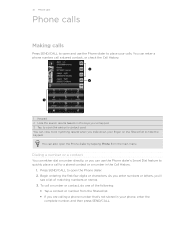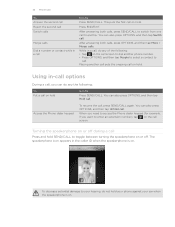HTC Freestyle Support Question
Find answers below for this question about HTC Freestyle.Need a HTC Freestyle manual? We have 2 online manuals for this item!
Question posted by kiaa6 on May 11th, 2012
Blocked Phone Number
I just got a refurbed HTC Freestyle from ATT and now when I call someone my phone number shows as blocked or witheld on their phone. I went into the ATT Store and they were no help. They told me to call customer service. Which I did. Again, no help.
Suggestions welcomed.
Current Answers
Answer #1: Posted by FullWolfMoon on May 11th, 2012 8:05 PM
First, I would make sure your friend adds your new number to his/her contact list and updates that information, and then also I would test calling other people and see if they experience the same problem. If not, then I suggest the problem may be at your friend's end, if your number is only blocked on their phone. They might want to not only update your contact information (and wipe out the old information, maybe even start new by deleting you as a contact, then adding you back), but also might want to reboot their phone. I hope you get it worked out and that if my advice isn't helpful, someone is able to offer you something that does help!
Related HTC Freestyle Manual Pages
Similar Questions
Just Got Phone, I Put It On The Dock And Nothing. It Doesnt Charge Or Anything?
(Posted by Anonymous-59758 11 years ago)