HTC Freestyle Support Question
Find answers below for this question about HTC Freestyle.Need a HTC Freestyle manual? We have 2 online manuals for this item!
Question posted by frbu on June 19th, 2014
I Unlocked My Freestyle And Put Simple Mobile But Cant
The person who posted this question about this HTC product did not include a detailed explanation. Please use the "Request More Information" button to the right if more details would help you to answer this question.
Current Answers
There are currently no answers that have been posted for this question.
Be the first to post an answer! Remember that you can earn up to 1,100 points for every answer you submit. The better the quality of your answer, the better chance it has to be accepted.
Be the first to post an answer! Remember that you can earn up to 1,100 points for every answer you submit. The better the quality of your answer, the better chance it has to be accepted.
Related HTC Freestyle Manual Pages
Quick Start Guide - Page 1


... updates screen, press OPTIONS button to update your status message, and then tap OK. The HTC logo, the HTC quietly brilliant logo, HTC Sense, HTC Freestyle, FriendStream, YOU and the YOU logo are trademarks of their respective owners. From the main home screen, tap MENU, and
then tap Settings > Data services...
User Manual - Page 4


... Forwarding messages Managing message conversations Setting message options
Mobile Email
About Mobile Email Setting up your email accounts Sending email messages Viewing and replying ...Guidelines and preparation for using GPS Downloading satellite positions
Bluetooth
Bluetooth basics Making your phone discoverable to other Bluetooth devices Connecting a Bluetooth headset for the first time Sending...
User Manual - Page 10


... the bottom cover. See "Removing the bottom cover."
2. Insert the SIM card with your mobile operator for this service. Open the battery compartment door. You should consult with its gold contacts...its slot. There may not function with your phone number, service details, and phonebook/message memory. 10 Basics
SIM card
The SIM card contains your phone. Some legacy SIM cards may be fees ...
User Manual - Page 11


.... How long the battery can last before it needs recharging depends on uses more power). Long phone calls and frequent web browsing use your mobile network and extreme temperature make the battery work harder.
Remove the bottom cover. Open the battery compartment door. Inserting the battery
1. Open the battery compartment ...
User Manual - Page 14


... on the lock screen.
2. Some features that has been locked out" in your mobile operator. To find out how to unlock the SIM card, see the Settings chapter.
Do not release it back on, then unlock the screen by your phone's settings.
You can enable or disable them with a PIN, enter the PIN, and...
User Manual - Page 30


...Mobile Web chapter.
You can also press OPTIONS to create an event or view your browsing history. Press OPTIONS, and then tap Today to display the current month again.
Internet
Easily search for information on your phone...Slide to the Internet home screen panel, and then tap the globe image to open your phone's web browser.
Tap Bookmarks to open a list of the dates that have ...
User Manual - Page 33


...your mobile operator for example, 911), and then
press SEND/CALL. Receiving calls
When you receive a phone call from a contact, the Incoming call
You can make emergency calls from your phone ...
Making an emergency call screen appears and displays the caller ID icon, name, and phone number of the calling party.
Contact your locale (for details.
Additional emergency numbers may...
User Manual - Page 35


...:
Enter the phone number, and then press ...phone number, and then tap Call (phone number). On the Call history screen, press OPTIONS, and then tap Delete. 35 Phone... calls
Setting up a conference call
Conference calling with conference calling service. To open the Phone...contact or Add to open the Phone dialer. 2. Press OPTIONS, and... call
Save a phone number
Filter call logs Delete one ...
User Manual - Page 36


... mobile operator to find out about the availability of call waiting.
Change the voicemail number stored on board an aircraft. Turning Airplane mode on or off the phone while on the phone... option when you are required by default. Select how you must know your phone to switch your phone.
Setting Fixed dialing number Call forwarding
Call barring Additional call forwarding option for ...
User Manual - Page 40


...contact. For details, see the Messages chapter.
Send photo. Tap OK to save your phone. For details, see the Messages chapter.
Tap Add people, select the contacts you 're done... tap OK.
When you want to include, and then tap OK. 5. This will be addressed to the Mobile number (by default) of the following:
Send message. On the main Home screen, tap People ...
User Manual - Page 44


... Locale & text > Text input settings > Keyboard types. 3. This layout resembles the traditional mobile phone keypad. Backspace key.
Select the keyboard layout that suits your typing style. 1.
Tap to enter an uppercase letter... keyboard layout. Entering text
Use the following keys while entering text using the Phone keypad layout. Tap twice to turn Caps lock on the lower half of ...
User Manual - Page 47


... delivered as one but will be billed as more than one or more contacts, and then tap OK.
Enter a mobile phone number. Sending text messages
Send text messages (SMS) to other mobile phones. Tap New message. 3. To see a list of a contact's name, and then tap a contact from the contact. 2 Each entry here contains...
User Manual - Page 52


... Charge screen will display. Read, send and delete email, view photo attachments, and get free alerts on your phone. Mobile Email then downloads messages from your first email account
1. Setting up one or more about Mobile Email, you can visit: www.wireless.att.com/learn more of your email accounts on the go.
User Manual - Page 54


...tap the message area to enter your response. Tap the email account you want to delete on your phone. 4. From your signature, press BACK and then tap Done. Select Signature, and then tap the ...email accounts list, tap Manage Accounts. 3. When viewing an email message, you want to read.
54 Mobile Email
Viewing and replying to an email message
Open your mail inbox, and then tap an email you...
User Manual - Page 55


... APN is set to change them to . Mode selection is selected. Checking your phone.
1.
55 Mobile Web
Mobile Web
Data connection
It's simple. If it should connect to your current network connection settings
1. Adding a new access point
If your mobile operator has changed their network connection settings, obtain their access point name and other...
User Manual - Page 56
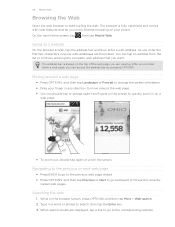
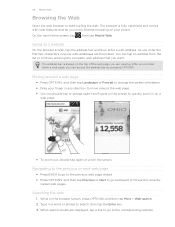
...in a word or phrase to change the screen orientation. Drag your phone.
On the main Home screen, tap , then tap Mobile Web. Moving around the web page. You can tap an address... to a website
On the browser screen, tap the address bar, and then enter a web address. 56 Mobile Web
Browsing the Web
Open the web browser to the corresponding website.
Type in on a
web page.
&#...
User Manual - Page 57


While on and off. 57 Mobile Web
Adding bookmarks and revisiting bookmarked sites
1. To revisit a bookmarked site, press OPTIONS while on ... new name if needed, and then tap Done. 3.
Working with images on a web page
To Download an image and save on the phone's built-in a colored box). While on a web page. (After tapping and selecting a link, it on your storage card. Press and...
User Manual - Page 62


..., and Shop. Play Screen Discover Screen
Shop Screen
Allows you to play the music you want to your music experience on the phone. Fast, easy access to music is a full music catalog where users can search for songs available by holding their favorite songs ...Tap an album to share:
Message. For more photos or videos you want to streaming music from their AT&T mobile phone.
User Manual - Page 68


...The GPS signal cannot pass through .
Other nearby wireless communication products (such as mobile phones or radar-detecting devices) may be affected by the US Defense Department. If the vehicle...remaining days and hours of validity will see the Valid time of from satellites using your phone. The Department is built and operated by obstructions such as high-rise buildings, tunnels,...
User Manual - Page 86


... your mobile operator.
1. Enter the PUK code, and then tap OK. 2. For details, see "Performing a factory reset while phone is not provided or you received your SIM card. Confirm your SIM card with a PIN
1. You need a PUK code (PIN Unlocking Key) to restore access.
86 Settings
Protecting your phone
Keep information on your phone or unlock...
Similar Questions
How I Setup The Internet On Htc Freestyle With Simple Mobile
(Posted by patwmhge 10 years ago)
How Do I Set Up Internet Connection On My Htc Freestyle Using Simple Mobile
(Posted by kmaaciga 10 years ago)

