HTC Freestyle Support Question
Find answers below for this question about HTC Freestyle.Need a HTC Freestyle manual? We have 2 online manuals for this item!
Question posted by nuflytra on November 22nd, 2013
Do You Need To Have Some Sort Of Internet To Use The Fm Radio On The Htc
freestyle
Current Answers
There are currently no answers that have been posted for this question.
Be the first to post an answer! Remember that you can earn up to 1,100 points for every answer you submit. The better the quality of your answer, the better chance it has to be accepted.
Be the first to post an answer! Remember that you can earn up to 1,100 points for every answer you submit. The better the quality of your answer, the better chance it has to be accepted.
Related HTC Freestyle Manual Pages
Quick Start Guide - Page 2


...current location to be asked to set up with your choice. Finally, a phone that works for you
Stay close with HTC Sense,™ the logical and friendly user interface that
is set to Camera mode...Ensure
that opens to Video Camera mode. 2. Press camera button to open camera. just the way I need it
Right at the same time, or separately - Add up to your way
Take great-looking pictures with...
User Manual - Page 2
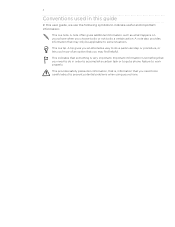
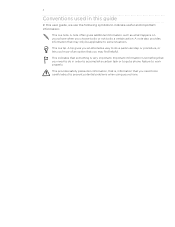
... of an option that you may only be careful about to prevent potential problems when using your phone when you need to be applicable to some situations. A note often gives additional information, such as what happens on your phone.
This provides safety precaution information, that is very important. This indicates that may find helpful...
User Manual - Page 4


... email messages
Mobile Web
Data connection Browsing the Web
Downloading applications
AppCenter Managing downloaded applications
Camera and multimedia
Using the camera Viewing photos and videos AT&T Music AT&T Radio Listening to music
Maps and location
AT&T Navigator Guidelines and preparation for using GPS Downloading satellite positions
Bluetooth
Bluetooth basics Making your phone discoverable to...
User Manual - Page 5


... Sync
Synchronizing with your computer Downloading and installing HTC Sync Setting up HTC Sync to recognize your phone Setting up synchronization Synchronizing your phone
More apps
Weather Calendar Alarm My Stuff FM Radio
Settings
Settings on your phone Changing the phone's basic settings Protecting your phone Optimizing your phone's battery life Factory resetting
Trademarks and copyrights
Index...
User Manual - Page 11


...needs recharging depends on the right when you use only original batteries and accessories that we recommend. Inserting the battery
1. Please use your phone or replacements that came with its exposed copper contacts into the phone... battery with your phone. Remove the bottom cover. Long phone calls and frequent web browsing use (for example, leaving your mobile network and extreme ...
User Manual - Page 14


... language, choose whether you want to type using two fingers (for the first time, you want your mobile operator. Some features that need to swipe your mobile operator. Tap
Press and hold Swipe or ...or onscreen item without lifting your phone in light, quicker strokes. Entering the wrong PIN for the first time
When you need to connect to the Internet such as when flicking the contacts...
User Manual - Page 26


... you've selected as default for the favorite
contact. From the main Home screen, slide to use for this contact. Select a contact. 4. 26 Personalizing
People
Add the people who matter most...All to open his or her contact card. 2 Depending on your phone.
Adding favorite contacts to the People home screen panel You need to the People home screen panel. If there are no existing ...
User Manual - Page 29


You need to be connected to the Internet to open the Weather application. For details, see more options such as adding or removing cities, switching to ...the next four days of the week. Weather
The Weather screen displays your storage card, slide to the Music screen, and then use the playback controls to play, pause, or go to repeat (the Repeat mode icon is grayed out). You can also:
&#...
User Manual - Page 44


... keyboard. For more information, see "Entering words with them. This layout resembles the traditional mobile phone keypad. Tap to the landscape onscreen keyboard."
Tap to enter text or numbers, the onscreen keyboard becomes available. 44 Keyboard
Keyboard
Using the onscreen keyboard
When you tap an item and it requires you want to create...
User Manual - Page 47


... on this screen, and then tap Drafts.
Sending text messages
Send text messages (SMS) to other mobile phones. On the main Home screen, tap Messages. 2. Tap New message. 3. 47 Messages
Messages
About ...be billed as more than one or more contacts, and then tap OK.
Enter a mobile phone number. If you open the Messages application, all your message drafts, press OPTIONS while on the ...
User Manual - Page 52


... to set up your phone. When you can send and receive email messages, you access any personal email account. Setting up your email accounts
Before you can visit: www.wireless.att.com/learn more of your email service provider.
3. 52 Mobile Email
Mobile Email
About Mobile Email
Mobile Email lets you need to continue with the...
User Manual - Page 55


...phone...mobile operator is displayed in the Network operators item. The right mobile network is selected. Select or clear Mobile network. Checking your phone.
1. Press OPTIONS, and then tap New. 3. If you're having problems connecting to the Internet...phone should connect automatically to . Mode selection is turned off can help optimize your mobile... mobile ... > Mobile network...
User Manual - Page 62


... feature and to listen to play songs or albums directly from Genre and Personal radio stations. Select one or more details, see the Messages chapter.
Facebook. Provides the ability to open, press OPTIONS, and then tap Share. 3.
Tap an album to search the AT&T Music song catalog for their AT&T mobile phone.
User Manual - Page 63
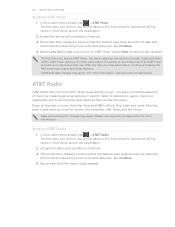
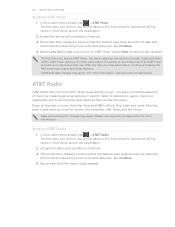
... warning that this , you may apply. Enjoy all AT&T Music services is included upon first use. Starting AT&T Radio
1. Tap Continue. 4. Tap an item from across the nation.
Some activities within AT&T Music ...done, launch the application.
2. Plus the best in Last.fm, listen to stations by creating personal stations in task radio such as each screen displays. The first time you go....
User Manual - Page 68


... nearby wireless communication products (such as mobile phones or radar-detecting devices) may interfere with the satellite signal, resulting in your phone's location settings to update satellite positions ... signal to pass through solid non-transparent objects. Downloading satellite positions
Before using its GPRS/3G Internet connection.
1.
If the vehicle's visor contains metal, it will be...
User Manual - Page 83


...To turn off FM Radio, tap on or off FM Radio
When you press BACK, FM Radio continues to run in the FM band. 3 Tap these buttons to continue adjusting until
you use other applications. 83 More apps
FM Radio
Before opening FM radio, you open this application, tap on the main Home screen, then tap FM Radio.
1
8
2
3 7
4
6
5
1 Current FM radio frequency.
To open FM Radio, it...
User Manual - Page 84


.... For details, see "Call settings" in or out of connection to use for mobile networks.
Set the type of your social network accounts and set the options for your phone ringtone and notifications.
Set the operating system language. See "Connecting your phone to always display a selection screen so you can choose the type of...
User Manual - Page 86


Protecting your phone with a PIN
1. Confirm your mobile operator.
1. Enter the current SIM card PIN, and then tap OK. Emergency calls ... off " in this chapter. Unblocking a SIM card that you can be locked. You need a PUK code (PIN Unlocking Key) to remove the passcode and use your phone. After you received your new PIN, and then tap OK. Enter a lock password, and then...
User Manual - Page 87


... to the state it was in . Factory resetting
Need to turn the phone back on. It's not a step to be using your phone for an
extended period. Batteries gradually lose capacity...your phone on to charge your phone's battery as often as Internet browsing which consume a lot of power. Avoid making very long phone calls or using it back in before you factory reset your phone....
User Manual - Page 89


...39 - uploading photos 43
Factory resetting 87 Files and folders
- deleting 81 Finger gestures 14 FM radio 83 Friend Stream 42
G
GPS 67
H
Home screen 15 - turning Bluetooth on or ... 33 - adding or removing features 24 - viewing albums and photos 61 - rearranging 24
HTC Sync 73
I
Image Gallery - editing contact details 39 - copying 81 - slideshow 61 - logging ...

