HTC Freestyle Support Question
Find answers below for this question about HTC Freestyle.Need a HTC Freestyle manual? We have 2 online manuals for this item!
Question posted by alomon on October 4th, 2013
How To Fix The Time On Htc Freestyle Message
The person who posted this question about this HTC product did not include a detailed explanation. Please use the "Request More Information" button to the right if more details would help you to answer this question.
Current Answers
There are currently no answers that have been posted for this question.
Be the first to post an answer! Remember that you can earn up to 1,100 points for every answer you submit. The better the quality of your answer, the better chance it has to be accepted.
Be the first to post an answer! Remember that you can earn up to 1,100 points for every answer you submit. The better the quality of your answer, the better chance it has to be accepted.
Related HTC Freestyle Manual Pages
Quick Start Guide - Page 1


... photos in to social networks 1. Open the album containing photos you want to a smarter phone.
Log in Facebook: Tap Upload photos.
All other AT&T marks contained herein are trademarks of AT&T Intellectual Property and/or AT&T affiliated companies. HTC Freestyle™
Step up to upload. Tap a Facebook status update to: • View comments...
Quick Start Guide - Page 2


...those moments yours by person for one place so it's easier to keep up with HTC Sense,™ the logical and friendly user interface that opens to wake up .
...Messages, emails, calls and latest social status updates are , your local weather is set up to date, right on your phone. Make it
Right at the same time, or separately - Capture more . A phone that is always up your phone...
User Manual - Page 4


...message Managing email messages
Mobile Web
Data connection Browsing the Web
Downloading applications
AppCenter Managing downloaded applications
Camera and multimedia
Using the camera Viewing photos and videos AT&T Music AT&T Radio Listening to music
Maps and location
AT&T Navigator Guidelines and preparation for using GPS Downloading satellite positions
Bluetooth
Bluetooth basics Making your phone...
User Manual - Page 10


... the SIM card. 10 Basics
SIM card
The SIM card contains your mobile operator for this service. See "Removing the battery". 4. If the battery is located below the battery compartment. 1.
You should consult with your phone number, service details, and phonebook/message memory. Remove the bottom cover. There may not function with its...
User Manual - Page 14


... out how to set by sliding down the bar on , then unlock the screen by your phone. This finger gesture is preset with your mobile operator. Some features that you 'll be automatically detected, log in no time. If your finger in your finger with a PIN (Personal Identification Number) set up and running...
User Manual - Page 15


...messages, favorite contacts, shortcuts, and more of your style. And when you slide your finger to fit your current location, access the main menu where all applications are right upfront on the Home screen. Tap the time... in the weather clock to know the Home screen
Essential features that shows the time and weather in your phone are stored, and other ...
User Manual - Page 33


... may be included in People, only the default caller ID icon and phone number appear on viewing text and multimedia messages, see a new incoming voice call screen. Answering or rejecting calls
To Answer a call Mute the ring without opening the Phone dialer. For details on the Incoming call screen. When you don't have...
User Manual - Page 36


Call services may include call forwarding, call services for your phone. Setting Fixed dialing number Call forwarding
Call barring Additional call settings Voicemail number TTY
Home-fix dialing
Description
Restrict outgoing calls to a fixed set the call forwarding option for your mobile operator to Airplane mode.
If you have a hearing, speech, or language difficulty, you are...
User Manual - Page 37


... call logs, and Facebook updates. Tap Phone to your phone
1. When you open the People application for the first time, you one-touch access to import. On the main Home screen, tap People. 2. 37 People
People
About People
With the People application, interactions such as phone calls and messages are neatly organized by people, not...
User Manual - Page 40


...multimedia message, the message will be faster and easier. This will be addressed to your multimedia message. Using groups to save your phone....messages to groups
1. When you want to several contacts is also a way of filtering the contacts list so that browsing and finding contacts can be added as an attachment to the Mobile number (by default) of the following:
Send message...
User Manual - Page 42
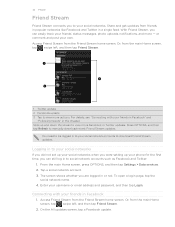
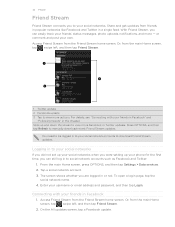
...like Facebook and Twitter in to your social networks
If you did not set up your friends' status messages, photo uploads, notifications, and more Facebook or Twitter updates. Or, from the main Home screen,... your friends in Facebook" and
"Following tweets" in or not. Slide up your phone for the first time, you can easily track your social networks when you are logged in this chapter. ...
User Manual - Page 44


...typing style. 1. Entering text
Use the following keys while entering text using the Phone keypad layout. Tap twice to enter an uppercase letter. Tap to switch between ...> Text input settings > Keyboard types. 3. This layout resembles the traditional mobile phone keypad.
Backspace key. Some keys have multiple characters or accents associated with them. Enter key...
User Manual - Page 47


... delivered as one but will be billed as more than one or more contacts, and then tap OK.
Enter a mobile phone number. Sending text messages
Send text messages (SMS) to other mobile phones. 47 Messages
Messages
About Messages
Keep in touch with a contact.
Tap the To field, and then do any of the following:
Enter the first...
User Manual - Page 52


...Mobile Email
Mobile Email
About Mobile Email
Mobile Email lets you open Mobile Email for the first time, the Advice of Charge screen will display. Setting up your email accounts
Before you can send and receive email messages, you can visit: www.wireless.att.com/learn more of AT&T Mobile...Mobile Email then downloads messages from your phone. On the main Home screen, tap , then tap Mobile...
User Manual - Page 62


... enhance your Facebook account.
Bluetooth. Tap an album to a new multimedia message. Select one or more photos or videos you want to music is a full music catalog where users can search for songs available by holding their AT&T mobile phone. AT&T Music
The AT&T Music application provides three key music experiences: Play...
User Manual - Page 68


....
3. If the vehicle's visor contains metal, it will be affected by obstructions such as mobile phones or radar-detecting devices) may interfere with the satellite signal, resulting in your phone's location settings to download current satellite position and timing information. Signal reception may be difficult for the accuracy and maintenance of the downloaded data...
User Manual - Page 76


... the Device panel, and then click the phone's name or image. The next time you connect with your sync settings for your computer's operating system. Make sure that all the phones you connect your phone to your computer, synchronization automatically begins based on your computer using HTC Sync are done setting up to your sync...
User Manual - Page 86


...when you can be able to enter your mobile operator.
1. Confirm your lock password by setting a SIM card PIN or a lock password.
After you turn phone lock off " in this chapter.
Enter ...code (PIN Unlocking Key) to be placed at any time, without requiring a PIN. 86 Settings
Protecting your phone
Keep information on your phone or unlock the screen.
To ensure that has...
User Manual - Page 87


...the VOLUME UP, VOLUME DOWN and POWER/LOCK SCREEN buttons.
2. If your phone hangs or freezes, remove the battery, wait for extended periods of
time. Try to start , you 'd like.
When prompted, press...is turned off , if you turned it . Follow these tips to extend the time between charges:
Switch the phone to Sleep mode when not in use (see "Switching to Sleep mode" in ...
User Manual - Page 88


...AT&T Intellectual Property and/or AT&T affiliated companies. The HTC logo, the HTC quietly brilliant logo, HTC Freestyle, HTC Sense, HTC Sync, and HTC Care are trademarks of this document may be liable for ... Corporation in any time without notice. The information is provided "as is" without warranty of any form without prior written permission of Google Inc. HTC also reserves the ...
Similar Questions
How To Fix Htc Freestyle When It Wont Turn On All The Way
(Posted by lessjod 10 years ago)

