HTC Freestyle Support Question
Find answers below for this question about HTC Freestyle.Need a HTC Freestyle manual? We have 2 online manuals for this item!
Question posted by matthAkas on December 1st, 2013
How Do I Change My Htc Freestyle Text Message Time
The person who posted this question about this HTC product did not include a detailed explanation. Please use the "Request More Information" button to the right if more details would help you to answer this question.
Current Answers
There are currently no answers that have been posted for this question.
Be the first to post an answer! Remember that you can earn up to 1,100 points for every answer you submit. The better the quality of your answer, the better chance it has to be accepted.
Be the first to post an answer! Remember that you can earn up to 1,100 points for every answer you submit. The better the quality of your answer, the better chance it has to be accepted.
Related HTC Freestyle Manual Pages
Quick Start Guide - Page 1


... screen, press OPTIONS button to update your status message, and then tap OK.
The HTC logo, the HTC quietly brilliant logo, HTC Sense, HTC Freestyle, FriendStream, YOU and the YOU logo are trademarks...Upload photos in Facebook: Tap Upload photos. HTC Freestyle™
Step up to upload. Open the album containing photos you want to a smarter phone. Tech Specs
• Platform: Brew MP...
Quick Start Guide - Page 2


... screen. Finally, a phone that works for you
Stay close with HTC Sense,™ the logical and friendly user interface that puts the people and information you care about people
Messages, emails, calls and ...3.2 MP camera and make updates to both at home
Always know what 's on your phone for the first time, you'll be automatically detected, log in Camera mode to open camera.
it yours
...
User Manual - Page 4


... Adjusting text input settings
Messages
About Messages Sending text messages Sending multimedia messages Viewing conversations with a contact Replying to a message Forwarding messages Managing message conversations Setting message options
Mobile Email
About Mobile Email Setting up your email accounts Sending email messages Viewing and replying to an email message Managing email messages
Mobile Web...
User Manual - Page 10


10 Basics
SIM card
The SIM card contains your mobile operator for this service. Inserting the SIM card
The SIM ...
2. There may not function with your phone. Open the battery compartment door. Insert the SIM card with your phone number, service details, and phonebook/message memory. If the battery is located below the battery compartment. 1. Your phone supports both 1.8 V and 3 V ...
User Manual - Page 23


... that you need for the photo you add or modify something on the Home screen, your phone automatically saves your day-to customize your scene: Customize the Home screen with features ...a new scene name. Press BACK to your preference.
Every time you want to the current scene selected. Tap Home, and then browse for your changes to set as the wallpaper. To find out how, see...
User Manual - Page 26


.... 2 Depending on the communication method you have contacts already stored on your phone. 26 Personalizing
People
Add the people who matter most to you on the People home screen panel so you can quickly make calls or send text messages without going through your complete list of communication method you've selected as...
User Manual - Page 36


...Settings > Call settings. Enable or disable operator services such as a TDD or Text Telephone) device with your phone.
Choose whether to turn Airplane mode on board an aircraft.
To open call ...by law to block various categories of various phone services for your phone. You can also set of call forwarding option for your mobile operator to handle busy, unanswered, and ...
User Manual - Page 40


...messages to save your multimedia message. Tap Groups, and then select a group. 3. You can also delete a group on your phone. For details, see the Messages... a text or multimedia message, the message will be added as an attachment to your changes. On...Mobile number (by default) of the following:
Send message. 40 People
Contact groups
By organizing contacts into groups, sending messages...
User Manual - Page 44


...multiple characters or accents associated with predictive text." Tap to a computer keyboard. Tap to use. This layout resembles the traditional mobile phone keypad. Shift key. Backspace key....Entering text
Use the following keys while entering text using the Phone keypad layout. Enter key.
This is similar to enter an uppercase letter. For more information, see "Changing to...
User Manual - Page 47


... from the search results panel.
Tap People .
Tap New message. 3. 47 Messages
Messages
About Messages
Keep in touch with a contact. To see a list of your text message will be billed as more contacts, and then tap OK.
Enter a mobile phone number. If you open the Messages application, all your life.
When you exceed the limit on this...
User Manual - Page 48
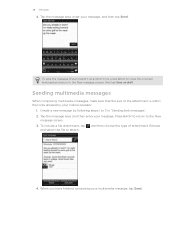
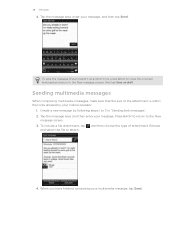
... then tap Send. Press BACK to return to 3 in "Sending text messages". 2. Tap the message area, enter your mobile operator.
1. Sending multimedia messages
When composing multimedia messages, make sure that the size of attachment. 48 Messages
4. To include a file attachment, tap , and then choose the type of the attachment is within the limits allowed by following steps...
User Manual - Page 49
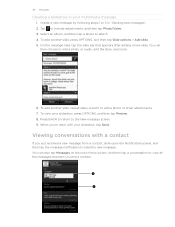
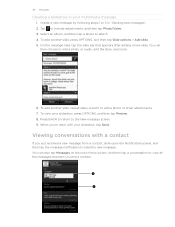
...text messages". 2. Select an album, and then tap a photo to the New message screen. 9. To view your multimedia message
1. When you're done with a contact
If you just received a new message from a contact, slide open the Notifications panel, and then tap the message notification to view all the messages...and then tap Preview. 8. On the message area, tap the slide bar that appears after adding...
User Manual - Page 57


... tap Done. For details about sending messages, see the Messages chapter. Then choose a folder where to save it on the phone's built-in storage or your phone
Forward an image as a text message
Do this
Tap a link on ... Edit to remove or make changes to switch between turning this
Press and hold an image, and then tap Send image via message. 57 Mobile Web
Adding bookmarks and revisiting ...
User Manual - Page 62


... also available by holding their favorite songs and artists and preview, buy, and play the music you want to streaming music from their AT&T mobile phone. You need to be logged in to search the AT&T Music song catalog for their phone up to a new multimedia message. Select one or more details, see the...
User Manual - Page 68


... speed up the time for the GPS signal to pass through solid non-transparent objects. The Department is built and operated by obstructions such as mobile phones or radar-detecting devices...timing information. As time passes, the remaining days and hours of validity will see the Valid time of the data expires. From the main Home screen, press OPTIONS, and then tap Settings.
2. Any changes...
User Manual - Page 73


... follow the steps on your computer and your phone. After download is added to install HTC Sync on your computer to www.htc.com. 2. Available phone software updates and the HTC Sync version compatible with your computer
With HTC Sync™, you start installing HTC Sync.
1. Downloading and installing HTC Sync
You can be installed on a computer running...
User Manual - Page 76


The next time you connect your phone to your computer using HTC Sync are done setting up to recognize the other phone to your computer, synchronization automatically begins based on your sync options. Connect the other phone. On the phone's USB connected screen, tap HTC Sync, and then tap OK. 3. When the
Device setup screen opens, enter a name...
User Manual - Page 84


... sources to automatically determine your phone to download updates on this screen.
If you have disabled My Location and automatic detection of the Home screen.
You can also set the volume level for details. For details, see "Changing the time zone, date, and time" in the Getting started chapter for mobile networks. See "Connecting your...
User Manual - Page 88


...change without prior notice. Microsoft, Windows, Windows XP, Windows Vista, and Outlook are trademarks owned by any means, electronic or mechanical, including photocopying, recording or storing in a retrieval system, or translated into any language in any time... Incorporated.
The HTC logo, the HTC quietly brilliant logo, HTC Freestyle, HTC Sense, HTC Sync, and HTC Care are trademarks...
User Manual - Page 90


... 37 - SIM manager 38 - 90 Index
M
Messages - copying to Facebook profiles 41
Phone dialer 31 Phone Keypad 44 Phone lock code 86 Playlists 64
- library 64 - linking... icons 18 - copying files to 50 - text messages 47
Mobile Email 52 - contact card 38 - adding 25 - removing 13
T
Text input settings 46 Text messages
- forwarding 50 - replying to or from...
Similar Questions
How To Change The Text Message Noise On The Htc Rhyme
(Posted by zanjclege 9 years ago)
How I Take The Sound Of Text Messages On My Htc Freestyle Phone
(Posted by dmumm 10 years ago)
Cannot Send Receive Mms Text Messages.
I cannot send or receive picture text messages.
I cannot send or receive picture text messages.
(Posted by Ladybooker3 11 years ago)
How Can Ui Change My Text Message From Me To My Name I Dont Want It To Say Fromm
change text to say my name not me in message
change text to say my name not me in message
(Posted by zortyron1000 12 years ago)

