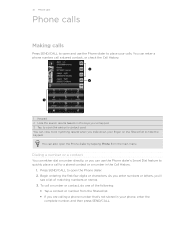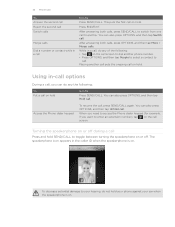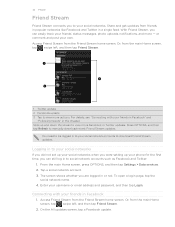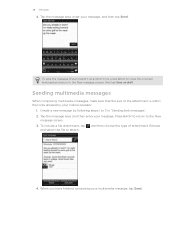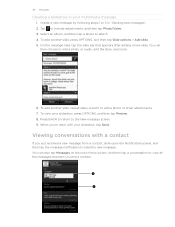HTC Freestyle Support Question
Find answers below for this question about HTC Freestyle.Need a HTC Freestyle manual? We have 2 online manuals for this item!
Question posted by Coolnickknott97 on December 11th, 2011
How Can I Read My Resent Doings On Htc Freestyle?
My htc freestyle, after about three months with no problems, starts sending my resent messages and photos to the very last/bottom of the page. Is there any way I can stop that from happening without the master reset? I have done that twice and it fixes it but then the problem comes back later.
Current Answers
Related HTC Freestyle Manual Pages
Similar Questions
My Phone Cant Send Text Messages On My Htc Freestyle Is It Because Of My Sim
card?
card?
(Posted by MacadZs 9 years ago)
Why Does My Phone Say Unable To Send Text Message At&t Htc Freestyle
(Posted by vicmaannari 9 years ago)
Htc Freestyle Net 10 Cant Send Pic Messages Or Get Internet
(Posted by jwoTRINA1 10 years ago)
Cannot Send Or Receive Photos With 2012 Htc Freestyle
(Posted by billddjegol 10 years ago)
On My At&t Htc Freestyle I Can't See The Messages I Sent
(Posted by jtlavreeser 10 years ago)