HTC EVO Design 4G Sprint Support Question
Find answers below for this question about HTC EVO Design 4G Sprint.Need a HTC EVO Design 4G Sprint manual? We have 1 online manual for this item!
Question posted by tlwarjara on August 3rd, 2013
Where Is The Sprint Htc Evo 4g Sim Card Slot
The person who posted this question about this HTC product did not include a detailed explanation. Please use the "Request More Information" button to the right if more details would help you to answer this question.
Current Answers
There are currently no answers that have been posted for this question.
Be the first to post an answer! Remember that you can earn up to 1,100 points for every answer you submit. The better the quality of your answer, the better chance it has to be accepted.
Be the first to post an answer! Remember that you can earn up to 1,100 points for every answer you submit. The better the quality of your answer, the better chance it has to be accepted.
Related HTC EVO Design 4G Sprint Manual Pages
EVO DESIGN 4G USER GUIDE - Page 4


... Ring Tone 49 Sound Set ...49 Wireless & Networks Settings 50 Airplane Mode...50 Wi-Fi Settings ...50 Bluetooth Settings...50 Tethering & Sprint Hotspot Settings 50 4G Settings ...51 VPN Settings ...51 Mobile Networks ...51 Call Settings ...51 Voicemail Settings ...51 Other Call Settings ...51 Sound Settings ...52 General Sound Settings ...52 Incoming Calls...
EVO DESIGN 4G USER GUIDE - Page 8


... Options 103 Add the Messages Widget 105 Social Networking Accounts 106 Facebook for HTC Sense 106 Peep ...108 Friend Stream ...111 YouTube ...114 Google Talk ...... Your HTC Watch Account 150
Table of Contents
vii MP3 Store ...143 FM Radio ...144 Sprint Radio ...146 Sprint TV & Movies...146 Watch TV and Movies ...146 Sprint TV & Movies FAQs 147 NASCAR Sprint Cup Mobile 149 HTC Watch......
EVO DESIGN 4G USER GUIDE - Page 9


...151 Rent or Buy a Video...152 Manage Your Video Library 152 Check or Change the HTC Watch Settings 153 Web and Data...155 Ways to Connect ...155 Wi-Fi...155 Turn...Add the Wi-Fi Widget ...157 Sprint 4G ...157 Turn Sprint 4G On and Connect to the Sprint 4G Network 157 Check Sprint 4G Network Status 158 Add the Sprint 4G Widget 158 Data Services (Sprint 3G and 4G Networks 158 Your User Name ......
EVO DESIGN 4G USER GUIDE - Page 11


...Alarm Clock ...206
Read eBooks...207 Stocks ...210 Weather...213 News Feeds ...216 Car Panel ...218 Dock Mode ...219 HTC Sync...219 HTCSense.com ...227
Sign Up for Your HTCSense.com Account 227 Use HTCSense.com ...228 Voice Commands ...229... Folder to the Home Screen 237 Use Bluetooth FTP Server 238 microSD Card...238 Remove the microSD Card 239 Insert the microSD Card 240
Table of Contents
x
EVO DESIGN 4G USER GUIDE - Page 12


... Update Your Device Firmware 242 Update the Operating System 243 Update Your Profile...244 Update Your PRL...244 Sprint Worldwide Wireless Service 245 Activate Sprint Worldwide Service on Your Account 245 Your SIM Card...245 Install the SIM card ...246 Enable Global Roaming Mode 248 Manually Set Your Global Roaming Options for CDMA Networks 248 Make...
EVO DESIGN 4G USER GUIDE - Page 23
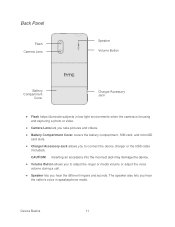
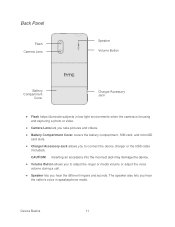
... is focusing and capturing a photo or video.
● Camera Lens lets you take pictures and videos.
● Battery Compartment Cover covers the battery compartment, SIM card, and microSD card slots.
● Charger/Accessory Jack allows you to adjust the ringer or media volume or adjust the voice volume during a call.
● Speaker lets you...
EVO DESIGN 4G USER GUIDE - Page 33


... General notification (for example, sync error) Wi-Fi is on and wireless networks are available 4G is on and the Sprint 4G Network is available Sprint Hotspot is on (connected to the Sprint 4G Network) Sprint Hotspot is on (connected to HTC Sync New location detected More (undisplayed) notifications Missed call Call in progress FM Radio app in...
EVO DESIGN 4G USER GUIDE - Page 63


... your TTY device, contact your data connection on VPN, see Data Services (Sprint 3G and 4G Networks). Please check with the manufacturer of your voicemail options and a number of other settings for the phone application. If this number: 866-727-4889.
Mobile Networks
This menu lets you configure your TTY device to ensure that...
EVO DESIGN 4G USER GUIDE - Page 72


Touch None.
Use a Screen Unlock Password
1. Enter a password and touch Continue.
4. Enter your password, and then touch Continue. Set Up SIM Lock
Create a SIM card lock to prevent unauthorized phone calls from your device when you can try again. Credential Storage
Use Credential storage to store security certificates and other credentials needed to connect to...
EVO DESIGN 4G USER GUIDE - Page 167


... "hotspot." Web and Data
155 Additional data-related features can be found in Web browser. Ways to Connect Wi-Fi Sprint 4G Data Services (Sprint 3G and 4G Networks) Virtual Private Networks (VPN) Browser Sprint Hotspot Use Your Device as a Modem Connect Your Device to the Internet Through a Computer (Internet Pass-through)
Ways to Connect...
EVO DESIGN 4G USER GUIDE - Page 170


... on your user name is submitted to your services, you must then update the profile on one of the Home screens.
2. Check Sprint 4G Network Status
1. Data Services (Sprint 3G and 4G Networks)
With your device is automatically programmed into your device to connect to start enjoying the advantages of using your data services...
EVO DESIGN 4G USER GUIDE - Page 185


... your computer and other devices to default.
Touch > > Sprint Hotspot.
2. If you can connect your device as eight computers or mobile devices via Wi-Fi. Enter a new name in Wi-...For more information, see Sprint 4G and Data Services (Sprint 3G and 4G Networks). Web and Data
173 To use the default router name.
4. Set Up Sprint Hotspot
1. Select the Sprint Mobile Hotspot check box at ...
EVO DESIGN 4G USER GUIDE - Page 187


...screen to Sprint Hotspot on your device. Make sure that your device's data connection.
1. Touch Done.
5. Select the Sprint Mobile Hotspot check...HTC Sync.
To learn how, see Customize the Home Screen.
Install HTC Sync on your computer. To learn how to Sprint Hotspot on the Manage users screen.
Max. For more information, see Sprint 4G and Data Services (Sprint 3G and 4G...
EVO DESIGN 4G USER GUIDE - Page 231


... your computer.
Using Dock Mode
1. While in the HTC Bookmarks favorites folder on your device's Web browser.
● Install third-party mobile phone apps (not downloaded from Android Market) from the dock...dock is purchased separately and is on the dock to switch to dim the screen. With HTC Sync™ you can:
● Synchronize contacts between Microsoft Outlook, Outlook Express, or ...
EVO DESIGN 4G USER GUIDE - Page 233


... seconds for your computer will attempt to finish.
Your device will display the Phone Connection Wizard. When your device finds HTC Sync, your device, and then click Finish. Get to Know the HTC Sync Workspace
After HTC Sync recognizes your microSD card, and begin synchronization. Then touch the status that shows Select to set your...
EVO DESIGN 4G USER GUIDE - Page 257


... and clicking the Chat with a preinstalled SIM (Subscriber Identity Module) card to reinstall your SIM card, see Install the SIM card. Note: Your SIM card should be preinstalled. If you must activate Sprint Worldwide service. Sprint Worldwide Wireless Service
With your device and global roaming service from Sprint WorldwideSM Wireless Service, you can make phone calls and use on GSM networks...
EVO DESIGN 4G USER GUIDE - Page 258
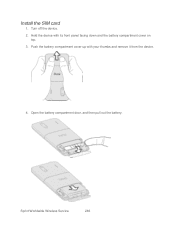
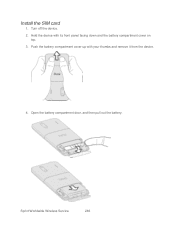
Push the battery compartment cover up with its front panel facing down and the battery compartment cover on
top. 3. Hold the device with your thumbs and remove it from the device.
4. Open the battery compartment door, and then pull out the battery. Install the SIM card
1. Sprint Worldwide Wireless Service
246
Turn off the device. 2.
EVO DESIGN 4G USER GUIDE - Page 259
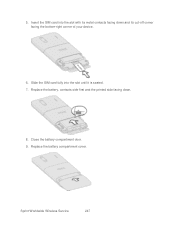
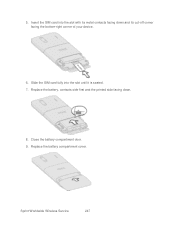
Close the battery compartment door. 9.
Insert the SIM card into the slot until it is seated. 7. Slide the SIM card fully into the slot with its cut-off corner facing the bottom-right corner of your device.
6. Sprint Worldwide Wireless Service
247 Replace the battery, contacts side first and the printed side facing down and its metal contacts...
EVO DESIGN 4G USER GUIDE - Page 264


... Not Available
Energency Calls Only
System Busy. Call Your Provider
Insert SIM Check SIM Card
Message Description
The number that you called is still not available after adjusting the settings, contact Sprint Customer Service to report the issue for emergency calling only. The phone that you called is either busy, out-of -range, or turned...
EVO DESIGN 4G USER GUIDE - Page 274
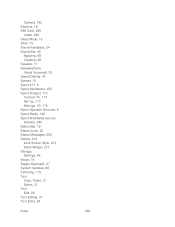
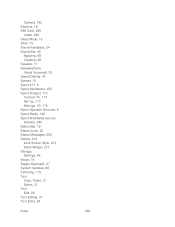
..., 18 SIM Card, 245
Install, 246 Sleep Mode, 13 Slide, 14 Sound Feedback, 54 Sound Set, 49
Applying, 49 Creating, 49 Speaker, 11 Speakerphone Visual Voicemail, 39 Speed Dialing, 44 Spread, 15 Sprint 411, 8 Sprint Assistance, 253 Sprint Hotspot, 173 Connect To, 174 Set Up, 173 Settings, 50, 174 Sprint Operator Services, 8 Sprint Radio, 146 Sprint Worldwide Service...
Similar Questions
What Is Sim Card Slot For On Boost Htcevodesign4g
(Posted by hyja 9 years ago)
Does The Boost Evo Design Have A Sim Card Slot
(Posted by tomponakipi 9 years ago)
Where Us The Sim Card Slot Of Htc Desire Us Celluar
(Posted by delwar2039 11 years ago)

