HTC EVO Design 4G Sprint Support Question
Find answers below for this question about HTC EVO Design 4G Sprint.Need a HTC EVO Design 4G Sprint manual? We have 1 online manual for this item!
Question posted by DECJadela on May 28th, 2014
How Do I Enter Emergency Numbers For The Htc Evo 4g
The person who posted this question about this HTC product did not include a detailed explanation. Please use the "Request More Information" button to the right if more details would help you to answer this question.
Current Answers
There are currently no answers that have been posted for this question.
Be the first to post an answer! Remember that you can earn up to 1,100 points for every answer you submit. The better the quality of your answer, the better chance it has to be accepted.
Be the first to post an answer! Remember that you can earn up to 1,100 points for every answer you submit. The better the quality of your answer, the better chance it has to be accepted.
Related HTC EVO Design 4G Sprint Manual Pages
EVO DESIGN 4G USER GUIDE - Page 3


Swype Keyboard...27 Tips for Editing Text ...29 Phone ...32 Make Phone Calls ...32 Call Using the Phone Dialer 32 Call From Call History ...33 Call From People ...33 Call Using a Speed Dial Number 33 Call a Number in a Text Message or Email Message 34 Call Emergency Numbers 34 Receive Phone Calls ...35 Answer an Incoming Call 35 Mute the...
EVO DESIGN 4G USER GUIDE - Page 20


...; Touch
to check minute usage and account balance.
Touch
to make a payment.
Touch
to access a summary of your call at sprint.com.
From Any Other Phone
● Sprint Customer Service: 1-888-211-4727. ● Business Customer Service: 1-888-788-4727. You can get
answers to a local telephone calling card or third...
EVO DESIGN 4G USER GUIDE - Page 44


..." way to display the phone's dialer screen. 2. Phone
32 Touch > Phone to place a call is by using the phone's dialer screen. 1. Make Phone Calls Receive Phone Calls Visual Voicemail Voicemail (Traditional) Phone Call Options Recent Calls (Call Log)
Make Phone Calls
There are several convenient ways to enter the phone number.
Touch the number keys on the Phone keypad to place calls...
EVO DESIGN 4G USER GUIDE - Page 46


... Global Positioning System (GPS) chip necessary for utilizing E911 emergency location services where available. Some designated emergency call takers, known as Public Safety Answering Points (PSAPs), may take up to a number that is restricted. On the Verify the phone number screen, touch Call. Touch Emergency call the 911 emergency number normally or when your device. Touch
. To call on...
EVO DESIGN 4G USER GUIDE - Page 50


...Options
To access the voicemail menu options:
1. Listen to anyone with either an email or phone number. To access a voicemail message's options:
1. This allows you 're finished listening to ...to forward the voicemail to another recipient.
Add to contacts to add the sender's phone number to configure your Contacts list.
Touch a voicemail message, touch , and select from your ...
EVO DESIGN 4G USER GUIDE - Page 55


... temporarily disable Call
Waiting by touching
before placing your call, you forward all callers are charged a higher rate for each of Call Forwarding.)
Phone
43 Enter the area code and phone number to two people at the same time. When using this feature, the normal airtime rates will hear a tone to the first caller...
EVO DESIGN 4G USER GUIDE - Page 63


... When enabled, TTY mode may impair the audio quality of other settings for the phone application. VPN Settings
Connect to your device's headset jack.
For details on or ...number of non-TTY devices connected to the headset jack.
When establishing your device's 4G features and settings, see Data Services (Sprint 3G and 4G Networks). Touch TTY Full, TTY HCO, or TTY VCO.
4G...
EVO DESIGN 4G USER GUIDE - Page 86


... a Ringer Type for example, Mobile) to change it to edit. 4. Scroll down the screen and touch Edit. 3. Touch Edit > . 3. On the Phone section, touch the number you can identify the caller by... Change the Default Ring Tone.
1. Touch X at the right side of an Entry
1. Edit the Phone Number of a
number to an Entry
1. Scroll down the screen and touch Edit. 3.
Touch > > People, and then...
EVO DESIGN 4G USER GUIDE - Page 107


... send and receive instant text messages between your sent and received messages are displayed. Touch a match to enter that number or address directly.
Touch , and then select the phone numbers of the contacts to several phone numbers, separate the phone numbers with a comma.
See your device.
1.
Touch .
3.
Text Messaging and MMS
With Text Messaging (SMS), you can...
EVO DESIGN 4G USER GUIDE - Page 108


... Messages
Preset messages make it easy to save the message as recipients. Fill in the To field. Touch a match to enter that number or address directly.
Touch , and then select the phone numbers of the Send button to send the message. 4. You can also select contact groups as a draft. Touch > > Messages.
2. As you...
EVO DESIGN 4G USER GUIDE - Page 109


... a video from your message.
5. When you can send a multimedia message (MMS) with a comma. Touch and then select the type of preset
5. You can either:
Enter phone numbers or email addresses directly in one or more to your storage card. Select Camera to take a photo and attach it , or Videos to send the...
EVO DESIGN 4G USER GUIDE - Page 110
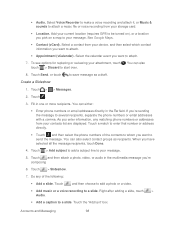
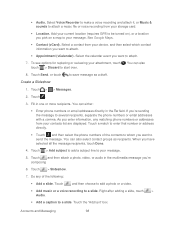
... sending the message to attach a music file or voice recording from your attachment, touch . If you want to attach.
7. Create a Slideshow
1. You can either:
Enter phone numbers or email addresses directly in the multimedia message you have selected all the message recipients, touch Done.
4. Touch and then attach a photo, video, or audio...
EVO DESIGN 4G USER GUIDE - Page 177


...email address.
● Touch and hold a link for more options. Touch the phone number to copy, call the number. Touch . 6.
Browser Windows
Open multiple browser windows to make it easier for ... touch . 7. Web and Data
165
Enter the address of the following: Touch > Windows. Pinch the screen (zoom out) until you to open the Phone screen and call , send a text...
EVO DESIGN 4G USER GUIDE - Page 231


...
● Sync bookmarks in the HTC Bookmarks favorites folder on your computer and all bookmarks stored on your device's Web browser.
● Install third-party mobile phone apps (not downloaded from Android Market...the device's buttons are disabled except for to access the settings
that you can press
HTC Sync
You have your new vacation photos on your device while your business calendar is ...
EVO DESIGN 4G USER GUIDE - Page 241
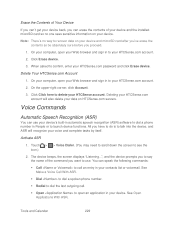
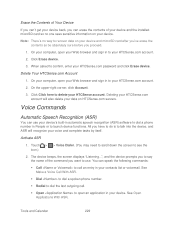
When asked to confirm, enter your HTCSense account. Click Click here to delete your HTCSense.com password and click Erase ...browser and sign in to your HTCSense.com account. 2. See Make a Voice Call With ASR.
Dial to dial a spoken phone number.
Redial to dial the last outgoing call an entry in your contacts list or voicemail. Activate ASR
1. On your computer,...
EVO DESIGN 4G USER GUIDE - Page 242


...You may need to scroll down the screen to cancel the command; Note: When dialing a phone number, numbers can jump directly to many applications by saying "Open" followed by the application name.
1.
... ASR in your contacts list.
Dial [contact number] to dial a spoken phone number. Note: Regardless of important events, phone numbers, grocery list items, or to create a ring tone....
EVO DESIGN 4G USER GUIDE - Page 261


... Access Number
To simplify accessing your voicemail password. Touch > > People.
2. All of the following:
If you are on a GSM network, touch and hold
to be sure your voicemail box is already set up and that you are on the GSM network; Note: In India, Sprint voicemail is received. In the Phone section, enter +1 ( number.
5.
EVO DESIGN 4G USER GUIDE - Page 262


... on the Sprint Network. When your voicemail answers, follow the system prompts to call," enter your account.
► To activate, call it.
3.
It may be required to enter your services.... Sprint Worldwide Wireless Service
250 Note: Prior to assist you are available on your 10-digit wireless phone number. Data services are in which Sprint offers data service. check sprint.com...
EVO DESIGN 4G USER GUIDE - Page 269
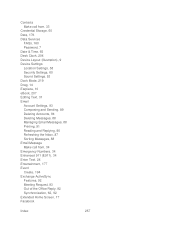
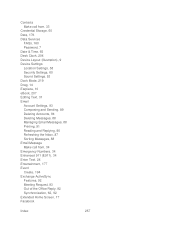
... Managing Email Messages, 88 Printing, 91 Reading and Replying, 90 Refreshing the Inbox, 87 Sorting Messages, 88 Email Message Make call from, 34 Emergency Numbers, 34 Enhanced 911 (E911), 34 Enter Text, 24 Entertainment, 177 Event Create, 194 Exchange ActiveSync Features, 92 Meeting Request, 93 Out of the Office Reply, 92 Synchronization, 62...
EVO DESIGN 4G USER GUIDE - Page 272
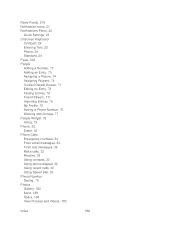
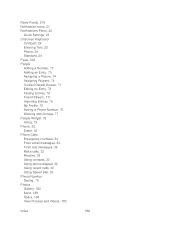
... Panel, 22
Quick Settings, 23 Onscreen Keyboard
Compact, 24 Entering Text, 25 Phone, 24 Standard, 24 Peep, 108 People Adding a Number, 73 Adding an Entry, 70 Assigning a Picture, 74 Assigning...Importing Entries, 76 My Profile, 70 Saving a Phone Number, 70 Working with Groups, 77 People Widget, 79 Using, 79 Phone, 32 Dialer, 32 Phone Calls Emergency numbers, 34 From email messages, 34 From text ...
Similar Questions
How To Unlock For Htc Evo 4g Lte Emergency Calls Only
(Posted by ALEXjwb5 10 years ago)
Can I Use A T-mobile Sim Card With A Sprint Htc Evo Design 4g
(Posted by jormoore 10 years ago)
Emergency Numbers On Locked Screen?
How to add numbers on emergency numbers on locked sreen? I had it on my old phone and wnat to do it ...
How to add numbers on emergency numbers on locked sreen? I had it on my old phone and wnat to do it ...
(Posted by jacquiortiz95 11 years ago)

