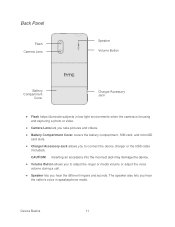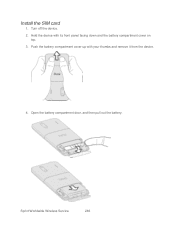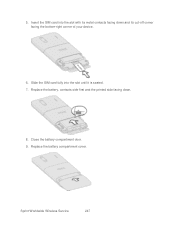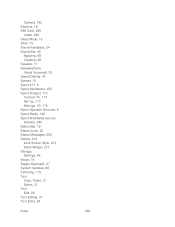HTC EVO Design 4G Sprint Support Question
Find answers below for this question about HTC EVO Design 4G Sprint.Need a HTC EVO Design 4G Sprint manual? We have 1 online manual for this item!
Question posted by Bardsles on June 3rd, 2014
How To Add Sim Card To Sprint Htc Evo 4g
Current Answers
Answer #1: Posted by kshitij24 on June 3rd, 2014 3:49 AM
the rear case in youe cell phone cannot be removed I assume. so the sim slot should be on the side edges of the phone. all you need to do is push in the slot and the card holer should just pop out
please support my effort of research by accepting the solution to your question . It will be very kind and helpful of you to do so. For more accurate information please submit more details here and I will get
right back to you.
thankyou for asking!
Will give my best in what I can
@kshitijrathour