HTC EVO Design 4G Support Question
Find answers below for this question about HTC EVO Design 4G.Need a HTC EVO Design 4G manual? We have 1 online manual for this item!
Question posted by jackmrbob on July 21st, 2014
What Is Global Mode On The Evo Design
The person who posted this question about this HTC product did not include a detailed explanation. Please use the "Request More Information" button to the right if more details would help you to answer this question.
Current Answers
There are currently no answers that have been posted for this question.
Be the first to post an answer! Remember that you can earn up to 1,100 points for every answer you submit. The better the quality of your answer, the better chance it has to be accepted.
Be the first to post an answer! Remember that you can earn up to 1,100 points for every answer you submit. The better the quality of your answer, the better chance it has to be accepted.
Related HTC EVO Design 4G Manual Pages
EVO DESIGN 4G USER GUIDE - Page 4


... Wallpaper 49 Change the Default Ring Tone 49 Sound Set ...49 Wireless & Networks Settings 50 Airplane Mode...50 Wi-Fi Settings ...50 Bluetooth Settings...50 Tethering & Sprint Hotspot Settings 50 4G Settings ...51 VPN Settings ...51 Mobile Networks ...51 Call Settings ...51 Voicemail Settings ...51 Other Call Settings ...51 Sound Settings ...52 General...
EVO DESIGN 4G USER GUIDE - Page 12


... Sprint Worldwide Wireless Service 245 Activate Sprint Worldwide Service on Your Account 245 Your SIM Card...245 Install the SIM card ...246 Enable Global Roaming Mode 248 Manually Set Your Global Roaming Options for CDMA Networks 248 Make and Receive Worldwide Calls 248 Make Calls Using Plus (+) Code Dialing 248 Sprint Voicemail Service...
EVO DESIGN 4G USER GUIDE - Page 17


... is probably activated and ready to complete the activation process.
● To confirm activation, make a phone call.
Get Started
5 If your device is still not activated or you do not have access to... the Internet, contact Sprint Customer Service at a Sprint Store, it is designed to activate automatically.
When you turn the device on your new device. (Make ...
EVO DESIGN 4G USER GUIDE - Page 37


... to the alphabetic keyboard
Enter key. Touch to the numeric and symbol keyboard.
Touch to switch to toggle between Multitap and XT9 predictive modes when using the Compact or Phone layout.
Touch to speak the words you type easily using two thumbs. Touch twice to delete the previous character. Touch to turn...
EVO DESIGN 4G USER GUIDE - Page 39


... Text input lets you feel that requires text or numbers.
2. Device Basics
27 Phone & Compact
• Spell correction: Correct typographical errors by speaking. In Simplified Chinese, you can...You can enable Fuzzy Pinyin pairs.
Stroke: Choose Traditional Chinese or Simplified Chinese mode.
● Tutorial lets you go through tutorials to learn how to use the touch input...
EVO DESIGN 4G USER GUIDE - Page 46


... Touch Phone on the...1. Phone
34...phone number, and then touch the phone number.
3. For more to determine and report your approximate location. Touch
.
Some designated... emergency call takers, known as Public Safety Answering Points (PSAPs), may take up to 30 seconds or more information, see Turn Your Screen On and Off.
2. Your device then dials the phone...phone number screen...
EVO DESIGN 4G USER GUIDE - Page 54


...when you to help you answer the phone by sounding two beeps.
Dial your ...Phone.
2.
Call Waiting
When you are in and displays the caller's phone number (if it is available and you are accessing your calling experience.
When your voicemail answers, press the asterisk key (*) on a call, Call Waiting alerts you make the most of the incoming call is coming in digital mode...
EVO DESIGN 4G USER GUIDE - Page 58


...person who called is automatically added to the Mobile box in the Phone section.
After you have saved the number, your local area code, you can choose to save phone numbers already in People, you want to show... before calling.
4. Touch the Call History tab ( ).
3.
Phone
46 Touch and hold the entry you can add the appropriate prefix by prepending the number.
1. Touch Save....
EVO DESIGN 4G USER GUIDE - Page 63


... phone application. Device Settings
51 If this number: 866-727-4889.
Please check with your TTY device, contact your data connection on your corporate intranet sites via VPN. For details on or off . VPN Settings
Connect to the headset jack.
Mobile Networks
This menu lets you turn TTY Mode on VPN, see Sprint 4G...
EVO DESIGN 4G USER GUIDE - Page 65


...Drag the volume sliders on the screen to use, and then touch Apply. Incoming Calls
Phone Ring Tone
Select a default ring tone for incoming calls. Touch . Touch > >...alarm volumes, and notification sound.
1. Volume
You can separately adjust your device to always vibrate in standby mode until you want to adjust the ringtone, media, alarm, or notification volume, and then touch OK.
Device...
EVO DESIGN 4G USER GUIDE - Page 80


... Next to continue. From the device list, choose your new device.
1. On your old phone, enter this tab to open or update your dialed numbers and received and missed calls. For... or simply confirm it to discoverable mode.
4. When your new device through Bluetooth.
Transfer Contacts from Your Old Phone
Easily transfer contacts from your old phone to your new device finishes importing...
EVO DESIGN 4G USER GUIDE - Page 86


..., touch the number you can identify the caller by the ringer type. Select a Ringer Type for example, Mobile) to edit. 4. Edit the Phone Number of a
number to display it . Select a ring tone (the ring tone plays back) from the menu and touch OK. Touch > > People, and then touch ...
EVO DESIGN 4G USER GUIDE - Page 112


... an email address contained in the message. Reply with that your response will be sent to your contacts. Forward a message. Select another phone number for Mobile). Touch > > Messages. 2. Then choose whether to indicate the number type (for example, M stands for this contact.
1. Touch the message (do not touch a link or...
EVO DESIGN 4G USER GUIDE - Page 160
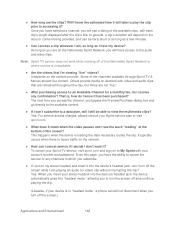
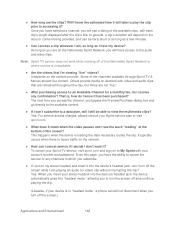
... the channel, you have my device? It typically occurs when there is in "headset mode," a phone call will take to play the clip.
Others provide media on demand with your device is...com.
● What does it ? It depends on my stereo headset and insert it into "headset mode," allowing you have access to view the multimedia clips? Will I put on the content provider. When you...
EVO DESIGN 4G USER GUIDE - Page 172


... service is active, your data connection. With DDTM mode off or on the icon light up or you will... automatically resume when you complete your device, you access Settings > About phone > Phone identity > Current username. With DDTM off (default, configured in Settings ...use voice and data services simultaneously.
You will also see the 4G icon . With DDTM on (configured in to access data ...
EVO DESIGN 4G USER GUIDE - Page 230


... drag it down to open the Notifications panel, and then touch Car mode enabled.
See Footprints for details. See Make Phone Calls for details.
Navigation: Get help navigating to set as... Make a call history list, or use the Phone dialer. Tools and Calendar
218 For details on Google Maps Navigation, visit google.com/mobile/navigation/ .
Voice search: Search the...
EVO DESIGN 4G USER GUIDE - Page 231


... your computer and all bookmarks stored on your device's Web browser.
● Install third-party mobile phone apps (not downloaded from Android Market) from your computer.
With HTC Sync™ you can:...documents, songs, and playlists from the dock. Place the device on both devices? To exit Dock Mode, touch or disconnect the device from your computer to your device so you can :
...
EVO DESIGN 4G USER GUIDE - Page 257


...The SIM included contains information specific to your device and global roaming service from Sprint WorldwideSM Wireless Service, you can make phone calls and use on GSM networks. Your SIM Card
Your...Chat with a preinstalled SIM (Subscriber Identity Module) card to reinstall your device in global roaming mode, you need to support roaming on compatible CDMA and GSM/UMTS networks. Sprint ...
EVO DESIGN 4G USER GUIDE - Page 260


... (see Make Phone Calls and Receive Phone Calls), although some additional instructions may also set the device to an available CDMA network.
2. Manually Set Your Global Roaming Options for...country is simple with the Plus (+) Code Dialing feature. Enable Global Roaming Mode
Your device is designed to enter global roaming mode automatically when you activate your location (for example, 011 for...
EVO DESIGN 4G USER GUIDE - Page 263


... CDMA to access CDMA data services. (See Enable Global Roaming Mode.) Visit sprint.com/sww for each country. Sprint Worldwide Wireless Service
251
you will need to set the phone to CDMA; Touch > Network.
> Settings > Wireless & networks > Mobile networks > Preferred
2. Access Email and Data Services on CDMA Networks
If data service is available on...
Similar Questions
How To Upload Music From My Pc To My Htc Evo Design 4g For Boost Mobile Phone
(Posted by daviwi 10 years ago)
How To Take Off Global Mode For Sprint 'htc Design 4g
(Posted by Fartnonox 10 years ago)

