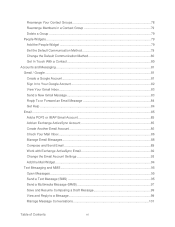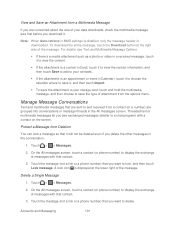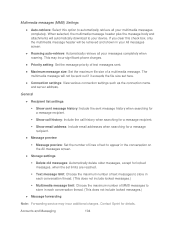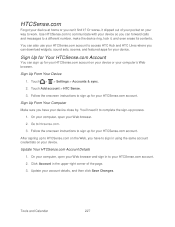HTC EVO Design 4G Support Question
Find answers below for this question about HTC EVO Design 4G.Need a HTC EVO Design 4G manual? We have 1 online manual for this item!
Question posted by scentsgalore2000 on July 10th, 2014
Why Can't I Download Mms Group Messages On My Htc Evo Anymore?
The person who posted this question about this HTC product did not include a detailed explanation. Please use the "Request More Information" button to the right if more details would help you to answer this question.
Current Answers
Answer #1: Posted by waelsaidani1 on July 10th, 2014 7:37 AM
Hello follow the instructions here on how to troubleshoot MMS problems on this phone: http://support.sprint.com/support/article/Troubleshoot_issues_related_to_multimedia_messages_on_your_HTC_EVO_Design_4G/WTroubleshootingGuide_542_GKB48927
Related HTC EVO Design 4G Manual Pages
Similar Questions
How To Send And Receive Group Messages From A Htc Evo Design
(Posted by sclgem 10 years ago)
How To Upload Music From My Pc To My Htc Evo Design 4g For Boost Mobile Phone
(Posted by daviwi 10 years ago)
How To Respond To Everyone In A Group Message On Htc Vivid Phone
(Posted by Akbamarc 10 years ago)
Not Getting Any Sound When Connecting My Bluetooth To My Htc Evo Design 4g
boost mobile phone
boost mobile phone
(Posted by eudante 10 years ago)