HTC EVO Design 4G Support Question
Find answers below for this question about HTC EVO Design 4G.Need a HTC EVO Design 4G manual? We have 1 online manual for this item!
Question posted by richbullic on November 21st, 2013
How Do You Delete Google History On An Evo Design
The person who posted this question about this HTC product did not include a detailed explanation. Please use the "Request More Information" button to the right if more details would help you to answer this question.
Current Answers
There are currently no answers that have been posted for this question.
Be the first to post an answer! Remember that you can earn up to 1,100 points for every answer you submit. The better the quality of your answer, the better chance it has to be accepted.
Be the first to post an answer! Remember that you can earn up to 1,100 points for every answer you submit. The better the quality of your answer, the better chance it has to be accepted.
Related HTC EVO Design 4G Manual Pages
EVO DESIGN 4G USER GUIDE - Page 3


...Phone ...32 Make Phone Calls ...32 Call Using the Phone Dialer 32 Call From Call History ...33 Call From People ...33 Call Using a Speed Dial Number 33 Call a Number in a Text Message or Email Message 34 Call Emergency Numbers 34 Receive Phone...40 Delete Your Messages...40 Voicemail (Traditional) ...40 Set Up Voicemail ...40 Voicemail Notification...41 Retrieve Your Voicemail Messages 41 Phone ...
EVO DESIGN 4G USER GUIDE - Page 4


... History 46 Erase History ...47 Device Settings ...48 Personalization Settings ...48 Scene ...48 Change the Home Screen Wallpaper 49 Change the Default Ring Tone 49 Sound Set ...49 Wireless & Networks Settings 50 Airplane Mode...50 Wi-Fi Settings ...50 Bluetooth Settings...50 Tethering & Sprint Hotspot Settings 50 4G Settings ...51 VPN Settings ...51 Mobile...
EVO DESIGN 4G USER GUIDE - Page 5


...60 Accounts & Sync ...61 Set Up a New Account ...61 Manage Existing Accounts 61 Synchronize Google Apps 61 Synchronize Exchange ActiveSync 62 Log in to and Synchronize Your Social Network Accounts 62 Applications...of Third-Party Programs 63 Clear Application Cache and Data 64 SD & Phone Storage Settings 64 Reset Your Device ...64 Language & Keyboard Settings 65 Language Settings ...65 ...
EVO DESIGN 4G USER GUIDE - Page 6


...Break Linked Entries ...73 Edit Entries in People ...73 Add a Number to an Entry 73 Edit the Phone Number of an Entry 74 Select a Ringer Type for an Entry 74 Assign a Picture to an Entry... 74 Add an Email Address to an Entry 74 Send Contact Information as a vCard 75 Delete an Entry ...75 Delete Multiple Entries ...75 Find Entries in People ...76 Find Contacts by Name...76 Find Group Entries...
EVO DESIGN 4G USER GUIDE - Page 7
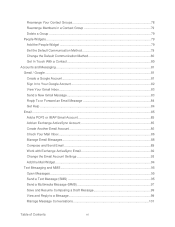
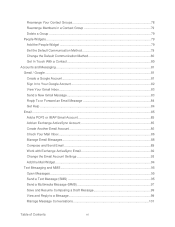
... in a Contact Group 79 Delete a Group ...79 People Widgets ...79 Add the People Widget ...79 Set the Default Communication Method 79 Change the Default Communication Method 80 Get In Touch With a Contact 80 Accounts and Messaging ...81 Gmail / Google ...81 Create a Google Account 81 Sign In to Your Google Account 82 View Your Gmail...
EVO DESIGN 4G USER GUIDE - Page 45
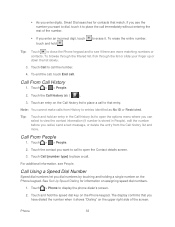
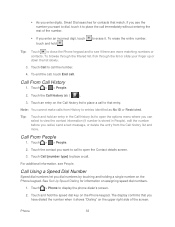
... hold . To erase the entire number,
Tip: Touch to close the Phone keypad and to view the contact information (if number is stored in People), edit the number before you redial, send a text message, or delete the entry from History to display the phone dialer's screen.
2.
See Set Up Speed Dialing for contacts that...
EVO DESIGN 4G USER GUIDE - Page 58


... the prefix and touch
to save phone numbers already in the Phone section. Touch > > People.
2. To filter the Call History list, touch want to call and touch Edit number before calling.
4.
Touch and hold the received call, and then touch Save to the Mobile box in People or from calls identified as another...
EVO DESIGN 4G USER GUIDE - Page 59


Touch > > People.
2. Do either of the following:
To delete an entry, touch and hold the entry, and then touch Delete from call history.
To erase all History entries, touch > Delete all. Phone
47
Touch the Call History tab (
).
3. Erase History
1.
EVO DESIGN 4G USER GUIDE - Page 76


...the device or your microSD
card before you reset the device:
● Your Google account ● All other email and social networking accounts ● System and application... up storage space and device memory by deleting application cache and data.
1. Touch > > Settings > SD & phone storage > Factory data reset.
2. Touch Erase phone.
4.
3. Touch Erase everything. On the Application info...
EVO DESIGN 4G USER GUIDE - Page 81
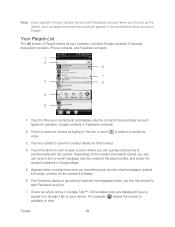
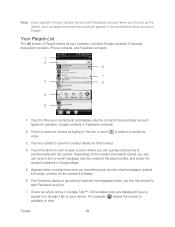
... live feeds, or when it's the contact's birthday.
6. People
69 Touch to filter your contacts, including Google contacts, Exchange ActiveSync contacts, Phone contacts, and Facebook contacts.
1 2
8
7
3
6
4 5
1.
Touch to open the contact details for example, Google contacts or Facebook contacts).
2. Touch the photo or icon to search a contact by
3. Appears when a contact...
EVO DESIGN 4G USER GUIDE - Page 86


... identify the caller by the ringer type. Touch > > People, and then touch an entry. 2. Select a Ringer Type for example, Mobile) to change it. People
74 Edit the Phone Number of a
number to delete it. 5. Scroll down the screen and touch Edit. 3. Select a ring tone (the ring tone plays back) from the menu and...
EVO DESIGN 4G USER GUIDE - Page 116
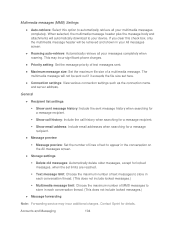
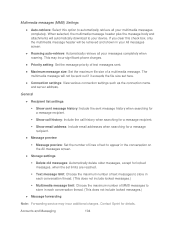
... phone charges...history: Include the call history when searching for a message recipient.
Show email address: Include email addresses when searching for a message recipient.
● Message preview
Message preview: Set the number of lines of text to appear in the conversation on the All messages screen.
● Storage settings
Delete old messages: Automatically delete...
EVO DESIGN 4G USER GUIDE - Page 140
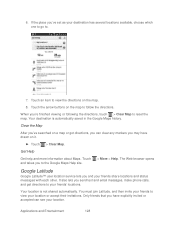
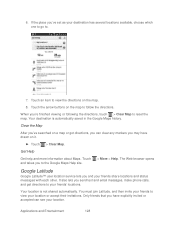
... and your friends share locations and status messages with each other. Your location is automatically saved in the Google Maps history. Touch the arrow buttons on the map.
8. Your destination is not shared automatically. Applications and Entertainment.... It also lets you send text and email messages, make phone calls, and get directions to the Google Maps Help site.
> More > Help.
EVO DESIGN 4G USER GUIDE - Page 144
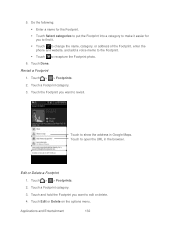
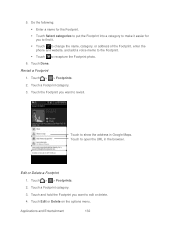
...Footprint photo.
6. Edit or Delete a Footprint 1. Touch to open the URL in Google Maps. Revisit a Footprint
1. Touch and hold the Footprint you want to edit or delete. 4.
Touch Edit or Delete on the options menu. ... to change the name, category, or address of the Footprint, enter the phone and website, and add a voice memo to the Footprint. Touch to revisit. Touch > > ...
EVO DESIGN 4G USER GUIDE - Page 182


... release. Change the bookmarks view: Touch > Thumbnails, List, or Grid.
Delete a bookmark: Touch before the bookmark you want to view, and then touch the page.
...pages: Touch > Clear history.
On the Bookmarks tab ( ), touch > Edit. 4. On the History tab ( ), you can :
Open a favorite Web page: Navigate to the page you want to delete. 5. View and Manage...
EVO DESIGN 4G USER GUIDE - Page 184
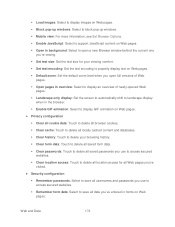
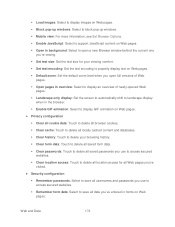
...pop-up windows: Select to block pop-up windows. Mobile view: For more information, see Set Browser Options.
...delete all browser cookies. Clear cache: Touch to delete all locally cached content and databases.
Clear history: Touch to delete your browsing history. Clear form data: Touch to delete all saved form data.
Clear passwords: Touch to delete...
EVO DESIGN 4G USER GUIDE - Page 230


... choose one to place your call.
Dialer: Use the Phone dialer to dial a number or directly select a contact to call history list, or use the Phone dialer. For details on Google Maps Navigation, visit google.com/mobile/navigation/ .
Voice search: Search the Web with Google search by simply dictating words into your device's microphone.
...
EVO DESIGN 4G USER GUIDE - Page 231


...; Touch to dim the screen. Using Dock Mode
1. Note: The dock is purchased separately and is on your device's Web browser.
● Install third-party mobile phone apps (not downloaded from Android Market) from the dock.
Place the device on both devices? To exit Dock Mode, touch or disconnect the device from...
EVO DESIGN 4G USER GUIDE - Page 260


... as you would on the Sprint network (see Make Phone Calls and Receive Phone Calls), although some additional instructions may also set the device...designed to enter global roaming mode automatically when you activate your location (for example, 011 for CDMA Networks
1. You may be required to place a call. Sprint Worldwide Wireless Service
248 Touch > > Settings > Wireless & networks > Mobile...
EVO DESIGN 4G USER GUIDE - Page 270


... Photos, 188 View Pictures and Videos, 183 Gestures, 14 Global Roaming, 248 CDMA Networks, 248 Plus Code Dialing, 248 Voicemail Service, 249 Google Latitude, 128 Google Talk, 116 Headset Jack, 10 History Erasing, 47 Prepending a Number, 46 Saving a Number, 46 Home Key, 10 Home Screen, 16 Add Items, 18 Customize, 18 Extended, 17...
Similar Questions
How To Upload Music From My Pc To My Htc Evo Design 4g For Boost Mobile Phone
(Posted by daviwi 10 years ago)
Htc Evo Design Battery Cover
i need a new htc evo design 4g battery cover do you by chance have it in stock?
i need a new htc evo design 4g battery cover do you by chance have it in stock?
(Posted by gfredcruz 11 years ago)

