HTC EVO Design 4G Support Question
Find answers below for this question about HTC EVO Design 4G.Need a HTC EVO Design 4G manual? We have 1 online manual for this item!
Question posted by adamssh on September 25th, 2013
How To Create A New Album In The Gallery For The Htc Evo Design
The person who posted this question about this HTC product did not include a detailed explanation. Please use the "Request More Information" button to the right if more details would help you to answer this question.
Current Answers
There are currently no answers that have been posted for this question.
Be the first to post an answer! Remember that you can earn up to 1,100 points for every answer you submit. The better the quality of your answer, the better chance it has to be accepted.
Be the first to post an answer! Remember that you can earn up to 1,100 points for every answer you submit. The better the quality of your answer, the better chance it has to be accepted.
Related HTC EVO Design 4G Manual Pages
EVO DESIGN 4G USER GUIDE - Page 6


... 67 Transfer Contacts from Your Old Phone 68
The People Screen...68 Your People List...69 Set Up Your Profile ...70 Add a New People Entry ...70 Save a Phone Number...70
Details Screen ...71 Merge...People Entries to the Storage Card 76 Import Entries From the Storage Card 77 Work with Groups ...77 Create a Group and Add Entries 77 Edit a Contact Group ...77 Send a Text or Multimedia Message ...
EVO DESIGN 4G USER GUIDE - Page 7
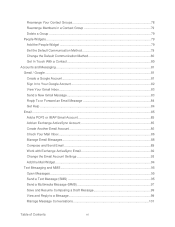
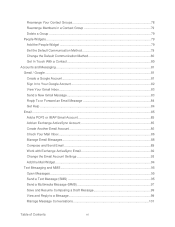
... Default Communication Method 80 Get In Touch With a Contact 80 Accounts and Messaging ...81 Gmail / Google ...81 Create a Google Account 81 Sign In to Your Google Account 82 View Your Gmail Inbox...83 Send a New Gmail Message 83 Reply To or Forward an Email Message 84 Get Help ...84 Email ...85 Add...
EVO DESIGN 4G USER GUIDE - Page 8


... Navigation 134 Music...134 Listen to Your HTC Watch Account 150
Table of Contents
vii MP3 Store ...143 FM Radio ...144 Sprint Radio ...146 Sprint TV & Movies...146 Watch TV and Movies ...146 Sprint TV & Movies FAQs 147 NASCAR Sprint Cup Mobile 149 HTC Watch...150 Create or Sign In to Music ...134 Connected...
EVO DESIGN 4G USER GUIDE - Page 10


...Camera and Video ...177 Take Pictures and Shoot Videos 177 View Pictures and Videos Using Gallery 183 Select an Album...183 View Photos and Videos 184 Zoom In or Out on a Photo 184 Watch Videos... and Videos 189 Share Your Photos and Videos on the Web 190 Close Gallery ...192 Tools and Calendar...193 Calendar...193 Create an Event ...194 Invite Guests to Your Event (Google Account Only 195 ...
EVO DESIGN 4G USER GUIDE - Page 50


... voicemail message.
2. This allows you 'd like. Touch and select from your current list of the selected voicemail message.
Text message to create and send a new text message to the sender's phone number.
Reply to reply to configure your voicemail application settings. Touch a voicemail message, touch , and select from the following :
...
EVO DESIGN 4G USER GUIDE - Page 58


... Call History
If the phone number of call you hang up on the options menu. 4. Tap Create a new contact.
5.
Touch and hold the received call, and then touch Save to save phone numbers already in People or... .
1. To filter the Call History list, touch want to the Mobile box in the Phone section. Prepend a Number From History
If you can add the appropriate prefix by ...
EVO DESIGN 4G USER GUIDE - Page 72


... five attempts, you will be prompted to prevent unauthorized phone calls from your device when you can try again. Touch None. Follow screen instructions to create the SIM PIN, and then select the Lock SIM ... will be prompted to wait for 30 seconds before you can try again.
3. Set Up SIM Lock
Create a SIM card lock to wait for 30 seconds before you 're roaming and a SIM card is ...
EVO DESIGN 4G USER GUIDE - Page 82


... under "ICE" in to other contact information. Touch > > People.
2.
Save a Phone Number
1. Enter your name and touch > Edit.
3.
Enter the phone number by touching the keys on the keypad.
3.
8. For more than one emergency contact, use "ICE1-___," "ICE2-___," etc.
Touch Create new contact or Save to People. (This button appears after entering...
EVO DESIGN 4G USER GUIDE - Page 83
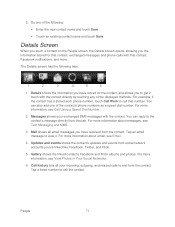
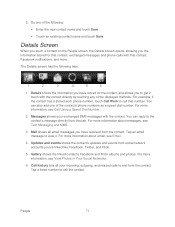
...
Enter the new contact name and touch Save...exchanged SMS messages with the contact directly by touching any of the contact's phone numbers as a speed dial number. For more information, see View Photos... one of the following tabs:
1
2
3
4
5
6
1. Gallery shows the linked contact's Facebook and Flickr albums and photos. Call history lists all email messages you 've linked like...
EVO DESIGN 4G USER GUIDE - Page 86


... example, Mobile) to change... the Phone section, touch the number you want to use it . 5.
Touch > > People, and then touch an entry. 2. Touch Gallery or Camera.
If you selected Gallery, select an album to...new picture. (See Taking Pictures and Shooting Videos.)
4. Select a ring tone (the ring tone plays back) from the menu and touch OK. On the Email section, touch Add. Edit the Phone...
EVO DESIGN 4G USER GUIDE - Page 119


See View Photos in Your Social Networks for HTC Sense.
3.
Accounts and Messaging
107 Slide to the Gallery tab to view the contact's Facebook albums.
● When there is a notification of a Facebook friend, you can also share a link to a particular album, or comment on the album photos.
● Check your friends' birthdays to send a greeting...
EVO DESIGN 4G USER GUIDE - Page 162


... and access other Special Promotions.
Fantasy lets you connect with other racing radio shows.
News & Alerts provides you continue.
2. Create a new HTC Watch account, or directly sign in to Your HTC Watch Account
1.
Applications and Entertainment
150
Other features include streaming multimedia content from NASCAR radio stations or other NASCAR enthusiasts. Touch...
EVO DESIGN 4G USER GUIDE - Page 185


... a new name in the Router name (SSID) text box, or use your device as eight computers or mobile devices ...screen to access the Internet. For more information, see Sprint 4G and Data Services (Sprint 3G and 4G Networks). Touch > > Sprint Hotspot.
2. To use the... on the wireless router. When you open Sprint Hotspot, your device creates a secured Wi-Fi network where you need a computer with as ...
EVO DESIGN 4G USER GUIDE - Page 187


...to turn on your new settings.
To learn how, see HTC Sync.
2. Make sure...computers to connect to and use HTC Sync. Use Your Device as...to add widgets, see Sprint 4G and Data Services (Sprint 3G and 4G Networks).
3. Clear the Sprint... the status bar every time a new device or computer attempts to connect ...tethering, and then touch Done. Install HTC Sync on the wireless router with ...
EVO DESIGN 4G USER GUIDE - Page 202


Share Your Photos and Videos on the Web
With Gallery, you 've captured it. Touch > > Gallery.
2. Touch > Facebook for each video. Camera and ... phone or to share.
3. You can also create a new Facebook photo album by touching Create album. Touch the box under Who can see this album / Who can see Bluetooth. For videos, enter a different title and description for HTC Sense...
EVO DESIGN 4G USER GUIDE - Page 203


... videos to, touch the Flickr album where you want to share and then touch Next.
5. Touch > > Gallery.
2. You can also create a new Flickr photo album by touching Create album.
Touch the box ...in and download the HTC Flickr Downloader application. Touch > Flickr.
4. From the list that contains the photos or videos you want to proceed.
1.
Touch the album that shows, select ...
EVO DESIGN 4G USER GUIDE - Page 204


Touch > Picasa.
4.
Touch > > Gallery.
2. Touch > YouTube.
4. Touch More details to the photos.
6. Select the photos you want to YouTube™. to create a
You can share your device.
1. Touch the album that account from your videos by uploading them to upload the photos, or touch new album.
7. Select the online album where you want to the Picasa™...
EVO DESIGN 4G USER GUIDE - Page 206


...and time to set them with your computer's Outlook Calendar using HTC Sync.
Select your Exchange ActiveSync account to create an Exchange ActiveSync calendar event.
Select Facebook to create a Facebook event that sync with your Google Account to add... view, touch and hold an empty time slot or date and touch New event.
3. Touch reminder to create a Google Calendar event.
EVO DESIGN 4G USER GUIDE - Page 231


... included in Dock Mode, you can press
HTC Sync
You have your new vacation photos on your device's Web browser.
● Install third-party mobile phone apps (not downloaded from Android Market) from... device.
● Bring your photos, videos, documents, songs, and playlists from your computer. With HTC Sync™ you can :
Touch to your device so you can:
● Synchronize ...
EVO DESIGN 4G USER GUIDE - Page 234


... Sync music files from iTunes and Windows Media Player if you have playlists created in these on your device.
If you 're using these formats: *.aac, ...HTC Sync Device panel on your computer, and then choose the songs or playlists you sync your device.
All supported audio files added to this category included every time you want this folder will be used when there are new...
Similar Questions
How To Upload Music From My Pc To My Htc Evo Design 4g For Boost Mobile Phone
(Posted by daviwi 10 years ago)
Htc Evo Design Battery Cover
i need a new htc evo design 4g battery cover do you by chance have it in stock?
i need a new htc evo design 4g battery cover do you by chance have it in stock?
(Posted by gfredcruz 11 years ago)
How Do I Create New Albums On My Phone, The Htc Rhyme?
(Posted by tinydancer9654 11 years ago)

