HTC EVO 4G Sprint Support Question
Find answers below for this question about HTC EVO 4G Sprint.Need a HTC EVO 4G Sprint manual? We have 4 online manuals for this item!
Question posted by gebambam on January 20th, 2013
How Do I Mount The Sd Card, Unmounted For Bigger Card And Wont Remount
The person who posted this question about this HTC product did not include a detailed explanation. Please use the "Request More Information" button to the right if more details would help you to answer this question.
Current Answers
There are currently no answers that have been posted for this question.
Be the first to post an answer! Remember that you can earn up to 1,100 points for every answer you submit. The better the quality of your answer, the better chance it has to be accepted.
Be the first to post an answer! Remember that you can earn up to 1,100 points for every answer you submit. The better the quality of your answer, the better chance it has to be accepted.
Related HTC EVO 4G Sprint Manual Pages
HTC Sync 3.0.5511 for EVO 4G (Sprint) - Page 9


..., select Camcorder
to capture a video and attach it, or Videos to
attach a video from your storage card.
Select Voice Recorder to make a voice
recording and attach it , or
Pictures to attach a photo from your phone, and then
select which contact information you want to
attach.
Select the calendar event you...
User Manual - Page 4


...
About People 41 Using the People Screen 42 Adding a New People Entry 43 Saving a Phone Number 44 Using the Contact Details Screen 44 Merging Entries in People 45 Editing an Entry in...Videos with Your Social Networks 50 Using Friend Stream 52
2E. microSD Card 72
Your Device's microSD Card 72 Using the Device's microSD Card as a USB Drive 74
2H. Voice Services 69
Automatic Speech ...
User Manual - Page 8


...Sprint Hotspot
7: Sprint Hotspot settings
8: 4G
9: 4G settings
1: 4G 5: IP address
2: Network notification
3: Network provider
4: Signal strength
10: VPN settings
1: Add VPN
11: Mobile network
12: Mobile... flash
3: Media volume 7: Quiet ring on pickup 11: SD card notifications 15: Animation 19: G-Sensor calibration
4: Phone ringtone 8: Audible touch tones 12: Roaming ...
User Manual - Page 9
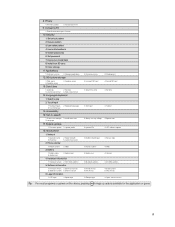
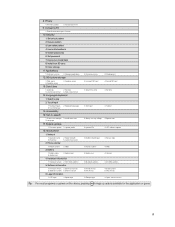
... Browser version
6: Legal information
1: HTC legal
2: Sprint legal
3: Running services 3: Unmount SD card
4: Development 4: Format SD card
3: Select time zone
4: Set time
3: Text input
4: Tutorial
3: Always use my settings 4: Speech rate
3: Update PRL
4: HTC software update
3: Mobile network type
4: Service state
3: Phone number 3: Battery use
4: IMSI 4: Up...
User Manual - Page 14


... a payment. to a local telephone calling card or third party.
ᮣ Tap
.
to three pieces of the following: ⅷ Tap ⅷ Tap ⅷ Tap
other products like Sprint Picture Mail, games, ringers, screen savers,
and more. You can automatically connect your call charge to
From Any Other Phone ⅷ Sprint Customer Service: 1-888-211-4727...
User Manual - Page 19


...and wireless networks are available
Device connected to computer via USB cable
Storage card is being prepared
No storage card installed on the device.
2A.
Notification Icons
New Text or Multimedia Message
... and hold the lock screen bar and then slide your finger down to remove or storage card is safe to unlock the screen or answer an incoming call
New Microsoft Exchange ActiveSync or ...
User Manual - Page 25


... (page 69). or - To call , tap Call. Tap the message with the contact, tap the contact card icon at the right side of the message.
1. As you enter a wrong digit, tap to erase that ...space, dash, or underscore in the body of a contact name as well as from the list.
- Calling a Phone Number in a Text Message While viewing a text message, you can place a call that digit. On the Select ...
User Manual - Page 52


...You can also use in this tab to store your device, including Google contacts, Exchange ActiveSync contacts, Phone contacts, and Facebook contacts.
Enter your dialed numbers and received and missed calls. (See "History"...it using MMS, email, or Bluetooth. All gives you will see "Setting Up My Contact Card" in Facebook.
2. Online directories lets you search for HTC Sense, instead of Me, ...
User Manual - Page 53


... tab, tap Add contact at the top of the People screen shows all your contacts, including Google contacts, Exchange ActiveSync contacts, Phone contacts, and Facebook contacts. Edit or update My Contact Card. 3. The green icon ( ) appears when the contact:
Ⅲ Has sent you a new text or email message, or tried to communicate...
User Manual - Page 58


... Removing Entries From a Group
1. Press and tap
> People > Groups tab.
2. Working with the groups in the group. Press , and then tap Import/Export > Import from SD card.
3.
or - Enter a name for entries quickly.
4.
Backing Up and Importing Entries in People
Backing Up People Entries to the Storage...
User Manual - Page 73


.... Ⅲ When you open Quickoffice.
1. Calendar and Tools
63
Viewing Documents, Presentations, and Spreadsheets
Make sure you have copied the files to the device's microSD card before you open .
Calendar and Tools
Quickoffice while viewing a Word document
4. Note: Quickoffice does not reflow text in tables.
Ⅲ When you view PowerPoint files...
User Manual - Page 74


... toolbar. 4. Zoom to zoom in , search the file, and more.
3
4
2
5
1
6
1. Toolbar to see the icon.)
2. View to let you have copied to the device's microSD card. PDF Viewer
Use PDF Viewer to view PDF files that you change the view: Continuous or Reflow. 6. Slide your finger on the page. Open to...
User Manual - Page 75


... events on your computer with your device can see "Installing HTC Sync From the microSD Card." You can check them .
Ⅲ To easily set up HTC Sync to ...from the microSD card to sync between your computer and your device automatically or manually. After copying, unmount the removable disk (that came with your device.
2. Choose what 's inside the microSD card.
4. Important...
User Manual - Page 82
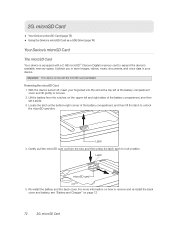
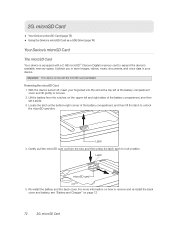
... the device turned off, insert your device. Lift the battery from the slot, and then press the latch back to remove. 2.
Latch
microSD card
5. For more information on how to remove and re-install the back cover and battery, see "Battery and Charger" on the upper left of the ...
User Manual - Page 83
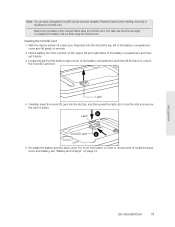
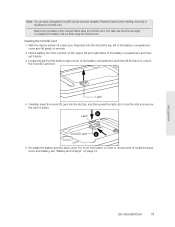
... Lift the battery from the notches on page 12.
For more information on how to lock the slot and secure the card in place. Carefully insert the microSD card into the slot at the bottom-right corner of the battery compartment, and then
set it aside. 3. Note: You can easily damage the...
User Manual - Page 84


... as a USB drive.
1. Do one of the following : Ⅲ Disconnect the device from the device's storage card to a folder in "Removing the microSD Card" on your device. 6. Scroll down the screen, tap SD & phone storage > Unmount SD card > Format SD card >
Format SD card > Erase everything. Navigate to this .
1. Connect the device to your computer, the connected device is...
User Manual - Page 85


For more information, see "Inserting the microSD Card" on page 73.
Flash button Tap to where you tapped and the camera will automatically ...; Listening to Music (page 88) ࡗ Listening to install a microSD card on your device are using the second (front) camera.
3.
Important: Make sure the microSD card is installed before you take photos, press and then tap
> Camera.
ᮣ...
User Manual - Page 181


... in the air bag deployment area. Important Safety Information
4A. Do not use a mounting accessory recommended by the manufacturer.
ⅷ Avoid unstable mounting. Do not touch the SIM card's metal connectors.
ⅷ Product produces loud noise. This phone, like any wireless phone for use of an accident.
ⅷ Electrostatic discharge (ESD) may cause an injury...
User Manual - Page 194


...Talk, Picasa, and YouTube are trademarks or service marks of SD Card Association. Wi-Fi is a trademark of HTC Corporation. ...is a registered trademark of Google, Inc. This HTC EVO™ 4G contains Adobe® Flash® Player software under ...Fidelity Alliance, Inc. SPRINT and the logo are trademarks, registered trademarks or service marks of Sprint. Used with permission....
User Manual - Page 196


... 150 Streaming Music 150
N NASCAR Sprint Cup Mobile 152 Navigation, GPS 155 News 143 News Screen 143 Notifications Panel 11
O Onscreen Keyboard 19 Compact QWERTY 20 Entering Text 20 Phone Keypad 20 QWERTY 20
P PDF ...Screen 44 Editing and Entry 45 Finding Entries 47 My Contact Card 42 Saving a Phone Number 44 People Widget 49 Using 49 Phone Number Displaying 14 Finding 18 Saving 18, 44 Photos Using ...
Similar Questions
Got Replacenet Htc Sensation Phone And Sd Card Wont Show Music
(Posted by raRusse 9 years ago)

