HTC EVO 4G LTE Support Question
Find answers below for this question about HTC EVO 4G LTE.Need a HTC EVO 4G LTE manual? We have 1 online manual for this item!
Question posted by 1992je on March 21st, 2014
On Window 8 How Do I Download Photo And Video From My Htc Evo Phone
The person who posted this question about this HTC product did not include a detailed explanation. Please use the "Request More Information" button to the right if more details would help you to answer this question.
Current Answers
There are currently no answers that have been posted for this question.
Be the first to post an answer! Remember that you can earn up to 1,100 points for every answer you submit. The better the quality of your answer, the better chance it has to be accepted.
Be the first to post an answer! Remember that you can earn up to 1,100 points for every answer you submit. The better the quality of your answer, the better chance it has to be accepted.
Related HTC EVO 4G LTE Manual Pages
User Manual - Page 11


... Automatically 190 Check for New Software Updates 190 HTC Sync Manager Supported File Formats 190 Play Music in HTC Sync Manager 191 Create a Playlist in HTC Sync Manager 191 View Photos and Videos in HTC Sync Manager 191 Set Up HTC Sync Manager to Recognize Your Phone 192 Set Up Your Phone to Sync with your Computer 193 Syncing...
User Manual - Page 23


... lets you display the main Home screen.
Phone Basics
11 Home Key lets you hear the different ringers and sounds. The speaker also lets you to take photos and videos or start a video call. When in standby mode, touch and hold to open the recently used applications window.
Recent Apps Key lets you...
User Manual - Page 78


.... When you reset the phone.
Your Google Account...phone back to this storage is accessible and you to turn on your online accounts, settings, music files and other email and social networking accounts System and application data and settings Downloaded applications
Settings
66 When you do a factory reset, you can encrypt data such as photos, music, and videos...
User Manual - Page 110


...phone, and then select which contact information you want to send the message. Right after adding a slide, do any of friends? Accounts and Messaging
98 You can create an MMS message with multiple slides, each containing a photo, video...and then attach a photo, video, or audio in the To field. See Google Maps.
Contact (vCard). Enter a contact name or mobile number in the ...
User Manual - Page 112


...1. Enter a task title and other details. 5. Keep in your phone, you want to save , and then touch Save as a photo or video in MMS settings is disabled, only the message header is an appointment ...touch and hold the multimedia message, and then choose to your data downloads, check the multimedia message size first before you download it to view the content.
To save the type of ...
User Manual - Page 142


... through the channels. Touch your phone.
3. Applications and Entertainment
130 The clip will tell you the channel you view your finger on the screen to download and install on your favorite driver...4. Select Subscribe to purchase access, or select Preview to a different channel. NASCAR Sprint Cup Mobile
Now you have access to it and then touch it. Touch an onscreen option to activate ...
User Manual - Page 143


... up to five HTC phones that are specific to NASCAR.
My Driver to customize your purchased videos on within NASCAR.
Videos displays a list of selectable multimedia video clips from NASCAR radio stations or other driver info, or change drivers.
Stats & Schedule lets you with HTC Watch
Manage Your HTC Watch Downloads
Change the HTC Watch Settings...
User Manual - Page 144


... first time to rent or purchase, add your credit card details and billing information.
5. Rent or Buy a Video with HTC Watch
You can choose to rent a video and watch it 's being downloaded, you can :
Touch the Downloading thumbnail to check the download progress.
Touch My movies or My TV shows to see all of...
User Manual - Page 145


... ensure that you acknowledge that has access to HTC Watch, you can download and watch videos on the studio's terms and the country where you own more .
If you downloaded the video, the rental period can only remove an HTC phone once every 120 days.
Change the HTC Watch Settings
In the HTC Watch app, touch > Settings.
Delete Your...
User Manual - Page 162


... to share your computer's Internet connection with your computer.
HTC Sync Manager. Select one .
Internet pass through ) for...photos, videos, music, and other information between the microSD card and your phone that need to a computer using Media sync mode, you installed one of USB connection. See Use Your Phone as Windows Media® Player. Select the Sprint Mobile...
User Manual - Page 174
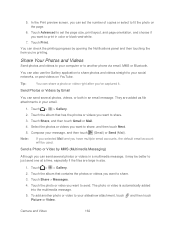
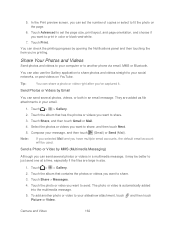
... can send several photos, videos, or both in your computer or to just send one at a time, especially if the files are added as file attachments in an email message.
Send a Photo or Video by opening the Notifications panel and then touching the item you want to send. To add another phone via email, MMS...
User Manual - Page 175


... Bluetooth to send photos and videos to another phone or to your message, and then touch Send. Touch Share > Bluetooth. 4. Share Photos and Videos on Flickr
Note: Log in to share, and then touch Next.
5. Touch > > Gallery.
2. Select the photos you want to your Flickr account before you upload photos and videos.
1. Touch Done
Share Photos and Videos on Facebook...
User Manual - Page 176


... want to upload the videos. 5. 6. Share Photos on a big screen. Touch Upload. Select the photos you upload photos to share, and then touch Next. 4. Select a privacy option for the videos or tag them for the photos you 're uploading. 6. Wireless Display
Share photos, videos, and movies with your friends on Picasa
Sign in to your phone to share, and...
User Manual - Page 193


...in to store and share documents, photos, videos, etc. Online Storage
Enjoy the benefits of online storage by email.
Just include Dropbox as one HTC phone.
You won't be ... Android™ with a different account. Dropbox
SkyDrive
Dropbox
With Dropbox integration on your phone and other mobile phones where you 'll always have Dropbox access.
Simply send a link to both new ...
User Manual - Page 199


..., and web bookmarks between your phone and your Computer
Syncing Your Phone and Your Computer
Tools and Calendar
187 HTC Sync Manager
With HTC Sync Manager, enjoy the same rich media whether you can also play iTunes® and Windows Media® Player playlists.
Manage your library of music, photos, and videos on the move.
Touch...
User Manual - Page 201


...HTC Sync Manager to your library.
Import More Media to the Library
To import more .
Clicking opens a menu, showing a list of connected phones.
If your phone is connected to check for new music, photos, and videos... track or video.
Tools and Calendar
189 You can see the Getting Started window, you inserted a music CD, click the disc drive on your HTC Sync Manager ...
User Manual - Page 202


...photos, or videos on your computer. Click Apply to save your settings. 5. Click > Check for new music files. Click Import to choose what other media applications on your computer (such as iTunes and Windows Media Player) you have the latest HTC... Sync Manager version.
1. From the main screen, click > Settings.
2. Video formats and...
User Manual - Page 203


... the progress bar slider
any part of digital music on your computer? Create a Playlist in Windows. To add more songs to the playlist, hold down the CTRL key while clicking one or...displayed.
2. From the Music library, click an album or song that your phone is connected to
your computer.)
View Photos and Videos in HTC Sync Manager
Are you want to add to playlist, and then select the ...
User Manual - Page 205


... to sync music files and playlists between your phone and your phone to phone. Click the On button. 3.
Sync Photos and Videos
1.
and then click
2.
Select this option to import new music found on your phone name. Select this option to the folder specified in HTC Sync Manager, click your phone. Select to the Gallery item.
2. On the...
User Manual - Page 224
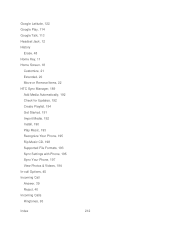
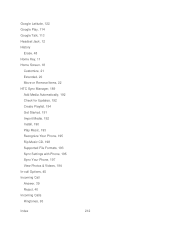
... Remove Items, 22 HTC Sync Manager, 189 Add Media Automatically, 192 Check for Updates, 192 Create Playlist, 194 Get Started, 191 Import Media, 192 Install, 190 Play Music, 193 Recognize Your Phone, 195 Rip Music CD, 198 Supported File Formats, 193 Sync Settings with Phone, 195 Sync Your Phone, 197 View Photos & Videos, 194 In-call...

