HTC EVO 4G LTE Support Question
Find answers below for this question about HTC EVO 4G LTE.Need a HTC EVO 4G LTE manual? We have 1 online manual for this item!
Question posted by juliaflip on September 16th, 2014
How To Upload Pictures To Computer From Htc Evo Wifi
The person who posted this question about this HTC product did not include a detailed explanation. Please use the "Request More Information" button to the right if more details would help you to answer this question.
Current Answers
There are currently no answers that have been posted for this question.
Be the first to post an answer! Remember that you can earn up to 1,100 points for every answer you submit. The better the quality of your answer, the better chance it has to be accepted.
Be the first to post an answer! Remember that you can earn up to 1,100 points for every answer you submit. The better the quality of your answer, the better chance it has to be accepted.
Related HTC EVO 4G LTE Manual Pages
User Manual - Page 2


...Account Passwords 6 Manage Your Account...7 Sprint Support Services ...7
Phone Basics ...9 Your Phone's Layout ...10 Turn Your Phone On and Off 12 Turn Your Screen On and Off 13 Your Phone's Lock Screen ...14 Unlock the Screen...14 Customize the Lock...24 Notifications Panel ...27 Notification LED ...27 Enter Text...28 HTC Sense Input Keyboard 28 Enter Text by Speaking...31
Table of Contents
i
User Manual - Page 29


... when viewing a picture or a Web page. (Move fingers inward to zoom out and outward to zoom in (Settings) > Display & gestures needs to landscape by turning the phone sideways. See HTC Sense Input Keyboard ... or People, you can automatically change . Rotate
For most screens, you can turn the phone sideways to scroll the screen. The screen displays the sorting order, and you can easily scroll...
User Manual - Page 38


... is on and wireless networks are available Sprint Hotspot is on Data synchronizing - connected to HTC Sync New location detected More (undisplayed) notifications Missed call Call in progress FM Radio app in use Matched contacts suggestion Uploading data (animated) Downloading data (animated) Waiting to upload Content downloaded Phone connected to computer via USB cable...
User Manual - Page 62


... or in Settings:
1. Mobile Network
This menu lets you turn your phone's Wi-Fi features and settings, see Data Services - Share information wirelessly with other computers and devices. While in Airplane Mode, the status bar will display . Settings
50 While in
Airplane Mode, the status bar will display .
Sprint 4G LTE and Sprint 3G...
User Manual - Page 66


... screen's launch bar. The shortcuts on the lock screen are the same apps as the ones on your phone: Dropbox,
Evernote for HTC Sense, Exchange ActiveSync, Facebook, Flickr, Google, HTC Account, Mail, Microsoft Hotmail, Skydrive for HTC Sense, and Watch. 4. You can : Change the order of lock screens. Open the Notifications panel, and...
User Manual - Page 72


... standby times. Browse the collection of your
phone as wallpaper. You can also change the ...phone's audio, from ringtones and alerts to your phone and give it as silent mode, vibrate, and overall phone...phone or choose from preset animated wallpapers. Gallery to use a picture...
Changing the phone's display screen wallpaper with the camera. You can crop the picture before setting ...
User Manual - Page 121


...to scroll right the screen to see the icon.) 2. 2. Touch > Twitter for HTC Sense. 3. Note:
You do and get help in Google+, touch > Help...., you want to reply to browse and view videos. Enter your phone. Watch Videos in to , and then touch Send direct message on...name of videos, and then touch a video to view and upload videos. You can :
Accounts and Messaging
109 From the Home...
User Manual - Page 125


...Store.
2. Applications and Entertainment
Google Play
Navigation
Music
Sprint TV & Movies
NASCAR Sprint Cup Mobile
HTC Watch
Google Play
Google Play is required to purchase a paid apps ranging from a wide ...application provider's policies, which can easily download and install it on your phone, they may access your personal information or require Sprint to games. Applications and ...
User Manual - Page 129


... panel, touch the status icons below the clock. Touch an item to launch automatically, and more. On the main panel, touch Phone. 2. Close HTC Car
When your location with HTC Car
Just because you're driving doesn't mean you need to decline. Do any of the world. Stay Connected with Google Maps...
User Manual - Page 142


... surf to order subscriptions.
The clip will prompt you view your phone.
3. The main NASCAR homepage lets you to purchase access (unless... other channels that you 've selected. NASCAR Sprint Cup Mobile
Now you access a channel, the system will automatically load... option to view a preview of the current races, pictures, commentary, additional photos, and race stats. Select Subscribe...
User Manual - Page 160


.... To use the default router name. 4. Note:
To connect to share its 4G LTE or 3G connection, the hotspot icon appears in your phone.
1. Enter a new name in Wi-Fi or a Wi-Fi adapter. When... Widget
Set Up Sprint Hotspot
You must first set up your phone as eight computers or mobile phones via Wi-Fi. Select the Sprint Mobile Hotspot check button at the top of the screen to your computer...
User Manual - Page 162


... phone that need to the Internet Through a Computer (Internet Pass-through . When you do not have access to a WiFi ...Mobile Hotspot check box at the top of USB connection. Turn Off Sprint Hotspot
When you only want to share the mobile data connection of your phone... to your phone's data connection, turn on your new settings. 5. Web and Data
150 See HTC Sync Manager for...
User Manual - Page 169
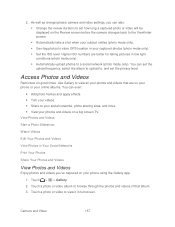
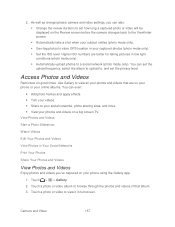
...videos. Share to browse through the photos and videos of that are better for taking pictures in your phone using the Gallery app.
1.
Camera and Video
157 Touch > > Gallery. 2. Touch a ... Videos
View Photos and Videos
Enjoy photos and videos you can set the upload frequency, select the album to upload to the Viewfinder screen. Automatically take a shot when your photos...
User Manual - Page 175


... the uploaded photos or videos. Tip:
Touch Add tag and description to enter a caption on each photo or video or tag
friends on Bluetooth and connect to the receiving Bluetooth phone so...you want to and set privacy settings for HTC Sense.
4.
Touch the album that contains the photos or videos you upload photos and videos.
1.
Touch Share > Flickr.
4. 6.
Select...
User Manual - Page 193


...phone and other mobile phones where you 'll always have Dropbox access. Dropbox
SkyDrive
Dropbox
With Dropbox integration on your phone, you have access to store and share documents, photos, videos, etc. Just include Dropbox as one HTC phone...re a new Dropbox user, setting up your Dropbox account from your HTC phone gives you 2GB default storage plus the additional 23GB storage space.
&#...
User Manual - Page 194


... turn it on before, open the Dropbox app on your phone, and then touch > Settings > Turn on your
Dropbox. Touch the album that shows HTC Sense wants to your account, and complete the getting started guide. Or under Photos, create a folder and upload them under the Photos folder in your Dropbox photos and...
User Manual - Page 196


... the document you want to create a new folder, and then
touch Upload. Touch the document to access your Dropbox from the Web. 2. Touch... email or downloaded from an application first (such as Gallery) and allow HTC Sense to open and view it as . 3. Tip:
To save it...in the root of your Dropbox before you still have in the phone settings, you 'll see your Dropbox folder. Touch > >...
User Manual - Page 197


... send a link to the right of any page on your phone, your computer, and your other mobile phones where you can :
Use Gallery to create your photos. Upload Your Photos to dropbox.com and log in. 2. Unlink Your Phone from Dropbox
If you lose your HTC phone, you have one place. On your computer's Web browser...
User Manual - Page 199


... for HTC
Sense to upload the document to a SkyDrive folder. 4. Touch Location > SkyDrive.
5. HTC Sync Manager is the replacement for New Software Updates
HTC Sync Manager Supported File Formats
Play Music in HTC Sync Manager
Create a Playlist in HTC Sync Manager
View Photos and Videos in player. Touch OK.
This software works on both your phone and...
User Manual - Page 213


... panel down , and then touch the relevant notification. Tools and Calendar
201 For example, if you can choose to someone's mobile phone in NFC (near field communication) on
3.
Share Content with the other phone back to have a microSD card installed in a compatible application. Slide the Notifications panel down , touch the incoming file notification...
Similar Questions
How To Upload Pictures From Android Htc 4g Lte To Computer
(Posted by randydest 10 years ago)
How Do You Upload Pictures To Facebook From Your Htc Evo Design 4g?
(Posted by MikOc 10 years ago)

