HTC EVO 4G LTE Support Question
Find answers below for this question about HTC EVO 4G LTE.Need a HTC EVO 4G LTE manual? We have 1 online manual for this item!
Question posted by praudin on December 4th, 2013
How To Take The Screen Data Off The Evo 4g Lte
The person who posted this question about this HTC product did not include a detailed explanation. Please use the "Request More Information" button to the right if more details would help you to answer this question.
Current Answers
There are currently no answers that have been posted for this question.
Be the first to post an answer! Remember that you can earn up to 1,100 points for every answer you submit. The better the quality of your answer, the better chance it has to be accepted.
Be the first to post an answer! Remember that you can earn up to 1,100 points for every answer you submit. The better the quality of your answer, the better chance it has to be accepted.
Related HTC EVO 4G LTE Manual Pages
User Manual - Page 2


... Your Account...7 Sprint Support Services ...7
Phone Basics ...9 Your Phone's Layout ...10 Turn Your Phone On and Off 12 Turn Your Screen On and Off 13 Your Phone's Lock Screen ...14 Unlock the Screen...14 Customize the Lock Screen 15 Touchscreen Navigation ...15 Your Home Screen ...18 Home Screen Basics ...19 Extended Screens...20 Customize the Home Screen 21 Launch Bar, Apps, and...
User Manual - Page 5


... 65 Stop Applications Using Task Manager 65 Storage Settings...65 Where Applications, Data, and Files are Stored 65 Encrypt Data on Your Phone 66 Reset Your Phone...66 Power & Data Management Settings 67 Adjust the Screen Brightness and Screen On-Time 67 Manage Your Phone's Wireless Functions 68 Set the Email Synchronization Schedule 68 Close Applications Not In...
User Manual - Page 21


... basic functions and features of your ability to stay connected to you. Your Phone's Layout Turn Your Phone On and Off Turn Your Screen On and Off Touchscreen Navigation Your Home Screen Status and Notifications Enter Text
Phone Basics
9 Phone Basics
Your phone is packed with features that are important to the people and information that simplify...
User Manual - Page 22


...phone on or off, turn the screen on or off, restart the phone, or switch your phone to use a screen protector, please don't cover and block the proximity sensor. You can purchase the dedicated screen...and automated prompts.
Proximity sensor automatically switches the display screen off when you hold the phone near your phone that already has a small opening for your face during a ...
User Manual - Page 25


... you leave it idle.
You will need it will clear all temporary files in Use
To quickly turn on your work before the screen turns off . To turn the phone off , press
. Flick the ring up to turn it back on and unlock it when you press
, it . Note:
When the...
User Manual - Page 48


... Message Call Emergency Numbers
Call Using the Phone Dialer
The most "traditional" way to display the phone's dialer screen. Touch > to place a call is by using the phone's dialer screen. 1. Phone Calls
36 Phone Calls
With the Nationwide Sprint Network and your phone. Make Phone Calls Receive Phone Calls Visual Voicemail Voicemail (Traditional) Phone Call Options Internet Calls Set Up Speed...
User Manual - Page 63


... the Notifications panel, and then touch > Personalize.
2. See Connect Your Phone to select the scene you want .
4. Touch Apply. Scenes are preset screen layouts that you 're travelling and don't have data connection on the screen from right to left to reflect your computer's data connection. On the Display tab, touch Scene. 3. Personalize the scene...
User Manual - Page 70
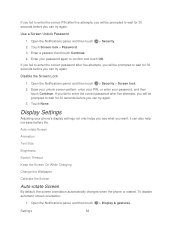
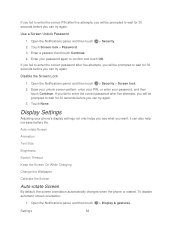
... before you can try again. Auto-rotate Screen Animation Text Size Brightness Screen Timeout Keep the Screen On While Charging Change the Wallpaper Calibrate the Screen
Auto-rotate Screen
By default, the screen orientation automatically changes when the phone is rotated.
Draw your unlock screen pattern, enter your PIN, or enter your phone's display settings not only helps you...
User Manual - Page 71
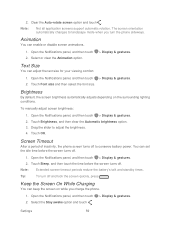
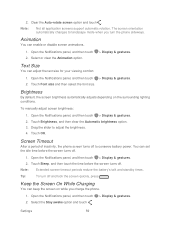
... brightness. 4. Select or clear the Animation option.
> Display & gestures. Touch Font size and then select the font size. Tip:
To turn the phone sideways.
Brightness
By default, the screen brightness automatically adjusts depending on while you turn off .
1.
Settings
59 Open the Notifications panel, and then touch 2. Text Size
You can enable...
User Manual - Page 79


... Settings
Save battery power by adjusting the screen brightness or by controlling your phone's wireless function and data delivery.
Reset Your Phone Using the Phone Keys
1. All data on the phone or your microSD card before you perform a reset. Adjust the Screen Brightness and Screen On-Time
Manage Your Phone's Wireless Functions
Set the Email Synchronization Schedule
Close Applications...
User Manual - Page 82
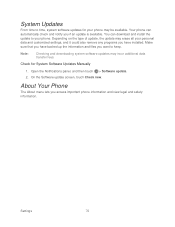
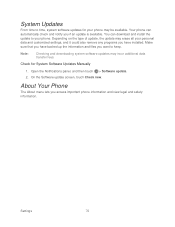
... want to keep. On the Software update screen, touch Check new.
About Your Phone
The About menu lets you if an update is available. Your phone can download and install the update to time...data and customized settings, and it could also remove any programs you have backed up the information and files you have installed. Depending on the type of update, the update may incur additional data...
User Manual - Page 135


... Music
Enjoy your Music library, touch a song to adjust the playback volume.
Note: Press the volume up the phone by pressing
. Play Music from the Lock Screen
When you are playing music and the screen turns off when button is gray.)
Touch to cycle through the repeat modes: repeat all songs, repeat...
User Manual - Page 146


... Hotspot
Connect to Save Battery Power
Enable Data Roaming
Data Services FAQs
Web and Data
134 When you turn on phone for data connection. Your User Name
Launch a Web Connection
Data Connection Status and Indicators
Turn the Data Connection On or Off
Switch to CDMA Mode to a Computer
Data Services -
Sprint 4G LTE and Sprint 3G
Networks
With your area...
User Manual - Page 147


... starts and you do not see an indicator, your phone. Open a message with a Web page link and then
Data Connection Status and Indicators
Your phone displays the current status of your phone is connected to the Sprint 4G LTE Network. The following symbols are white,
your phone is connected to the network but is not currently transferring...
User Manual - Page 149


... when a voice call comes in -progress data session. If you will interrupt any time. To sign out, open the Notifications panel, and touch the Off/On switch next to voicemail. If your phone receives no data for an extended period of data services?
How do I know when my phone is connected to the Sprint 4G LTE Network.
User Manual - Page 151


... the Home screen to add it . 1. You will see Data Services - Connect to a Different Wi-Fi Network
Follow these connections on your phone must first establish a Wi-Fi or data connection before ...that the phone is currently connected to this information from your company's local network. On the Widgets tab, touch All Widgets > Wi-Fi. 3. Depending on or off.
1. Sprint 4G LTE and ...
User Manual - Page 160


... is active and is ready to your phone's Wi-Fi network, you need a computer with as many as a wireless router, connect your phone's data connection with built in Wi-Fi or ...status bar.
Sprint 4G LTE and Sprint 3G Networks. Select a network security method from the Security list.
Select the Sprint Mobile Hotspot check button at the top of the screen to your phone creates a secured...
User Manual - Page 163


... the Connect to PC screen, select Internet pass-through will not be able to use HTC Sync Manager. Install HTC Sync Manager on your computer is disabled, and you will only support TCP protocol.
3. Web and Data
151 Sprint 4G LTE and Sprint 3G Networks.
3. Make sure your computer. Connect the phone to the computer...
User Manual - Page 193


...; To get your additional 23GB of the searchable items in Dropbox right from your phone and other HTC phones using cloud services like Dropbox and SkyDrive to store and share documents, photos, videos...up your Dropbox account so you can access, edit, or view them on your phone, your computer, and your other mobile phones where you 're a new Dropbox user, setting up your Dropbox account from ...
User Manual - Page 213


... the FTP Server check button.
5. When the other phone's screen. Beam a Web page you can share content to your phone and the other phones with Bluetooth FTP profiles to save the event, and ...a music track, it on
3. Touch Bluetooth.
The contents of those contacts to someone's mobile phone in a compatible application. The vCalendar is added to your Calendar events. (For more by just...
Similar Questions
How To Add Shortcuts To Unlock Screen On Evo 4g Lte
(Posted by swagdimas9 10 years ago)
How To Get Htc Evo 4g Lte To Get Sync To Read Text Messages
(Posted by Nowh 10 years ago)

