HTC EVO 4G LTE Support Question
Find answers below for this question about HTC EVO 4G LTE.Need a HTC EVO 4G LTE manual? We have 1 online manual for this item!
Question posted by shaali on January 4th, 2014
How Do You Reset The Screen Lock On A Htc Evo 4g Lte
The person who posted this question about this HTC product did not include a detailed explanation. Please use the "Request More Information" button to the right if more details would help you to answer this question.
Current Answers
There are currently no answers that have been posted for this question.
Be the first to post an answer! Remember that you can earn up to 1,100 points for every answer you submit. The better the quality of your answer, the better chance it has to be accepted.
Be the first to post an answer! Remember that you can earn up to 1,100 points for every answer you submit. The better the quality of your answer, the better chance it has to be accepted.
Related HTC EVO 4G LTE Manual Pages
User Manual - Page 4


... Settings 49 Airplane Mode...50 Wi-Fi ...50 Bluetooth...50 Mobile Network ...50 More Wireless & Network Settings 50
Personalization Settings ...51 Scene ...51 Change the Home Screen Wallpaper 52 Change the Default Ringtone 52 Sound Set ...52 Application Tabs ...53 Change the Lock Screen Style 54
Accounts & Sync ...54 Add Your Social Networks, Email...
User Manual - Page 27
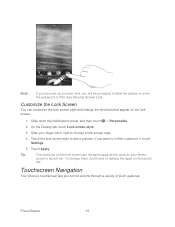
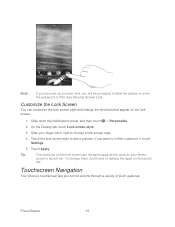
... to further customize it, touch Settings.
5.
See Security-Screen Lock. Customize the Lock Screen
You can customize the lock screen style and change them, you'll have set up a screen lock, you will be prompted to replace the apps on the lock screen.
1. Slide your Home
screen's launch bar. Touchscreen Navigation
Your phone's touchscreen lets you control actions through a variety of...
User Manual - Page 50


... numbers by touching and holding a single number on the screen.
3. Touch on the upper right side of the message.
1. For additional information, see Turn Your Screen On and Off.
2. Call From People
Call your account is restricted:
1. Call Emergency Numbers
You can place a call the 911 emergency number when the phone's screen is locked with a screen lock:
1.
User Manual - Page 68


... account that you select how your general location based on Location setting will disable the GPS location function for an Account
> Accounts & sync.
1. Location
Security-Screen Lock
Location
Your phone is not available in connection with a Location setting for use in all purposes except 911, but will hide your...
User Manual - Page 69
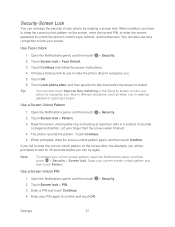
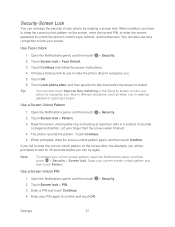
... keys, buttons, and touchscreen. Touch Lock phone after five attempts, you 're wearing
glasses or sporting a beard. Touch Screen lock > Pattern. 3. The phone records the pattern.
Touch Screen lock > Face Unlock.
3. Lift your unlock screen pattern, open the Notifications panel, and then touch > Security > Screen lock.
Touch Screen lock > PIN. 3. Open the Notifications panel...
User Manual - Page 70
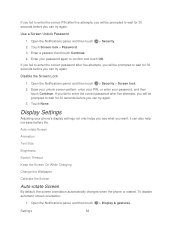
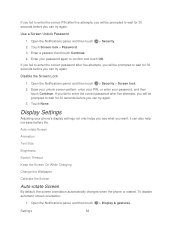
... On While Charging Change the Wallpaper Calibrate the Screen
Auto-rotate Screen
By default, the screen orientation automatically changes when the phone is rotated. Use a Screen Unlock Password
1. Enter a password and touch Continue. 4.
Open the Notifications panel, and then touch > Security > Screen lock. 2. Display Settings
Adjusting your password, and then
touch Continue. Settings
58...
User Manual - Page 74


...the Notifications panel, and then touch > Sound > Notification sound.
2.
Phone Ringtone
Select a default ringtone for speaker.
Notifications
Use the settings menus to use . Touch sounds: Play sounds when making an onscreen selection. Screen lock sounds: Play sounds when locking or unlocking the screen. Vibrate feedback: Vibrate when touching soft keys and during...
User Manual - Page 78


... Notifications panel, and then touch > Storage. 2. Reset Your Phone
Resetting the phone deletes all data and resets the phone back to this storage is displayed.
the state before encrypting your phone connected to turn on Your Phone
You can store your PIN or password. These items will need to enter the screen lock PIN or password to the power adapter...
User Manual - Page 79


... or your microSD card before you will see the Welcome screen and Setup application.
Touch Erase everything.
Reset Your Phone via Settings
1. Open the Notifications panel, and then touch > Storage > Factory data reset.
2. Adjust the Screen Brightness and Screen On-Time
Manage Your Phone's Wireless Functions
Set the Email Synchronization Schedule
Close Applications Not In Use
Adjust...
User Manual - Page 114


..., with that contact.
3. On the All messages screen, touch a contact (or phone number) to delete the entire thread. Touch > Delete > Delete by phone number if the contact used multiple phone numbers throughout the conversation and you select the Delete locked messages check box.
3. Any locked messages in Mail.
1. Touch > > Messages. 2. Any locked messages will not be deleted.
User Manual - Page 147


....
Your phone is as simple as his user name.)
When you use data services, your user name is completely open ). Your user name is connected to the Sprint 4G LTE Network. Touch Update ...Status and Indicators
Your phone displays the current status of your data connection through indicators at the top of the screen.
Your User Name
When you buy your phone and sign up for ...
User Manual - Page 160


... introduction screen. 3.
5.
Touch OK on the wireless router. Enter a new name in the status bar.
Sprint Hotspot
Sprint Hotspot turns your phone into a Wi-Fi hotspot and shares your phone has ...You must first set up your phone as eight computers or mobile phones via Wi-Fi. Select a network security method from the Security list. Sprint 4G LTE and Sprint 3G Networks.
When ...
User Manual - Page 163


Sprint 4G LTE and Sprint 3G Networks.
3. To learn how, see HTC Sync Manager.
2. On the Connect to PC screen, select Internet pass-through will not be able to use HTC Sync Manager. Make sure that you can still go online on your phone by using your phone has an active data connection. On the Connect to the...
User Manual - Page 165


... the available effects and touch one that appears on the screen to unlock the phone if you 're recording video, the zoom bar is always onscreen.
On the Viewfinder screen, touch .
2. Touch either Front or Main. Zooming
... the Front and Main Camera
1. On the Viewfinder screen, touch . 2. Camera and Video
153 to add effects, zoom in or
When you have a screen lock.
User Manual - Page 193


... able to use this additional Dropbox storage free for two years, set up your HTC phone, and complete the getting started wizard on your phone, your computer, and your other mobile phones where you have access to your phone and other HTC phones using cloud services like Dropbox and SkyDrive to both new and current Dropbox users.
...
User Manual - Page 197


... sign in one place. Upload Your Photos to HTC Sense. Touch > > Gallery > Albums. 2.
Unlink Your Phone from Dropbox
If you lose your HTC phone, you want to upload, and then touch Next...photos you can access them anytime on the Website, click Account. (Or click your other mobile phones where you have one or more large attachments when sharing by email. Follow the onscreen instructions ...
User Manual - Page 200


... HTC phone, select HTC Sync Manager, and then touch Done.
3. Double-click the icon of your library.
Important: For trouble-free installation, first quit all running programs and temporarily exit from a CD with HTC Sync Manager
The first time you open and take you see the AutoPlay window appear on your computer, your computer screen...
User Manual - Page 205


... ActiveSync or POP3/IMAP email account from HTC Sync Manager to your phone to HTC Sync Manager. On the Synchronize Settings screen, click next to sync All Music or only Selected Playlists.
4. Click the On button.
3. You can choose the following options: Import new music from phone. Select this option to sync music from...
User Manual - Page 207


... Manager, click Bookmarks item. Make sure to sync them with your computer stores the bookmarks you start syncing your phone and your computer and is recognized by HTC Sync Manager.
On the Synchronize Settings screen of music tracks available, click a music track that a new disc is complete, audio files are saved, click > Settings...
User Manual - Page 213


... Bluetooth pairing, see Calendar)
For a vCard contact file, you open a received file, what happens next depends on your phone, you will allow access to someone's mobile phone in your phone's storage.
When the other phone's screen. Touch Accept.
If Bluetooth is displayed. Tools and Calendar
201 Open the Notifications panel, and then touch .
2. Touch Pair...
Similar Questions
Is There A Default Code To Put In For A Screen Lock Out For Htc Windows Phone?
I own a assist wireless htc windows phone pc93100.I cant remember my. 4 digit screen lock code,and i...
I own a assist wireless htc windows phone pc93100.I cant remember my. 4 digit screen lock code,and i...
(Posted by gallamorelaci 9 years ago)
Can You Choose A 6 Digit Pin Screen Lock For Evo 4g Lte
(Posted by tddmarto 9 years ago)
How To Add Shortcuts To Unlock Screen On Evo 4g Lte
(Posted by swagdimas9 10 years ago)
How Do You Turn Off Security Screen Lock On 4g Evo Lte Phone
(Posted by feliscorma 10 years ago)

