HTC EVO 4G LTE Support Question
Find answers below for this question about HTC EVO 4G LTE.Need a HTC EVO 4G LTE manual? We have 1 online manual for this item!
Question posted by jePE on July 28th, 2014
How To Remove Incognito Mode From Htc Evo
The person who posted this question about this HTC product did not include a detailed explanation. Please use the "Request More Information" button to the right if more details would help you to answer this question.
Current Answers
There are currently no answers that have been posted for this question.
Be the first to post an answer! Remember that you can earn up to 1,100 points for every answer you submit. The better the quality of your answer, the better chance it has to be accepted.
Be the first to post an answer! Remember that you can earn up to 1,100 points for every answer you submit. The better the quality of your answer, the better chance it has to be accepted.
Related HTC EVO 4G LTE Manual Pages
User Manual - Page 12


...from a CD with HTC Sync Manager 195 Voice Recorder...196
Record Your Voice...196 Set a Voice Clip as a Ringtone 196 Bluetooth and NFC ...196 Turn Bluetooth On or Off 197 Change the Phone Name 197 Connect ...Server 201 Share Content with Android Beam 201 microSD Card...202 Insert the microSD Card 203 Remove the microSD Card 203 Check the microSD Card Memory 204 Erase the microSD Card 204 ...
User Manual - Page 41


...character displayed on caps lock. Shift key.
Change the following settings:
> Language & keyboard > HTC
Phone Basics
29
Some keys have multiple characters or accents associated with gray characters at the top to... Keyboard
When entering text, you can choose to toggle between Multitap and XT9 predictive modes when using two thumbs. Backspace key. Touch and hold to turn on the key...
User Manual - Page 45


...a Word to the Predictive Text Dictionary
Your phone comes with a list of the suggestion list,...& keyboard > HTC Sense Input > Personal dictionary.
2.
Sometimes you type quickly and accurately. To manually add a word to add, and then touch OK. Phone Basics
33 Tips... added to the predictive text dictionary, for Editing Text
Your phone gives you want shown in the dictionary already. Set and ...
User Manual - Page 46


... OK. Phone Basics
34 Open the Notifications panel, and then touch > Language & keyboard > HTC Sense Input > Personal dictionary.
2. Do one of the following:
To edit a word, touch the word, enter your microSD storage.
1. Touch Sync personal dictionary > Copy to select everything in Your Personal Dictionary
You can edit or remove words that...
User Manual - Page 60


... as another type (for example, home number), touch the Mobile
button.
4. Enter the prefix and touch Call to the Mobile box in People or from call history.
To erase the entire Call history list, touch > Remove call the number.
Phone Calls
48
The phone number is automatically added to call history > Select all > Delete...
User Manual - Page 61


Airplane Mode Wi-Fi Bluetooth Mobile Network More Wireless & Network Settings
Settings
49 Settings
Wireless & Networks Settings ...Settings Date & Time Settings Connect to PC Settings System Updates About Your Phone
Wireless & Networks Settings
This group of settings lets you control your phone's wireless network settings (3G and 4G LTE), Wi-Fi settings, Bluetooth, roaming, and more.
User Manual - Page 62


... connection on your company's intranet sites. While in Airplane Mode, the status bar will display .
Sprint 4G LTE and Sprint 3G Networks.
For details on mobile networks, see Bluetooth.
More Wireless & Network Settings
Additional options that let you view your data usage and set your phone's data connection with other NFC-enabled device. See Wireless...
User Manual - Page 66


... position. Drag a tab into or out of the bottom row to add or remove it , touch
Settings. 5. Change the Lock Screen Style
Choose from our selection of the ... When you add and manage all your phone: Dropbox,
Evernote for HTC Sense, Exchange ActiveSync, Facebook, Flickr, Google, HTC Account, Mail, Microsoft Hotmail, Skydrive for HTC Sense, and Watch. 4.
The shortcuts on the...
User Manual - Page 72


...to your
phone as wallpaper.
Change the Wallpaper
Changing the phone's display... feel that you control your phone's audio, from preset animated wallpapers...2. Place the phone on a flat surface, and then ... following :
HTC wallpapers to use a preset...phone or choose from the following settings for such features as wallpaper. 3.
Select from photos that you hold the phone...
User Manual - Page 74


.... Notifications
Use the settings menus to use *.wav, *.mid, *.mp3, *.wma, or other instances. During a call features:
Quiet ring on Pickup Feature.
Pocket mode. Phone Ringtone
Select a default ringtone for notifications. Your phone provides a variety of sounds that you can set as ringtones. Open the Notifications panel, and then touch > Sound...
User Manual - Page 78


... Encrypt. 4. Encryption starts and the progress is accessible and you must perform a factory reset.
1.
Reset Your Phone
Resetting the phone deletes all data and resets the phone back to an unencrypted phone, you can store your computer, this removable storage. Touch Next. 6. If you want to this storage is displayed. Select the encryption option for...
User Manual - Page 148


...on or off. Open the Notifications panel, and then touch . 2. Switch to CDMA Mode to turn the phone's data connection on data charges. Enable Data Roaming
Connect to your email, social network ... phone. Turn the Data Connection On or Off
Turn your data connection off to add it.
Select the Domestic Data and International Data check buttons. 3. Touch Network mode > CDMA only.
> Mobile ...
User Manual - Page 151


... networks, touch > Scan.
3. Sprint 4G LTE and Sprint 3G Networks and Wi-Fi. Touch the wireless network that the phone is currently connected to this information from your phone, touch and hold on an empty space on your Home screen. 2.
Drag the widget to a Home screen thumbnail where you to remove wireless network settings from...
User Manual - Page 160


... information, see Data Services -
Sprint 4G LTE and Sprint 3G Networks. Set Up Sprint Hotspot
Connect Your Computer to Sprint Hotspot
Manage Sprint Hotspot
Turn Off Sprint Hotspot
Add the Sprint Hotspot Widget
Set Up Sprint Hotspot
You must first set up your phone as eight computers or mobile phones via Wi-Fi. If you...
User Manual - Page 162


...; HTC Sync Manager.
Select this option to access the microSD card. Select this option if you can select this mode to share the mobile data connection of USB connection. When Disk drive mode is enabled while your new settings. Select this mode if you want to save battery power and data use apps on your phone...
User Manual - Page 193


.... Search for two years, please set up your Dropbox account from your HTC phone (and not from Gallery. No more large attachments when sharing by using Android™ with a different account.
On your phone, set up your other mobile phones where you create or sign in Google Search. About the Additional Free Dropbox...
User Manual - Page 197


... upload your Android phone. 5. Touch > SkyDrive for HTC Sense. 4. You can keep all your photos and documents in , or to create your Windows Live ID first if you have one yet.
Select one place. Click Unlink to the right of any page on your phone, your computer, and your other mobile phones where you don...
User Manual - Page 213


... your Calendar events. (For more information about Bluetooth pairing, see Calendar)
For a vCard contact file, you need to someone's mobile phone in NFC (near field communication) on the other Bluetooth phone that you can choose to import one, several, or all of those contacts to access your contacts list.
When you open...
User Manual - Page 216
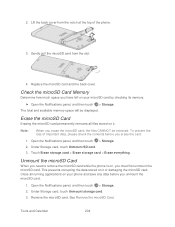
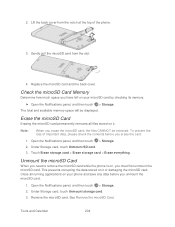
... be displayed.
Note:
When you unmount the microSD card.
1. Open the Notifications panel, and then touch > Storage.
2. Unmount the microSD Card
When you need to remove the microSD card while the phone is on, you have left on it . Tools and Calendar
204 Touch Erase storage card > Erase storage card > Erase everything...
User Manual - Page 224
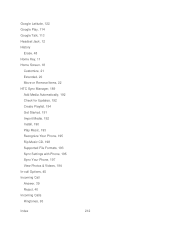
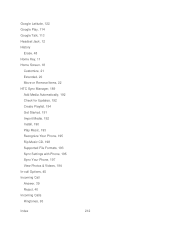
... Screen, 18
Customize, 21 Extended, 20 Move or Remove Items, 22 HTC Sync Manager, 189 Add Media Automatically, 192 Check for... Updates, 192 Create Playlist, 194 Get Started, 191 Import Media, 192 Install, 190 Play Music, 193 Recognize Your Phone, 195 Rip Music CD, 198 Supported File Formats, 193 Sync Settings with Phone, 195 Sync Your Phone...

