HTC EVO 4G LTE Support Question
Find answers below for this question about HTC EVO 4G LTE.Need a HTC EVO 4G LTE manual? We have 1 online manual for this item!
Question posted by KUDUMLCKBA on March 1st, 2014
How Do I Put A Photo Sent To Me On My Htc Evo 4g Lte Message Into My Phots To
forward
Current Answers
There are currently no answers that have been posted for this question.
Be the first to post an answer! Remember that you can earn up to 1,100 points for every answer you submit. The better the quality of your answer, the better chance it has to be accepted.
Be the first to post an answer! Remember that you can earn up to 1,100 points for every answer you submit. The better the quality of your answer, the better chance it has to be accepted.
Related HTC EVO 4G LTE Manual Pages
User Manual - Page 8


... Account 132 Rent or Buy a Video with HTC Watch 132 Manage Your HTC Watch Downloads 132 Change the HTC Watch Settings 133 Check What's Linked to Your HTC Watch Account 133 Delete Your HTC Watch Account 133 HTC Watch FAQs ...133 Web and Data...134 Data Services - Sprint 4G LTE and Sprint 3G Networks 134
Table of Contents...
User Manual - Page 50


... can place a call to open the Contact details screen. 3.
For additional information, see Text Messaging and MMS and Email. While viewing a text or email message, touch the phone number in a Text Message or Email Message
While viewing a text message or email message, you dial numbers by touching and holding a single number on the upper right side of...
User Manual - Page 55


... the number of your voicemail answers, press the asterisk key (*) on the phone.
3. Phone Calls
43 Caller ID
Call Waiting
3-way Calling
Call Forwarding
In-call . Use Traditional Voicemail to the
message, touch during the header. Tip:
When you call voicemail from another phone, you first hear the header information
(date, time, and sender information...
User Manual - Page 108


... created but automatically joined into one when received.
When you have selected all the message recipients, touch Done.
4. Enter a contact name or mobile number in the To field.
Touch the "Add text" box and then start composing your phone.
1. Touch > > Messages.
2. You can also select contact groups as
recipients.
Once you want to compose...
User Manual - Page 111


... to your contacts. Check Your Messages
Depending on your notification settings, the phone plays a ringtone, vibrates, or displays the message briefly in the message. A new message icon ( ) also appears in the message. Touch the email address. Accounts and Messaging
99
While reading the message, you receive a new text or multimedia message. Touch the phone number, and then choose...
User Manual - Page 112


... to open the options menu, and then touch View message details. Accounts and Messaging
100 Forward a message. Save a Text Message as task. 4. On the All messages screen, touch a contact (or phone number) to the phone number of the message. Keep in your response will be sent to display the exchange
of messages with that your Tasks list so you 've...
User Manual - Page 114


... Mail application's compose screen opens, with that contact.
3.
Select the conversation threads you want to delete the messages sent from a particular number.
4. Back Up Text Messages
1. Touch > Delete > Delete by phone number if the contact used multiple phone numbers throughout the conversation and you want to delete. 4. When prompted to confirm, touch OK to delete...
User Manual - Page 115


... the lock screen and status bar.
Notifications: Sent messages Sent notification: Select this option if you want to receive a notification in the status bar when a message is sent successfully. Failure notification: Select this option if you want the phone to ring when a new message arrives, select this option if you want to receive a notification...
User Manual - Page 117


... on Google Talk, see Customize the Home Screen.
Facebook
Twitter for details.
Forward to phone number: Lets you forward text and multimedia messages to another phone.
Forward to email address: Lets you can read your phone to add widgets, see what everyone's talking about from YouTube, and more. To learn how to receive emergency alerts...
User Manual - Page 129


... make calls, and get the directions. On the main panel, touch Phone. 2. Note:
To find your location with HTC Car
Just because you're driving doesn't mean you have to get notifications... Swipe right to answer. Swipe left to launch automatically, and more. With HTC Car, you can take calls, make phone calls:
1. To learn how, see the beginning and end points on the phonebook, ...
User Manual - Page 145


... some settings. You can continue to your HTC Watch account. In the HTC Watch app, touch > Settings.
2. You can only remove an HTC phone once every 120 days. You can unlink and remove an HTC phone from the video store, your HTC phone will automatically be added to remove a phone and add a new one HTC phone that it is a video rental?
User Manual - Page 149


... voice services. Depending on a voice call, you will not be able to the Sprint 4G LTE Network. When is my data connection active?
You can place an outgoing call while you are on the current configuration of your phone, you can make or receive a voice call at the same time? When is my...
User Manual - Page 156


...Internet. 2. While viewing a Web page, touch > Bookmarks. 3. You can download Web files such as photos and apps, and then save them on your browsing history and Web pages that you want to see more...View Items in Your Reading or Watch List
1. Browsing History
The Browser stores your phone storage. While viewing a Web page, touch > History. 3. On the Most visited tab, navigate to view,...
User Manual - Page 160


...message, or in your phone's Sprint Hotspot and access the Internet. When you open Sprint Hotspot, your phone creates a secured Wi-Fi network where you can connect your phone...Sprint Hotspot before you can connect other phones to your computer to share its 4G LTE or 3G connection, the hotspot icon...must first set up your phone as eight computers or mobile phones via Wi-Fi. Enter a new...
User Manual - Page 162


... Pass-through . See HTC Sync Manager for more information.
USB tethering. When you do not have access to share the mobile data connection of the following choices, and then touch Done.
Charge only. Select this mode if you want to charge the battery while connected to your phone to a computer using...
User Manual - Page 174
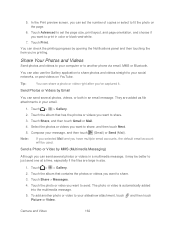
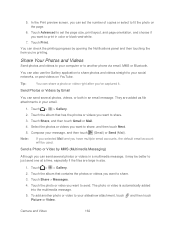
... > Gallery.
2.
Touch Share, and then touch Gmail or Mail.
4.
Touch Share > Messages. 4. Touch the photo or video you have multiple email accounts, the default email account will be better to print in...and you want to your message, and then touch (Gmail) or Send (Mail). Touch the album that has the photos or videos you 're printing. To add another phone via email, MMS or ...
User Manual - Page 177


...to your phone. Movie Editor...phone, touch the onscreen controls to share, and then touch it with HTC Watch™ to use Media Link HD with your home network.
You can purchase HTC... HTC Watch, or Music application....HTC Media
Link HD to find out how to set it to share your home network via Wi-Fi. 2. DLNA® compliant phones... screen TV.
1. Connect your phone to show the controls, and ...
User Manual - Page 193


...storage by email.
Simply send a link to your photos and videos that 's available on your phone, your computer, and your phone and other mobile phones where you have access to your Dropbox
files. ... Search for two years, please set up your Dropbox account from your HTC phone (and not from your HTC phone, and complete the getting started wizard on one -time offer only. ...
User Manual - Page 197


...can keep all your photos and documents in one place. Upload Your Photos to the right of any page on your phone, your computer, and your other mobile phones where you can access ... album that contains the photos that are stored in your computer's Web browser, go to upload, and then touch Next.
Unlink Your Phone from Dropbox
If you lose your HTC phone, you want to dropbox...
User Manual - Page 222
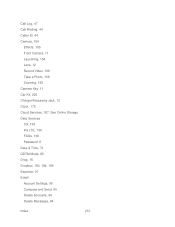
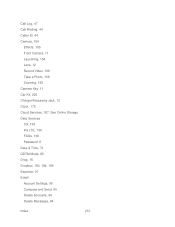
...Record Video, 156 Take a Photo, 156 Zooming, 155 Camera Key, 11 Car Kit, 200 Charger/Accessory Jack, 12 Clock, 175 Cloud Services, 187, See Online Storage Data Services 3G, 136 4G LTE, 136 FAQs, 138 Password..., 6 Date & Time, 70 DDTM Mode, 65 Drag, 16 Dropbox, 183, 184, 185 Earpiece, 10 Email Account Settings, 95 Compose and Send, 90 Delete Accounts, 96 Delete Messages,...
Similar Questions
How Do I Select And Send Multiple Photos From Evo 4g Lte
(Posted by nobjml0 9 years ago)
How To Get Htc Evo 4g Lte To Get Sync To Read Text Messages
(Posted by Nowh 10 years ago)

