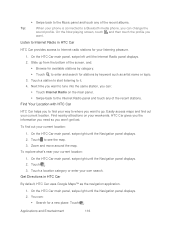HTC EVO 4G LTE Support Question
Find answers below for this question about HTC EVO 4G LTE.Need a HTC EVO 4G LTE manual? We have 1 online manual for this item!
Question posted by kimalove on July 5th, 2012
How To Down Load Music To Htc Vivid Phone
When trying to down load music to htc vivd phone my computer is saying it cannot regonize it also if i hook up wifi it does pick up my music that way but i cant figure out how to save the music to phone
Current Answers
Related HTC EVO 4G LTE Manual Pages
Similar Questions
How To Put Music On Htc Evo 4g Lte Phone Storage From Computer
(Posted by deborz 10 years ago)
Why Does My Htc Sensation Crash When I Take A Photo With The Flash On
why does my sensation crash when i take a picture with the flash?
why does my sensation crash when i take a picture with the flash?
(Posted by briansansom5461 10 years ago)
Htc Vivid Phone
On my HTC VIVID phone I can not figure out how to get in my settings to make it enable for me tp use...
On my HTC VIVID phone I can not figure out how to get in my settings to make it enable for me tp use...
(Posted by hannahstrawn53 10 years ago)
Scanning A Qr Code With My At&t Htc Vivid Phone.
How do I scan a QR code with my AT&T HTC VIVID phone?
How do I scan a QR code with my AT&T HTC VIVID phone?
(Posted by lynnelrobinson 11 years ago)