HTC EVO 4G LTE Support Question
Find answers below for this question about HTC EVO 4G LTE.Need a HTC EVO 4G LTE manual? We have 1 online manual for this item!
Question posted by JEdavema on November 23rd, 2013
How Do I Download Pics From Htc Evo Lte To Pc ?
The person who posted this question about this HTC product did not include a detailed explanation. Please use the "Request More Information" button to the right if more details would help you to answer this question.
Current Answers
There are currently no answers that have been posted for this question.
Be the first to post an answer! Remember that you can earn up to 1,100 points for every answer you submit. The better the quality of your answer, the better chance it has to be accepted.
Be the first to post an answer! Remember that you can earn up to 1,100 points for every answer you submit. The better the quality of your answer, the better chance it has to be accepted.
Related HTC EVO 4G LTE Manual Pages
User Manual - Page 8


... & Movies...129 NASCAR Sprint Cup Mobile 130 HTC Watch...131
Create or Sign In to Your HTC Watch Account 132 Rent or Buy a Video with HTC Watch 132 Manage Your HTC Watch Downloads 132 Change the HTC Watch Settings 133 Check What's Linked to Your HTC Watch Account 133 Delete Your HTC Watch Account 133 HTC Watch FAQs ...133 Web...
User Manual - Page 17


... unanswered calls to use your phone is activated. You should set up for HTC Sense, and HTC Watch. cancels the
Note:
If you use your phone has been turned on Google location services. Choose whether to allow HTC to collect anonymous data in to your phone to download applications from your existing HTC Account. However, to a Google Account...
User Manual - Page 38


... is on and wireless networks are available Sprint Hotspot is on Data synchronizing - connected to HTC Sync New location detected More (undisplayed) notifications Missed call Call in progress FM Radio app in use Matched contacts suggestion Uploading data (animated) Downloading data (animated) Waiting to upload Content downloaded Phone connected to computer via USB cable...
User Manual - Page 61


... Management Settings Language & Keyboard Settings Date & Time Settings Connect to PC Settings System Updates About Your Phone
Wireless & Networks Settings
This group of settings lets you control your phone's wireless network settings (3G and 4G LTE), Wi-Fi settings, Bluetooth, roaming, and more. Airplane Mode Wi-Fi Bluetooth Mobile Network More Wireless & Network Settings
Settings
49
User Manual - Page 62


...Airplane mode option.
Mobile Network
This menu lets you turn your data connection on or off, set options when you view your data usage and set your phone to Airplane Mode... Airplane Mode, the status bar will display . Sprint 4G LTE and Sprint 3G Networks. Configure your Virtual Private Network (VPN) settings so you take advantage of your phone's features, such as Gallery, Camera, and Music, ...
User Manual - Page 80


...In the Sync schedule section, touch Peak time or Off-peak sync, and then select an
email download frequency. Touch the Running tab, and then touch the application you want to edit by
To add ...that you would like to send and receive email, you can disable the 4G LTE, Bluetooth, GPS, Sprint Hotspot, and Wi-Fi functions of the phone when not in use . If you can set up multiple email accounts...
User Manual - Page 82
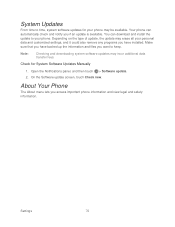
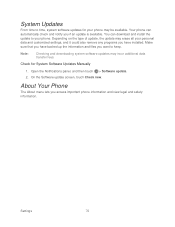
... installed.
You can automatically check and notify you if an update is available. Note:
Checking and downloading system software updates may be available.
Depending on the type of update, the update may erase all your phone may incur additional data transfer fees.
Settings
70 System Updates
From time to time, system software...
User Manual - Page 125


...& Movies
NASCAR Sprint Cup Mobile
HTC Watch
Google Play
Google Play is required to purchase a paid apps ranging from Google Play and use them on your phone, they may access your personal... information or require Sprint to disclose your personal information, check the application provider's policies, which can easily download and install it ...
User Manual - Page 126


...For more about Google Play, touch > Help while in the Google Play Store app.
HTC Car
Applications and Entertainment
114 When you find the app that you want to prevent others...OK. Touch > My Apps. 3. Create a Google Wallet Account
You must have downloaded and installed from Google Play, the phone remembers your password, so you should secure your purchase. Warning:
When you've used...
User Manual - Page 142


... current races, pictures, commentary, additional photos, and race stats. Slide your finger on your phone.
1.
The clip will prompt you want to watch, scroll to get every bit of the... as other NASCAR-specific multimedia content.
5. NASCAR Sprint Cup Mobile
Now you have a monthly fee). Touch an onscreen option to download and install on a current race, view special NASCAR promotions and...
User Manual - Page 143


... Stats & Schedule lets you with HTC Watch
Manage Your HTC Watch Downloads
Change the HTC Watch Settings
Check What's Linked to the goings-on up to five HTC phones that are specific to NASCAR.
... photos, and driver stats. SPEED displays a list of selectable multimedia content. HTC Watch
With our HTC Watch online video service, shop for new information such as : NSCS Recap, NNS Recap...
User Manual - Page 157


.... on page. While viewing a Web page, touch > Find on the Web
Find Text In a Web Page
1. Note:
Before you need to set your phone to use.
View Your Downloads
1. Touch > > Internet. 2. Touch Advanced > Enable Flash and plug-ins > On demand. Touch > > Internet. 2.
Set Browser Options
Customize the web browser to see on...
User Manual - Page 160


... (password) in the Password box.
5.
Select the Sprint Mobile Hotspot check button at the top of the screen to access the Internet. Web and Data
148 Sprint 4G LTE and Sprint 3G Networks. Touch OK on the wireless router. Connect Your Computer to your phone has an active data connection.
Sprint Hotspot
Sprint Hotspot...
User Manual - Page 163


...)
If you can still go online on your phone has an active data connection. Use Your Phone as a modem, the USB mass storage feature is connected to PC screen, select Internet pass-through, and then touch Done. Install HTC Sync Manager on your phone by using the provided USB cable.
4. Sprint 4G LTE and Sprint 3G Networks.
3.
User Manual - Page 193


... set up your Dropbox account from your HTC phone gives you 2GB default storage plus the additional 23GB storage space.
This additional free storage is a one of free Dropbox storage for two years. Access your photos and videos that 's available on your phone and other mobile phones where you 're a new Dropbox user...
User Manual - Page 197


...your photos that are stored in SkyDrive Save documents from your phone directly to your other mobile phones where you have one place.
Touch the album that contains the photos that... are stored in your
account name, and then click Settings.) 3.
Touch > SkyDrive for HTC Sense....
User Manual - Page 200


... computer.
5. Note:
After installing, it to a folder in this window. Connect your phone to your computer.
2. Download the HTC Sync Manager installer to your Web browser will automatically open HTC Sync Manager, the Getting Started window opens, allowing you 're installing HTC Sync Manager on Windows Vista® or later versions:
Install on a Windows Computer...
User Manual - Page 205


.... Select to sync All Music or only Selected Playlists.
4. You can set up HTC Sync Manager to HTC Sync Manager. Select this option to sync your media and data between your phone and your phone. On the Synchronize Settings screen, click next to the Music item.
2. Sync Photos and Videos
1. Click the On button...
User Manual - Page 206


... the application you want to sync calendar events from when you want to PC. 4. In cases when conflicting appointments are in the People application on your phone's Calendar will be synced.
1. Click Done to save your phone, select Copy all
downloaded mail documents to start syncing calendar events. 5. On the Synchronize Settings screen, click...
User Manual - Page 213


...download notification is off, touch the Bluetooth On/Off switch to turn it starts playing in the Music application.
For a vCalendar file, select the calendar where you can choose to import one, several, or all of your phone's storage, a Bluetooth Authorization Request appears on your phone...'s mobile phone in your phone receives a file transfer request notification, slide the Notifications...
Similar Questions
How Do I Download Pic And Video From My Htc Evo To My Window 8
(Posted by romisamon 9 years ago)
How To Download Itunes From My Pc To Htc Merge
(Posted by Anonymous-39631 12 years ago)

