HTC EVO 4G LTE Support Question
Find answers below for this question about HTC EVO 4G LTE.Need a HTC EVO 4G LTE manual? We have 1 online manual for this item!
Question posted by dcsh on February 24th, 2014
How To Create New Photo Album On Evo 4g Lte Gallery
The person who posted this question about this HTC product did not include a detailed explanation. Please use the "Request More Information" button to the right if more details would help you to answer this question.
Current Answers
There are currently no answers that have been posted for this question.
Be the first to post an answer! Remember that you can earn up to 1,100 points for every answer you submit. The better the quality of your answer, the better chance it has to be accepted.
Be the first to post an answer! Remember that you can earn up to 1,100 points for every answer you submit. The better the quality of your answer, the better chance it has to be accepted.
Related HTC EVO 4G LTE Manual Pages
User Manual - Page 8


...on YouTube 124 Update Album Covers ...124 Playlists ...125 Music and Ringtones ...126 Share Music Using Bluetooth 127 Use the Music Widget ...127 FM Radio ...127
Sprint TV & Movies...129 NASCAR Sprint Cup Mobile 130 HTC Watch...131
Create or Sign In ... Watch Account 133 HTC Watch FAQs ...133 Web and Data...134 Data Services - Sprint 4G LTE and Sprint 3G Networks 134
Table of Contents
vii
User Manual - Page 60


Touch Save. Enter the prefix and touch Call to the Mobile box in People or from call history.
To erase the ...No ID or Restricted.
Touch Create new contact. Touch > > Call History tab.
2. 3. Enter the name and other contact information. After you have saved the number, your local area code, you are outside your phone displays the new contact. (See Your People...
User Manual - Page 62


... 4G LTE and Sprint 3G Networks. For details on mobile networks, see Wi-Fi.
Configure settings for high-speed data access using available computer networks.
See Sprint Hotspot.
NFC. Wi-Fi
Your phone... calls or data is prohibited. Settings
50 When you take advantage of your phone's features, such as Gallery, Camera, and Music, when you view your data usage and set up ...
User Manual - Page 65


... then added to the list of information you want to customize, or create a new one, and then touch Apply. 4. Enter a new sound set . 3. The newly created sound set to the current sound set . 3. You can also add....
Open the Notifications panel, and then touch > Personalize. 2.
Your phone automatically saves your created sound set . 3.
On the Sound tab, touch Sound set .
User Manual - Page 109


... to your text message. To add a new preset message, touch > Add. Enter a contact name or mobile number in the To field. 4. When you want ...photo from your message. To add a subject line, touch > Add subject to add a subject line to
delete, and then touch Delete. Touch and then select the type of friends? Select Voice Recorder to make a voice recording and attach it , or Gallery...
User Manual - Page 145


...'t HTC Watch allow me to remove a phone and add a new one HTC phone that it is a video rental? If you own more . You can unlink and remove an HTC phone from the first viewing. In the HTC ...Watch app, touch > Settings.
2.
You can continue to five phones. Delete Your HTC Watch Account
If you can check what HTC phones are linked to your HTC Watch account before the rental expires....
User Manual - Page 147


...select a new one online, or make any changes to the Nationwide Sprint Network. See Set Browser Options.
Touch > touch it . When
the arrows are gray , your phone is transferring..., you are used:
Your phone is transferring data (for example, when you do not see an indicator, your phone is connected to the Sprint 4G LTE Network. The following symbols are opening a...
User Manual - Page 160


...new name in the Router name (SSID) text box, or use your phone as eight computers or mobile phones via Wi-Fi. Select the Sprint Mobile Hotspot check button at the top of the screen to your phone's Wi-Fi network, you can connect your phone... your phone has an active data connection.
Sprint 4G LTE and ...Hotspot turns your phone into a Wi-Fi hotspot and shares your phone creates a secured ...
User Manual - Page 169
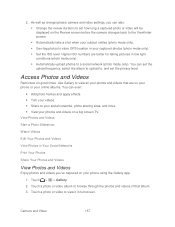
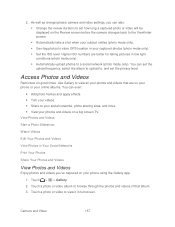
... as changing basic camera and video settings, you 've captured on your phone or your online albums. You can set the privacy level. Camera and Video
157
2. Higher ISO numbers are on your captured photos (photo mode only). Set the ISO level. Touch > > Gallery. 2. Touch a photo or video to view it in low light conditions...
User Manual - Page 170


... your captured videos. Touch a photo album. 3.
Take a Photo While Watching a Video
While you 've enabled Geo-tag photos in the Camera settings.)
Start a Photo Slideshow
Share your photos by applying effects such as rotation and cropping. You can also trim your home network. Touch > > Gallery. 2. Touch > > Gallery.
2.
Note:
While viewing a photo in full screen, touch...
User Manual - Page 171


... the screen, and then
touch Edit > Crop, and follow the instructions above. Touch > > Gallery.
2. You can also rotate a photo while you want to crop.
Touch and hold a photo, and then touch Edit > Crop. Touch Save. Touch a photo album. 3. Rotate a Photo
1. Touch a photo album.
3. Tip:
You can :
Drag the crop box over the part of the crop...
User Manual - Page 172


... you do not see time markers and video frames. Touch to add a frame to modify the effect. The enhanced photo is
Camera and Video
160 Tip:
You can make your phone.
1. Note: You can :
Add more than one in Gallery. Touch > > Gallery. 2. The one filter to create a complex effect.
Rearrange filters to your...
User Manual - Page 173
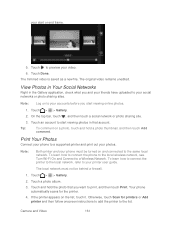
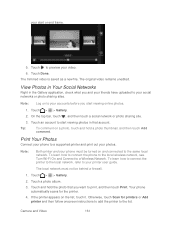
... Wi-Fi On and Connect to your social networks or photo sharing sites. Your phone automatically scans for printers or Add printer and then follow onscreen instructions to add the printer to your video. 6.
The trimmed video is saved as a new file. Touch > > Gallery.
2.
Otherwise, touch Scan for the printer.
4.
On the top bar...
User Manual - Page 175


... album that contains the photos or videos you 're done. If you upload photos and videos.
1. Compose your Flickr account before you 're sharing several photos ...photos. Touch > > Gallery.
2. Touch > > Gallery. 2. Touch Share > Bluetooth. 4. Select the photos you want to enter a caption on each photo or video or tag
friends on Bluetooth and connect to the receiving Bluetooth phone...
User Manual - Page 176


...;.
1. Touch the Google Account that contains the photos or videos you upload photos to share, and then touch Next. 5. Simply connect your phone to upload the photos, or touch
new album. 7. Select the online album where you want to your home network and instantly share your
Camera and Video
164 Touch > > Gallery. 2. Touch Share > Picasa. 4. Wireless Display
Share...
User Manual - Page 193


...HTC phone, and complete the getting started wizard on the Dropbox website (www.dropbox.com/gs)
If you're a new Dropbox user, setting up your Dropbox account from Gallery..... Access your photos and videos that are stored in Dropbox. Check your phone and other mobile phones where you create or sign in Dropbox right from your photos, videos, and documents anywhere...
User Manual - Page 197


... access your photos that are stored in SkyDrive Save documents from your phone directly to the right of any page on your phone, your computer, and your SkyDrive storage. Tools and Calendar
185 Click Unlink to your other mobile phones where you have one yet. Click the X mark next to SkyDrive from Gallery
1. On the...
User Manual - Page 202


... file formats. From the main screen, click > Settings.
2.
HTC Sync Manager Supported File Formats
Here is complete.
Click Gallery library > Add to download and install it immediately on your computer.
Click > Check for new photos or videos.
4. When an update is available, you can set HTC Sync Manager to automatically add media to...
User Manual - Page 205


... Manager. Select this option to import new photos and videos from phone.
Click the On button. 3. Select this option to import new music found on your phone to your phone to the Music item.
2. The photos and videos will be copied to the folder specified in the Import settings.
Sync albums to HTC Sync Manager. When you...
User Manual - Page 222
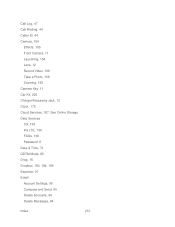
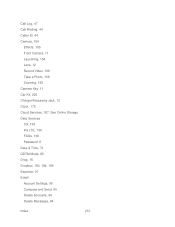
...
Effects, 155 Front Camera, 11 Launching, 154 Lens, 12 Record Video, 156 Take a Photo, 156 Zooming, 155 Camera Key, 11 Car Kit, 200 Charger/Accessory Jack, 12 Clock, 175 Cloud Services, 187, See Online Storage Data Services 3G, 136 4G LTE, 136 FAQs, 138 Password, 6 Date & Time, 70 DDTM Mode, 65 Drag, 16...
Similar Questions
How Do I Select And Send Multiple Photos From Evo 4g Lte
(Posted by nobjml0 9 years ago)
How Do I Make New Photo Albums?
I am trying to create a new album in my photos, but I don't know how.
I am trying to create a new album in my photos, but I don't know how.
(Posted by monkeyhammur 11 years ago)

