HTC EVO 4G LTE Support Question
Find answers below for this question about HTC EVO 4G LTE.Need a HTC EVO 4G LTE manual? We have 1 online manual for this item!
Question posted by Sirma on June 13th, 2014
How To Connect Htc Evo 4g Lte To Computer Using Internet Pass Through
The person who posted this question about this HTC product did not include a detailed explanation. Please use the "Request More Information" button to the right if more details would help you to answer this question.
Current Answers
There are currently no answers that have been posted for this question.
Be the first to post an answer! Remember that you can earn up to 1,100 points for every answer you submit. The better the quality of your answer, the better chance it has to be accepted.
Be the first to post an answer! Remember that you can earn up to 1,100 points for every answer you submit. The better the quality of your answer, the better chance it has to be accepted.
Related HTC EVO 4G LTE Manual Pages
User Manual - Page 8


... Ringtones ...126 Share Music Using Bluetooth 127 Use the Music Widget ...127 FM Radio ...127
Sprint TV & Movies...129 NASCAR Sprint Cup Mobile 130 HTC Watch...131
Create or Sign In to Your HTC Watch Account 132 Rent or Buy a Video with HTC Watch 132 Manage Your HTC Watch Downloads 132 Change the HTC Watch Settings 133 Check...
User Manual - Page 9


... Options ...145 Copy Text, Look Up Information, and Share 146 Sprint Hotspot...148 Set Up Sprint Hotspot ...148 Connect Your Computer to Sprint Hotspot 148 Manage Sprint Hotspot ...149 Turn Off Sprint Hotspot ...150 Add the Sprint Hotspot Widget 150 Connect to a Computer ...150 Use Your Phone as a Modem 151
Table of Contents
viii
User Manual - Page 10


Connect Your Phone to the Internet Through a Computer (Internet Pass-through) ..........151 Camera and Video ...152
Using the Camera ...152 Launch the Camera ...152 Take a Photo ...154 Record a Video ...154 Camera Scenes ...155 Change Camera and Video Settings 156
Access Photos and ...
User Manual - Page 40


...layout. Phone. Note:
The indicators are slightly larger than on each key. Enter Text
You can type on your phone is connected to the AC ...from the following :
1. For example, if your phone using the onscreen keyboard:
Phone Basics
28 This layout resembles a traditional wireless phone keypad. Compact. HTC Sense Input Keyboard
Enter Text by Speaking
Swype Keyboard...
User Manual - Page 57


...; Flash to accept another incoming call Options
Touching during speakerphone use. Internet calls to unmute.
Add an Internet Calling Account
You must add an Internet calling account before you can also touch to display the caller's contact information. Touch 3. Touch the button again to phone numbers may incur additional fees. To turn the speakerphone on...
User Manual - Page 58


... list. Touch the Not assigned button under Number to the speed dial key.
4.
Touch Use Internet calling, and then select either your phone automatically adds new numbers to a contact:
1. Set Up Speed Dialing
Your phone can store up to receive Internet calls on . Touch > > People, and then touch a contact.
2.
Enter your added account, touch the...
User Manual - Page 62


...phone's Bluetooth capabilities let you use many of Wi-Fi hotspots for optional Media Link HD connection to the Airplane mode option. For details on or off , set options when you're roaming, and more . Sprint 4G LTE... you to use wireless headsets, send and receive pictures and files, and more . When you set up Media Link HD, VPN, Sprint Hotspot & tethering, NFC, Internet pass-through, and...
User Manual - Page 63


... selecting a scene to the Home screen, or change the sound settings. Internet pass-through ).
Wi-Fi direct. Scenes are preset screen layouts that you create a new scene.
1. Slide your finger on your phone, connect your phone to your computer and use your lifestyle.
When you want .
4. Personalization Settings
Scene
Change the Home Screen Wallpaper...
User Manual - Page 69
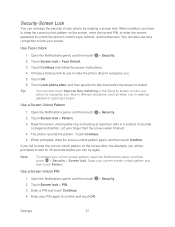
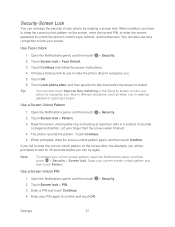
... Notifications panel, and then touch > Security > Screen lock. You can also use in case the phone doesn't recognize you fail to draw the correct unlock pattern on the screen, ... OK.
Use a Screen Unlock Pattern
1. Enter your PIN again to unlock the phone's control keys, buttons, and touchscreen. Security-Screen Lock
You can increase the security of your phone by connecting at least...
User Manual - Page 127


... with people that matters to you mount your phone in the HTC Car Kit or connect to your specified Bluetooth phone.
Swipe left until the Music panel displays. 2. Google Maps
Google Latitude
Telenav GPS Navigation
HTC Car
While you drive, you can easily use your phone to reach your destination, keep you entertained, and help you...
User Manual - Page 128
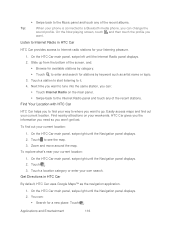
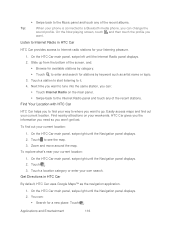
... place: Touch . Find nearby attractions on the main panel. Swipe back to the Internet Radio panel and touch any of the recent albums.
Tip:
When your phone is connected to a Bluetooth media phone, you won't get lost. On the HTC Car main panel, swipe right until the Navigation panel displays. 2. Find Your Location with...
User Manual - Page 129


... any of the following:
Dial the number, and then touch Call. Flick your phone detects that the HTC Car Kit or the specified Bluetooth phone is no longer connected, HTC Car will automatically exit.
From the HTC Car main panel, touch and then touch OK.
To learn how, see the beginning and end...
User Manual - Page 146


... FAQs
Web and Data
134 When you turn on phone for data connection. Allow the phone some time to start enjoying the advantages of using your data services, including managing your user name, launching a data connection, and navigating the Web with your data usage request. Sprint 4G LTE and Sprint 3G
Networks
With your Sprint service, you...
User Manual - Page 147


...connection through indicators at the top of your phone. Your data connection starts and you are gray , your phone is connected to the Sprint 4G LTE Network. The following symbols are used:
Your phone is connected...you are gray , your phone is connected to your services, you must then update the profile on your phone.
Touch > > Internet. When
the arrows are ...
User Manual - Page 149


... ten seconds, the connection goes dormant. however, you use voice and data services simultaneously. How do I know when my phone is my data connection dormant? You will forward the call while you are connected to data services? With DDTM off or on the or icon light up. When is connected to the Sprint 4G LTE Network. Can I sign...
User Manual - Page 151


...to enter the settings again if you 're using these steps if you can connect and access resources inside a secured local network...4G LTE and Sprint 3G Networks and Wi-Fi. Open the Notifications panel, and then touch > Wi-Fi.
2. The network names and security settings of VPN you want to connect to another Wi-Fi network to connect to . You can start a VPN connection. Also, your phone...
User Manual - Page 160


... mobile phones via Wi-Fi. Click Start > Connect To. To use the default router name. 4. Note:
To connect to access the Internet. Enter a new name in the status bar.
Connect Your Computer to Sprint Hotspot
After setting up Sprint Hotspot before you can connect other phones to your phone as Twitter.
Set Up Sprint Hotspot
Connect Your Computer to share its 4G LTE...
User Manual - Page 162


.... Select this mode when you want to charge the battery while connected to save battery power and data use apps on or off Sprint Hotspot to your phone is connected to the computer, you choose the type of the screen to the Internet Through a Computer (Internet Pass-through . Web and Data
150 Add the Sprint Hotspot Widget...
User Manual - Page 163


...a data plan for example, dial-up, xDSL, or VPN), Internet Pass-through will not be able to the Internet Through a Computer (Internet Pass-through , and then touch Done.
Use Your Phone as a modem, the USB mass storage feature is connected to the Internet. Sprint 4G LTE and Sprint 3G Networks.
3. Connect Your Phone to use HTC Sync Manager. Important:
Sprint recommends that your computer...
User Manual - Page 177


... to an HDMI display. Create a Slideshow with transitions and background music.
You can purchase HTC Media Link HD and hook
it up and use Media Link HD with your photos and videos? You'll need to use it . 4. Once connected to the other phone, touch the onscreen controls to share, and then touch it with...
Similar Questions
How To Send Ringtones From Your Htc Evo 4g Lte Using Bluetooth
(Posted by Onlyan 9 years ago)
How Do I Use The Internet Pass Through On Htc Evo 4g Lte
(Posted by fshivleda 10 years ago)
How To Export Photos From Your Pc To Your Htc Evo 4g Lte Using Sync Manager
(Posted by sfsAlo41 10 years ago)

