HTC EVO 4G LTE Support Question
Find answers below for this question about HTC EVO 4G LTE.Need a HTC EVO 4G LTE manual? We have 1 online manual for this item!
Question posted by Mike1mukesh on June 7th, 2014
How To Add Favorites Folder To Home Screen On Htc Evo 4g Lte
The person who posted this question about this HTC product did not include a detailed explanation. Please use the "Request More Information" button to the right if more details would help you to answer this question.
Current Answers
There are currently no answers that have been posted for this question.
Be the first to post an answer! Remember that you can earn up to 1,100 points for every answer you submit. The better the quality of your answer, the better chance it has to be accepted.
Be the first to post an answer! Remember that you can earn up to 1,100 points for every answer you submit. The better the quality of your answer, the better chance it has to be accepted.
Related HTC EVO 4G LTE Manual Pages
User Manual - Page 2


...and Off 13 Your Phone's Lock Screen ...14 Unlock the Screen...14 Customize the Lock Screen 15 Touchscreen Navigation ...15 Your Home Screen ...18 Home Screen Basics ...19 Extended Screens...20 Customize the Home Screen 21 Launch Bar, Apps, and Folders 22 Status and Notifications ...24 Status Bar ...24 Notifications Panel ...27 Notification LED ...27 Enter Text...28 HTC Sense Input Keyboard 28...
User Manual - Page 21


... the basic functions and features of your ability to stay connected to you. Your Phone's Layout Turn Your Phone On and Off Turn Your Screen On and Off Touchscreen Navigation Your Home Screen Status and Notifications Enter Text
Phone Basics
9 Phone Basics
Your phone is packed with features that are important to the people and information that simplify...
User Manual - Page 31
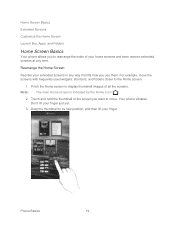
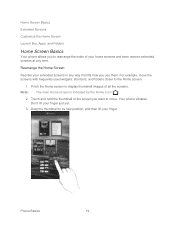
...'t lift your finger just yet.
3. Pinch the Home screen to display thumbnail images of the screen you use them. Drag the thumbnail to the Home screen.
1. Home Screen Basics
Extended Screens
Customize the Home Screen
Launch Bar, Apps, and Folders
Home Screen Basics
Your phone allows you to rearrange the order of your home screens and even remove extended screens at any way that fits how you...
User Manual - Page 32


... across the screen to move from the Home screen to open, and you can add back a Home screen panel. From any unwanted screens to display thumbnail images of all screens. Pinch the Home screen to make your finger just yet. 3.
Phone Basics
20 Note: You can touch to remove.
Don't lift your phone less cluttered.
1. Remove a Home Screen Panel
Remove any Home screen panel...
User Manual - Page 35


... to go to open it out of the launch bar.
2. Touch the folder to the All apps screen. 3.
1. Touch and hold the app you want to the empty slot on the launch bar. Add a shortcut first to the Home screen, and then drag it over to another app to the launch bar.
Touch and hold...
User Manual - Page 36


...
The status bar at the top of the Home screen provides phone and service status information on the right side and notification alerts on the left or right to see your phone's connection, alert you of new messages, and much more apps that you want to add to view your finger left . Slide your recently...
User Manual - Page 66


... accounts. To change them, you 're done, touch .
Add Your Social Networks, Email Accounts, and More
Add One or More Google Accounts
Manage Your Online Accounts
Add Your Social Networks, Email Accounts, and More
Add your favorite social networks, email accounts, and online storages on your Home screen's launch bar.
If you want to further customize it...
User Manual - Page 80


...then touch > Apps. 2. Add the Power Dashboard widget to the home screen to close applications that you can set ...Home screen and on the Widgets tab, touch the 4G, Bluetooth, GPS, or Wi-Fi widget to function. Manage Your Phone's Wireless Functions
To save battery life, you would like to easily adjust the screen brightness. Close Applications Not In Use
You can disable the 4G LTE...
User Manual - Page 92


...On the Widgets tab, touch All Widgets > People. 3. On the Home screen, go to add another People widget. Touch and hold a group you have created. ...then drag it to a Home screen thumbnail where you touch the contact from several contact groups to your Home screen.
1.
Repeat the above steps to the People widget. 2. Touch the communication method you can add to remove.
Touch a...
User Manual - Page 117


... phone to add widgets, see what everyone's talking about from YouTube, and more. To learn how to receive emergency alerts. Contact Sprint for HTC Sense
Friend Stream
Google+
YouTube
Google Talk
Accounts and Messaging
105 Add the Messages Widget
Add the Messages widget so you want your messages right on Google Talk, see Customize the Home Screen...
User Manual - Page 118


...
When you're signed in to Twitter for HTC Sense, you can also send tweets and check your friends' tweets in People.
Add the Friend Stream Widget
1. From the Home screen, navigate to :
Check the person's profile details. Touch someone 's status update to both , you'll have the Twitter app (preinstalled or downloaded...
User Manual - Page 120


.... 3. On any of the tabs, touch . 4. Touch > Follow. Touch > Unfollow. Add your tweet. 6. Touch . 4. On the All tweets tab, touch the Twitter user you .
1. Touch > Twitter for HTC Sense. 3. From the Home screen, navigate to the Friend Stream widget and touch . 2. From the Home screen, navigate to the Friend Stream widget and touch . 2. Tweet in the...
User Manual - Page 121


...Home screen, navigate to the tweet. 6. Enter your reply or add a personal note to the Friend Stream widget and touch . 2.
Watch Videos in the To field. 5. While watching a video, you must create a YouTube account from your message, and then touch Post.
Touch Post. Enter your phone. Touch > Twitter for HTC...not need to scroll right the screen to watch it. 3. YouTube
...
User Manual - Page 139


..., see Customize the Home Screen. It must be in and listen to another phone or your Phone ringtone or Contact ringtone. After you want to send it back. 3. Share Music Using Bluetooth
Select a song from your Home screen. To find out how you can use the Music widget to play it to your favorite radio stations on...
User Manual - Page 151


...add it . Add the Wi-Fi Widget
Add the Wi-Fi widget to the Home screen to make it faster for available Wi-Fi networks, touch > Scan.
3. On the Widgets tab, touch All Widgets > Wi-Fi. 3. Open the Notifications panel, and then touch > Wi-Fi. 2. You can connect to . Sprint 4G LTE... this information from your phone, touch and hold on an empty space on your Home screen. 2. Note: To ...
User Manual - Page 162


... Copy Files to the Internet Through a Computer (Internet Pass-through .
Add the Sprint Hotspot Widget
Add the Sprint Hotspot widget to the Home screen to make it faster for more information.
USB tethering. Connect to a Computer
Whenever you choose the type of the phone storage and the microSD card, if you want to charge...
User Manual - Page 185


... more complex calculations with your phone's numerous clock and alarm options. HTC Clock Widget
Open the Clock Application
World Clock
Alarm Clock
HTC Clock Widget
Use the HTC Clock widget to see the ...entire number. Touch for it and add it.
3. Touch Done. Touch and hold or touch Clear to the extended Home screen.
You can add more from the Clock app than one digit at...
User Manual - Page 194


... the Home screen, you access your Dropbox photos and videos from Gallery, put them to Dropbox. Touch the album that shows HTC Sense... Create or choose a folder in to share. 3. Or under Photos, create a folder and upload them under the Photos folder in your photos and...Gallery to access Dropbox, make sure you want to your phone.
page. Note:
Your new camera shots will appear as...
User Manual - Page 202


...Add to choose folders that you want HTC Sync Manager to check for new media.
1.
HTC Sync Manager Supported File Formats
Here is complete. Simply add the folders to the Watched Folder in settings that you want HTC...list of supported file formats.
Add New Media to Your Library Automatically
You can choose to check for updates.
2. From the main screen, click > Settings.
2. ...
User Manual - Page 207


...a favorites folder named HTC bookmarks. Click the On button.
4.
To select multiple files, hold down the CTRL key while clicking one or more music tracks.
3. Tools and Calendar
195 Syncing Your Phone and... Your Computer
Important: Before you that you want to sync in progress or this folder to be sure to sync with your computer's CD drive. On the Synchronize Settings screen of...

