HTC EVO 3D Sprint Support Question
Find answers below for this question about HTC EVO 3D Sprint.Need a HTC EVO 3D Sprint manual? We have 1 online manual for this item!
Question posted by Actuajdonos on January 27th, 2014
How To Save Voicemails On Htc Evo 3d To Media Card
The person who posted this question about this HTC product did not include a detailed explanation. Please use the "Request More Information" button to the right if more details would help you to answer this question.
Current Answers
There are currently no answers that have been posted for this question.
Be the first to post an answer! Remember that you can earn up to 1,100 points for every answer you submit. The better the quality of your answer, the better chance it has to be accepted.
Be the first to post an answer! Remember that you can earn up to 1,100 points for every answer you submit. The better the quality of your answer, the better chance it has to be accepted.
Related HTC EVO 3D Sprint Manual Pages
EVO 3D USER MANUAL - Page 4


... Screen 64 Adding a New People Entry 67 Saving a Phone Number 67 Using the Details Screen 68 Merging Entries...eBooks 102 Car Panel 105 Dock Mode 106 Polaris Office 106 Adobe Reader 107 HTC Sync 108 HTCSense.com 116 Updating Your Device 118 2F. Voice Services 119
...Call From History 61 Saving a Number From History 61 Prepending a Number From History 62 Erasing History 62 2D. ...
EVO 3D USER MANUAL - Page 6
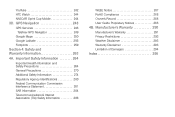
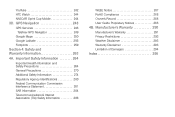
... 284 Telecommunications & Internet Association (TIA) Safety Information 286
WEEE Notice 287 RoHS Compliance 288 Owner's Record 288 User Guide Proprietary Notices 288 4B. YouTube 242 HTC Watch 244 NASCAR Sprint Cup Mobile 244 3D.
EVO 3D USER MANUAL - Page 17
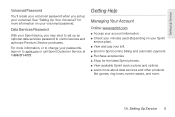
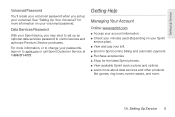
... automatic payment. ⅷ Purchase accessories. ⅷ Shop for more information on to sprint.com or call Sprint Customer Service at 1-888-211-4727.
Setting Up Service 5
For more .
1A.
See "Setting Up Your Voicemail" for the latest Sprint phones. ⅷ View available Sprint service plans and options. ⅷ Learn more about data services and other products...
EVO 3D USER MANUAL - Page 25


connected to HTC Sync New location ...Icons Upcoming event Music is playing General notification (for example, sync error) Storage card is low on free space Wi-Fi is on and wireless networks are available 4G... are available Data synchronizing - Notification Icons
New Text or Multimedia Message
New Voicemail
New Gmail message New Microsoft Exchange ActiveSync or POP3/IMAP email message Problem ...
EVO 3D USER MANUAL - Page 30


...14%.)
You have a pending notification (for service, vibrate mode, browser use an Sprint-approved or HTC-approved battery and charger may reduce the battery's talk and standby times. Note: ... and Charger
WARNING: Use only Sprint-approved or HTC-approved batteries and chargers with a rechargeable battery.
or call ). For battery-saving tips, see "Power-Saving Tips" on the device status ...
EVO 3D USER MANUAL - Page 76


... Screen
The People screen gives you want to your new HTC EVO 3D finishes importing data, tap Done. Tap Next and then choose your new device, tap Next to pair with your old phone, turn Bluetooth on and set it .
7. People
5. On your old phone's name and model.
3.
Depending on and searches for Bluetooth devices...
EVO 3D USER MANUAL - Page 118


...Media, or access your file by name or date.
Dock Mode
Polaris Office
Place the device on the dock to switch to Dock Mode and display the weather in your current location, time, Friend Stream updates, and shortcuts to your device.
Notes: The HTC EVO 3D...2E.
Tip: If you have copied the files to the device's microSD card before you can press to open Polaris Office. Press to see the ...
EVO 3D USER MANUAL - Page 120
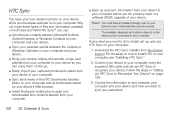
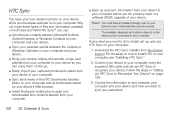
...; Install third-party mobile phone apps (not downloaded from Android Market) from your computer.
ⅷ Back up and sync information from htc.com/us/ support. Download the HTC Sync installer from your device to your computer before you want to sync your selections.
108 2E. HTC Sync
You have an installed storage card on your device...
EVO 3D USER MANUAL - Page 122


...Setting Up Synchronization
You can sync audio files in Apple® iTunes® or Microsoft® Windows Media® Player, you can sync these formats: *.aac, *.amr, *.m4a, *.mid, *.midi,...Bring the music tracks and songs you the estimated microSD card space that means your device has successfully connected with your computer and HTC Sync recognizes your device.
ⅷ The Sync now button...
EVO 3D USER MANUAL - Page 123


...card will also be copied to your device's storage card during synchronization, select Copy device Camera Shots to the \My Photos\Device Camera Shots folder on your computer.
3. All supported image and video files added to this folder will be saved... Sync music files from iTunes and Windows Media Player if you're using iTunes or Windows Media Player on your computer, and then choose...
EVO 3D USER MANUAL - Page 125


... saved to the \My Documents\Device documents\ folder on your phone can open a document on your computer. Usually, your microSD card. Turning Documents sync on your device's microSD card ...configured HTC Sync, click the Sync now button.
2. Calendar & Tools 113 Calendar & Tools
Documents Sync Options
You can sync files and documents from your computer to your device's storage card, ...
EVO 3D USER MANUAL - Page 142


When you 've captured without wearing 3D glasses. That means you can enjoy viewing the 3D media you 're recording video, the zoom bar is always shown onscreen. Auto Focusing
... can first use the onscreen zoom bar to focus on.
To capture photos and record videos in 3D, slide the 2D/3D switch to zoom in 3D
The device's camera system lets you take a picture or record a video clip.
130 2H....
EVO 3D USER MANUAL - Page 166


...8546; For a vCard contact file, if there are multiple vCard files on the file type:
Ⅲ Media files and documents are usually opened directly in the Music application.
Ⅲ For a vCalendar file, select ... a folder to your device's screen that shows all of those contacts to your microSD card, you want to save the event, and then tap Import. The vCalendar is displayed. For example, if...
EVO 3D USER MANUAL - Page 172


...cards (vCard), or appointments (vCalendar). Note: See your finger on page 16) and tap Clear notifications.
Use the Messages application to voicemail...phone number.
Ⅲ Scroll up or down the list of messages.
160 3A. Date/Time Send Reply
Advance
Replay
Rewind
Forward
Erase
Return Call
Save... checked your life. Sprint Service: The Basics Voicemail Key Guide
Here's a quick ...
EVO 3D USER MANUAL - Page 178


... right side of attachment from the options menu. Select another phone number for this chapter.
Ⅲ If there's a media attachment such as a photo or video in MMS settings is...card, press and hold the multimedia message, and then choose to save the attachment to and received from a Multimedia Message
If you are grouped into conversations or message threads in the All messages screen. Sprint...
EVO 3D USER MANUAL - Page 273


... tap All footprints, press and tap Export.
Ⅲ To export all your microSD card. Crop the photo and then tap Save. Press and tap Import.
3. You can then add Footprints information such as a ...
3D. If a footprint on the device is the same as Google Earth on the options menu.
Press and tap > Footprints.
2. GPS Navigation 261 Exported footprints are asked whether you saved in...
EVO 3D USER MANUAL - Page 296


... comprehensive guidelines and establish permitted levels of other accessories may not ensure compliance with the HTC Corporation. Government. Use of RF energy for the general population. C95.1-1992. It... RERC: fjallfoss.fcc.gov/oetcf/eas/reports/GenericSearch.cfm
284 4A. Your wireless mobile phone is designed and manufactured not to radio frequency (RF) energy set by the Federal Communications...
EVO 3D USER MANUAL - Page 297
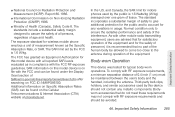
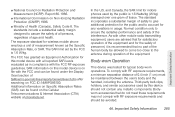
...and safety of safety to give additional protection for the public and to account for wireless mobile phone employs a unit of Health (Canada), Safety Code 6. Important Safety Information 285 The SAR...may not comply with the FCC RF exposure guidelines.
The FCC has granted an Equipment Authorization for mobile phones used by the FCC is 1.6 Watts/kg (W/kg) averaged over one gram of 0.4 inch...
EVO 3D USER MANUAL - Page 300
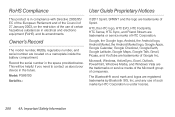
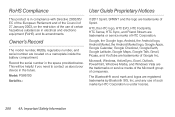
... HTC logo, HTC EVO, HTC Footprints, HTC Sense, HTC Sync, and Friend Stream are located on the restriction of the use of Sprint. Owner's Record
The model number, MEIDs, regulatory number, and serial number are trademarks or service marks of 27 January 2003, on a nameplate inside the battery compartment.
Microsoft, Windows, ActiveSync, Excel, Outlook, PowerPoint, Windows Media, and...
EVO 3D USER MANUAL - Page 310


... Dialer 23 Media Share 239
Messaging
Deleting Old Messages 48 Multimedia Messaging
(MMS) 160 Notification 47 Preset Messages 48 Text Messaging 160 Voicemail 158 microSD Card 123-127
Using as a USB Drive 126 Missed Calls 26
Movies 226
Multimedia Messaging (MMS) 160
Music 232 MP3 Store 230 Playing Music 232
N NASCAR Sprint Cup Mobile 244...

