HTC EVO 3D Sprint Support Question
Find answers below for this question about HTC EVO 3D Sprint.Need a HTC EVO 3D Sprint manual? We have 1 online manual for this item!
Question posted by Shanexpl on June 12th, 2014
How To Reset The Key Release On Sprint Htc Evo 3d
The person who posted this question about this HTC product did not include a detailed explanation. Please use the "Request More Information" button to the right if more details would help you to answer this question.
Current Answers
There are currently no answers that have been posted for this question.
Be the first to post an answer! Remember that you can earn up to 1,100 points for every answer you submit. The better the quality of your answer, the better chance it has to be accepted.
Be the first to post an answer! Remember that you can earn up to 1,100 points for every answer you submit. The better the quality of your answer, the better chance it has to be accepted.
Related HTC EVO 3D Sprint Manual Pages
EVO 3D USER MANUAL - Page 6
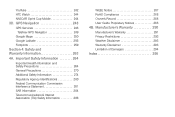
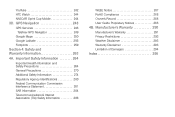
... 290
Manufacturer's Warranty 291 Privacy Restrictions 293 Weather Disclaimer 293 Warranty Disclaimer 293 Limitation of Damages 294 Index 295 YouTube 242 HTC Watch 244 NASCAR Sprint Cup Mobile 244 3D. Important Safety Information 264 Important Health Information and Safety Precautions 264 General Precautions 270 Additional Safety Information 274 Regulatory Agency Identifications...
EVO 3D USER MANUAL - Page 8
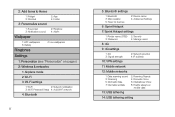
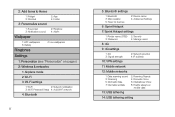
...HTC...Sprint Hotspot settings
1: Router name (SSID) 2: Security
3: Password
4: Manage users
8: 4G
9: 4G settings
1: 4G 3: Signal strength
2: Network provider 4: IP address
10: VPN settings
11: Mobile network
12: Mobile networks
1: Data roaming sound 3: Roaming 5: Domestic Data 7: International Data
2: Roaming Guards 4: Domestic Voice 6: International Voice 8: Enable always-on
mobile...
EVO 3D USER MANUAL - Page 11


... usage to HTC 4: Send reports
2: Phone identity
1: Model number 3: Phone number 5: Current username
2: MEID 4: IMSI
v 13: Applications
1: Unknown sources 3: Running services 5: Storage use 7: Notifications
2: Manage applications 4: Development
6: Start automatically
14: SD & phone storage
1: Total space 3: Unmount SD card 5: Available space 7: Factory data reset
2: Available space...
EVO 3D USER MANUAL - Page 12


...-Fi 9: Bluetooth 11: 4G MAC address
2: Processor 4: Display 6: Front camera 8: Wi-Fi MAC address 10: Bluetooth address
5: Software information
1: Android version 3: Software number 5: PRI Version
2: HTC Sense version 4: More
6: PRL Version
6: Legal information
1: HTC legal 3: Google legal
2: Sprint legal 4: Open source licenses
vi
EVO 3D USER MANUAL - Page 30


...You have a pending notification (for service, vibrate mode, browser use an Sprint-approved or HTC-approved battery and charger may reduce the battery's talk and standby times....
Battery and Charger
WARNING: Use only Sprint-approved or HTC-approved batteries and chargers with a rechargeable battery. They're also available at Sprint Stores or through HTC;
LED Status Solid green
Solid red...
EVO 3D USER MANUAL - Page 32


Always use a Sprint-approved or HTC-approved desktop charger, travel charger, or vehicle power adapter to start charging the battery.
Tip: With the Sprint-approved Li-ion battery, you were just working on , the charging battery icon ( ) is on .
Plug the USB connector of the AC adapter into the ...
EVO 3D USER MANUAL - Page 41


... select a box that lets you type easily using Speed Dial:
ᮣ Press and hold the appropriate key on the Phone keypad for approximately two seconds. The display confirms that you have dialed the number when it shows "Dialing...
2. Press and Speed dial.
3. Device Basics 29
Device Basics Dialing Sprint Services
ᮣ Dial the appropriate service number: Ⅲ Customer Service - Ⅲ...
EVO 3D USER MANUAL - Page 45


...errors by selecting from a list of possible words based on the keys you have tapped as well as neighboring keys.
Ⅲ Phone & Compact
● Spell correction: Correct typographical errors by selecting ...Lets you recalibrate the keyboard if you feel that the keys are not responding accurately to your taps.
● Reset calibration: Reset the calibration back to factory default.
ⅷ Chinese ...
EVO 3D USER MANUAL - Page 50


... Scene.
You may need remove a widget on the screen, and then release it.
Ⅲ Shortcut: Add shortcuts to bookmarked Web page, a favorite... shortcuts and widgets. To add a widget:
1. Note: Most HTC widgets offer various layouts and sizes to a screen such as a...then select a layout to all your contacts, contacts with phone numbers, or starred contacts.
Note: Your device places the ...
EVO 3D USER MANUAL - Page 64
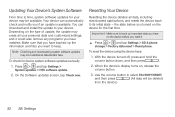
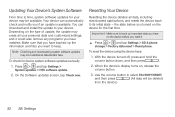
...> SD & phone storage > Factory data reset > Reset phone. To reset the device using the device keys:
1. Use the volume button to select FACTORY RESET,
and then press... up the information and files you turned on , release the volume button.
3. Important: Make sure to ... applications, and resets the device back to your device. Press > and tap Settings > System updates > HTC software update.
...
EVO 3D USER MANUAL - Page 76


... and groups of people you contact most often.
Transferring Contacts from Your Old Phone
Easily transfer contacts from your old phone to discoverable mode.
4. Tap Next and then choose your new HTC EVO 3D finishes importing data, tap Done. On your old phone, turn Bluetooth on and set it .
7. You'll see a security passkey on and...
EVO 3D USER MANUAL - Page 118


... screen to start a slideshow of your photos, launch Connected Media, or access your file by name or date. Calendar & Tools
Using Dock Mode
1.
Notes: The HTC EVO 3D dock is purchased separately and is not included in your current location, time, Friend Stream updates, and shortcuts to arrange your calendar. 3. Viewing a Document
1.
To...
EVO 3D USER MANUAL - Page 120
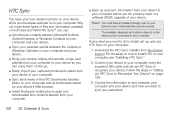
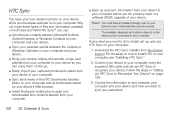
....
3. Follow the steps in the HTC Bookmarks favorites folder on your computer and all bookmarks stored on your device's Web browser.
ⅷ Install third-party mobile phone apps (not downloaded from Android Market... your device so you do to install, set up , and use HTC Sync on the device you need to do a factory reset or a software (ROM) upgrade of files and information available on both...
EVO 3D USER MANUAL - Page 232


... as many as a wireless router, make sure that you selected WEP, WPA (TKIP), or WPA2 (AES), enter a network key (password) in the status bar. Tap OK on the wireless router.
Select the Sprint Mobile Hotspot check box at the top of the screen to share its 3G connection, the 3G hotspot icon ( ) appears...
EVO 3D USER MANUAL - Page 238


... subject to the Radio (page 240) ࡗ YouTube (page 242) ࡗ HTC Watch (page 244) ࡗ NASCAR Sprint Cup Mobile (page 244)
226 3C. Select channels also available for more information on the Nationwide Sprint Network.
Entertainment: TV and Music
Sprint TV & Movies
Sprint TV & Movies gives you the ability to listen to audio clips and...
EVO 3D USER MANUAL - Page 256
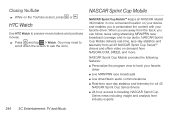
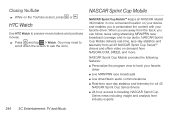
... race broadcast coverage and in-car audio.
NASCAR Sprint Cup Mobile provides the following features:
ⅷ Personalize the program view to see the icon.)
NASCAR Sprint Cup Mobile
NASCAR Sprint Cup MobileSM keeps all 43 NASCAR Sprint Cup Series™ drivers and offers video on the YouTube screen, press
HTC Watch
or . Closing YouTube
ᮣ While on...
EVO 3D USER MANUAL - Page 258


...race days and non-race days. Swipe your finger upward to scroll down arrow at the right side of the NASCAR Sprint Cup Mobile.
3
1. Tap the banner to open , it . 3. When a drawer is organized into several drawers. Driver ... drawer to view the driver profile.
2. Drag your favorite NASCAR driver with key statistics. Tap to close the drawer.
Menu Bar
Navigating the Menu Bar
1.
EVO 3D USER MANUAL - Page 296


...HEAD) 1.11 W/kg @ 1g (BODY)
THIS MODEL DEVICE MEETS THE GOVERNMENT'S REQUIREMENTS FOR EXPOSURE TO RADIO WAVES. Your wireless mobile phone is designed and manufactured not to radio frequency (RF) energy set by the Federal Communications Commission of the U.S. and international standards... permitted levels of other accessories may not ensure compliance with the HTC Corporation.
EVO 3D USER MANUAL - Page 297
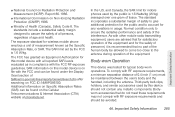
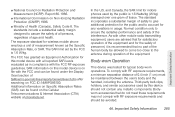
... a substantial safety margin designed to assure the safety of all persons, regardless of safety to give additional protection for the public and to account for mobile phones used by the FCC is on file with the FCC RF exposure guidelines.
The exposure standard for the safety of personnel, it is 1.6 Watts/kg...
EVO 3D USER MANUAL - Page 300
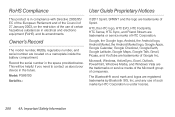
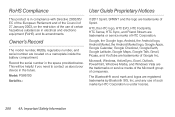
Model: PG86100
Serial No.:
©2011 Sprint. Google, the Google logo, Android, the Android logo, Android Market, the Android..., Inc.
SPRINT and the logo are located on the restriction of the use of Sprint. Record the serial number in the future.
HTC, the HTC logo, HTC EVO, HTC Footprints, HTC Sense, HTC Sync, and Friend Stream are registered trademarks by HTC Corporation is ...
Similar Questions
How To Set Sprint Evo 3d Use As Modem To Connect To Internet
(Posted by peadswkenge 10 years ago)
Is There A Way To Route A Sprint Evo 3d To Use A Sim Card
(Posted by rpeSME 10 years ago)
How To Hotspot Through Sprint For Free With Htc Evo 3d
(Posted by sunrape 10 years ago)

