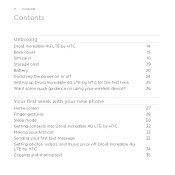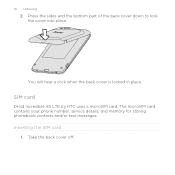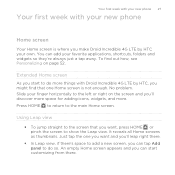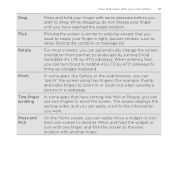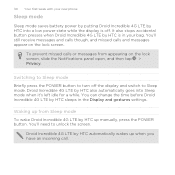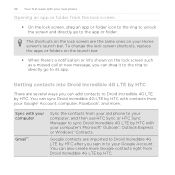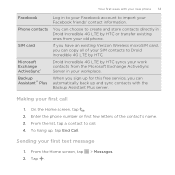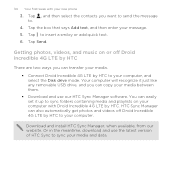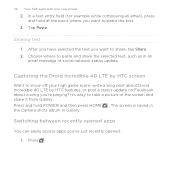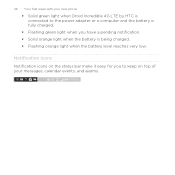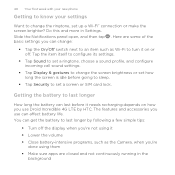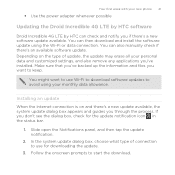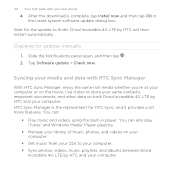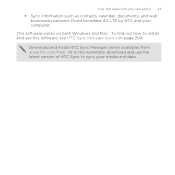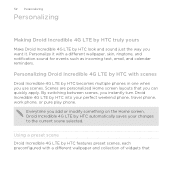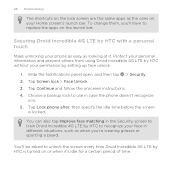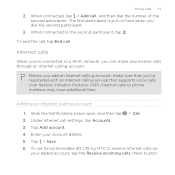HTC DROID INCREDIBLE 4G LTE Support Question
Find answers below for this question about HTC DROID INCREDIBLE 4G LTE.Need a HTC DROID INCREDIBLE 4G LTE manual? We have 2 online manuals for this item!
Question posted by jczaran on May 17th, 2014
Cant Hear Voice On Htc Droid Incredible 4g Lte Phone
The person who posted this question about this HTC product did not include a detailed explanation. Please use the "Request More Information" button to the right if more details would help you to answer this question.
Current Answers
Related HTC DROID INCREDIBLE 4G LTE Manual Pages
Similar Questions
Droid Incredible 4g Lte How To Set Voicemail
(Posted by jjfaTchumg 9 years ago)
Droid Incredible 4g Lte Will Texts Save To Sim Card
(Posted by Natalstuart 10 years ago)
How Do I See My Draft Texts On Droid Incredible 4g Lte
(Posted by dolgiqu 10 years ago)
How Do I Get The Google Bar Back On My Htc Incredible 4g Lte Phone
(Posted by kalinnee 10 years ago)
Icon Froze For Download On Droid Incredible 4g Lte Htc
I was trying to download an image.to facebook off my phone and my phone lost service so of course th...
I was trying to download an image.to facebook off my phone and my phone lost service so of course th...
(Posted by smoore08 11 years ago)