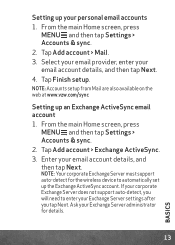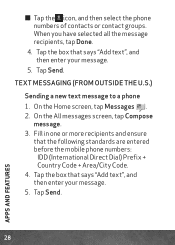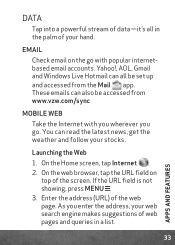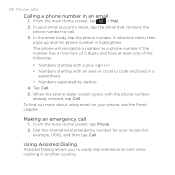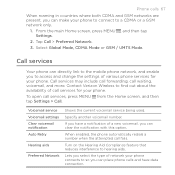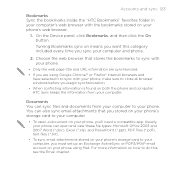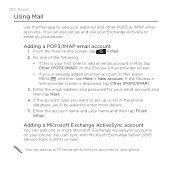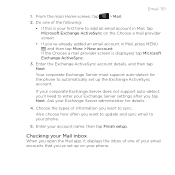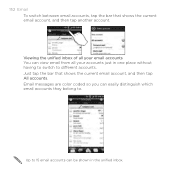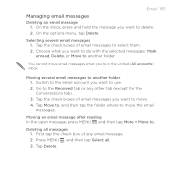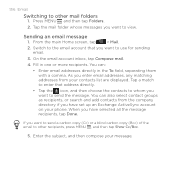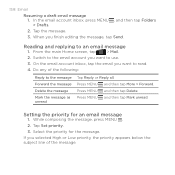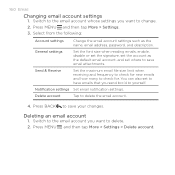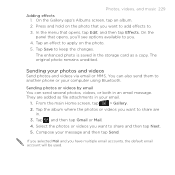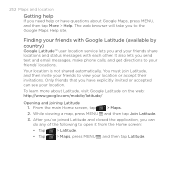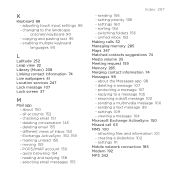HTC DROID INCREDIBLE 2 by Verizon Support Question
Find answers below for this question about HTC DROID INCREDIBLE 2 by Verizon.Need a HTC DROID INCREDIBLE 2 by Verizon manual? We have 2 online manuals for this item!
Question posted by WENKlindsa on June 4th, 2014
Incredible 2 Cannot Delete Email Account
The person who posted this question about this HTC product did not include a detailed explanation. Please use the "Request More Information" button to the right if more details would help you to answer this question.
Current Answers
Related HTC DROID INCREDIBLE 2 by Verizon Manual Pages
Similar Questions
How To Add An Email Account To Droid Incredible 2
(Posted by agujoliot 9 years ago)
How Many Email Accounts Can I Have On My Htc Radar
(Posted by JosaPr 10 years ago)
How Do I Add My New Carolina.rr.com Email Address To My Droid?
(Posted by gudny 11 years ago)
How To Add Verizon.net Email Account
(Posted by whiteyk14 12 years ago)