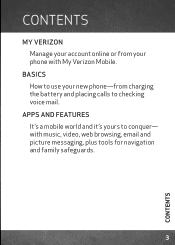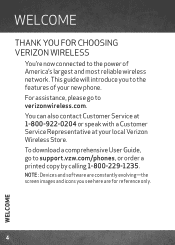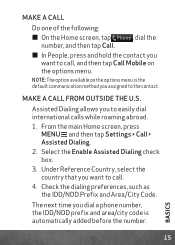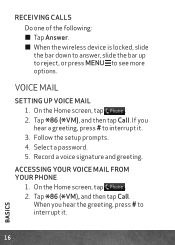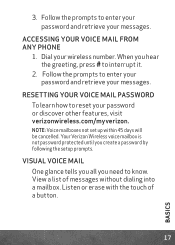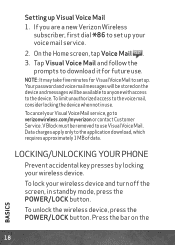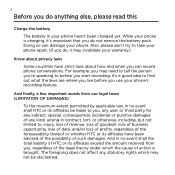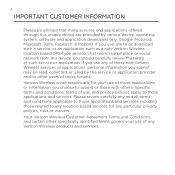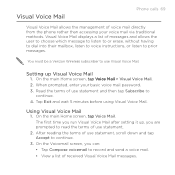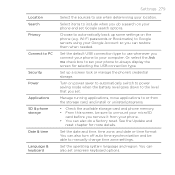HTC DROID INCREDIBLE 2 by Verizon Support Question
Find answers below for this question about HTC DROID INCREDIBLE 2 by Verizon.Need a HTC DROID INCREDIBLE 2 by Verizon manual? We have 2 online manuals for this item!
Question posted by moggPeac on February 28th, 2014
Droid Incredible 2 Basic User Manual How To Operate Phone
The person who posted this question about this HTC product did not include a detailed explanation. Please use the "Request More Information" button to the right if more details would help you to answer this question.
Current Answers
Related HTC DROID INCREDIBLE 2 by Verizon Manual Pages
Similar Questions
User Manual
How can I access a user manual for an HTC A3335 mobile phone?
How can I access a user manual for an HTC A3335 mobile phone?
(Posted by westhomas 10 years ago)
Htc Droid Incredible 2 How To Print From Your Phone
(Posted by cmatlydie 10 years ago)
How To Access Saved Words On Droid Incredible 2
(Posted by gstper 10 years ago)
Removing Encryption Password From My Droid Incredible 2
(Posted by malikahhowell 11 years ago)
Where Can I Find A User Manual For Htc Att Innovation Cellphone
(Posted by investjust 11 years ago)