HTC DROID INCREDIBLE 2 by Verizon Support Question
Find answers below for this question about HTC DROID INCREDIBLE 2 by Verizon.Need a HTC DROID INCREDIBLE 2 by Verizon manual? We have 2 online manuals for this item!
Question posted by iimPau on November 18th, 2013
How To Change Voicemail Rings On Incredible 2
The person who posted this question about this HTC product did not include a detailed explanation. Please use the "Request More Information" button to the right if more details would help you to answer this question.
Current Answers
There are currently no answers that have been posted for this question.
Be the first to post an answer! Remember that you can earn up to 1,100 points for every answer you submit. The better the quality of your answer, the better chance it has to be accepted.
Be the first to post an answer! Remember that you can earn up to 1,100 points for every answer you submit. The better the quality of your answer, the better chance it has to be accepted.
Related HTC DROID INCREDIBLE 2 by Verizon Manual Pages
Quick Start Guide - Page 20


... Apply. If the audio file is on your phone. The phone vibrates and the Vibrate mode icon appears in the lowest ringer volume level (Silent mode), press VOLUME DOWN once to vibrate
Pressing the VOLUME UP or VOLUME DOWN button changes the volume level of the phone ringtone. Setting ringtone to set your tune...
Quick Start Guide - Page 28
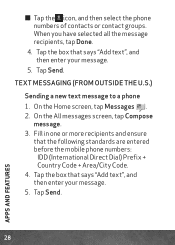
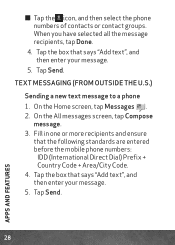
... message. 5. Tap the box that the following standards are entered before the mobile phone numbers:
IDD (International Direct Dial) Prefix + Country Code + Area/City Code. 4. Text Messaging (from ...outside the U.S.)
Sending a new text message to a phone 1. On the All messages screen, tap Compose
message. 3 . Tap Send.
28
APPS AND FEATURES On...
User Manual - Page 8
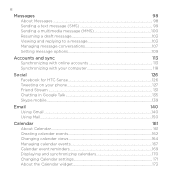
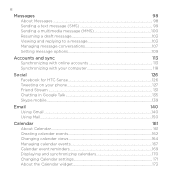
... 118
Social
126
Facebook for HTC Sense 126
Tweeting on your phone 127
Friend Stream...131
Chatting in Google Talk 135
Skype mobile...139
Email
140
Using Gmail...140
Using Mail...150
Calendar
161
About Calendar...161
Creating calendar events 162
Changing calendar views 164
Managing calendar events 167
Calendar event reminders 169...
User Manual - Page 24
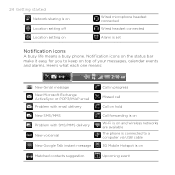
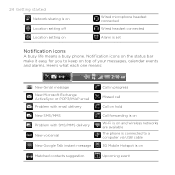
...POP3/IMAP email Problem with email delivery New SMS/MMS Problem with SMS/MMS delivery
New voicemail
New Google Talk instant message
Matched contacts suggestion
Call in progress
Missed call
Call on hold...is on Wi-Fi is on and wireless networks are available The phone is connected to a computer via USB cable 3G Mobile Hotspot is on
Wired microphone headset connected Wired headset connected
Alarm is...
User Manual - Page 35
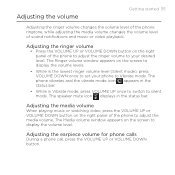
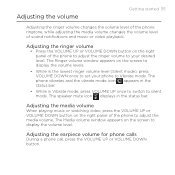
... sound notifications and music or video playback.
Adjusting the volume
Getting started 35
Adjusting the ringer volume changes the volume level of the phone ringtone, while adjusting the media volume changes the volume level of the phone to adjust the media volume. Adjusting the ringer volume
• Press the VOLUME UP or VOLUME DOWN...
User Manual - Page 42
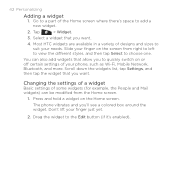
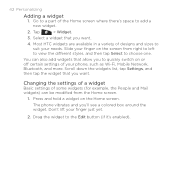
Slide your phone, such as Wi-Fi, Mobile Network, Bluetooth, and more. The phone vibrates and you want . Drag the widget to suit your finger just yet.
2. ... example, the People and Mail widgets) can also add widgets that you 'll see a colored box around the widget. Changing the settings of a widget
Basic settings of your finger on the Home screen. Press and hold a widget on the screen...
User Manual - Page 59


Tap Settings > Edit default message. 3. If the phone is already facing down on a leveled surface. Changing the text message to reject an incoming call:
• .... • Press the POWER/LOCK button. • Place the phone face down , the phone will still ring when there are subsequent incoming calls. Muting the ringing sound without rejecting the call Do one of the following to send out...
User Manual - Page 67
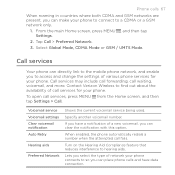
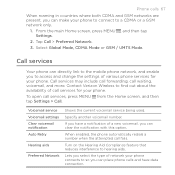
... to hearing aids. Contact Verizon Wireless to find out about the availability of call waiting, voicemail, and more. Specify another voicemail number.
Phone calls 67
When roaming in countries where both CDMA and GSM networks are present, you can directly link to the mobile phone network, and enable you to access and change the settings of various...
User Manual - Page 88


... computer keyboard. This is slightly bigger than on each key.
Compact QWERTY
This layout features two letters on the full QWERTY layout. Phone Keypad This layout resembles the traditional mobile phone keypad.
Keyboard
Using the onscreen keyboard
When you want to use.
Choose one from three different keyboard layouts to suit your text...
User Manual - Page 105
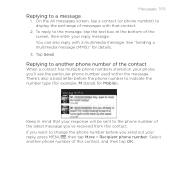
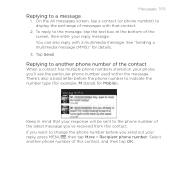
...a multimedia message (MMS)" for Mobile). If you 've received from this contact, and then tap OK. On the All messages screen, tap a contact (or phone number) to indicate the number type...phone number of the latest message you want to change the phone number before the phone number to display the exchange of the screen, then enter your reply, press MENU , then tap More > Recipient phone...
User Manual - Page 118


... able to your computer.
• Sync bookmarks inside the "HTC Bookmarks" favorites folder on your computer and all bookmarks stored on your phone's web browser.
• Install third-party mobile phone apps (not downloaded from Android Market) from our support website (www.htc.com/support) and install it . 118 Accounts and sync
Synchronizing...
User Manual - Page 149


...none of them.
To set the number of days to synchronize, tap Number of days you to sync.
4. Changing Gmail synchronization settings
1. When cleared, you are notified every time you receive a new email message.
To set ... to the default number of days to the Google Mobile Help site. Vibrate Notify once
Email 149
Make your phone vibrate when you receive a new email message.
User Manual - Page 196
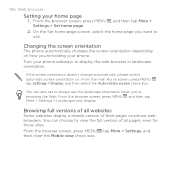
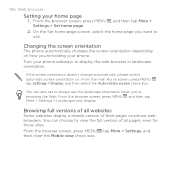
... 're browsing the Web. If the screen orientation doesn't change automatically, please switch automatic screen orientation on phone web browsers. Turn your phone. From the browser screen, press MENU , tap More > Settings, and then clear the Mobile view check box. Changing the screen orientation
The phone automatically changes the screen orientation depending on how you're holding...
User Manual - Page 212
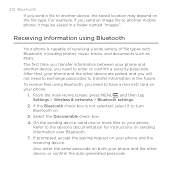
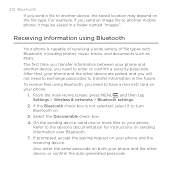
... security passcode. To receive files using Bluetooth
Your phone is not selected, select it may depend on sending information over Bluetooth. 5. After that, your phone. Refer to the device's documentation for instructions on...if you send an image file to another mobile phone, it to turn Bluetooth on both your phone and the other device are paired, and you need to exchange passcodes ...
User Manual - Page 262


262 More apps
Changing update schedule and ...article, choose whether to every time you like.
Mobile view
If you 've subscribed to show the web page article in mobile or full version.
Update when opened
Update the...From the main Home screen, tap
> Quickoffice.
News content
Choose how to arrange your phone. You can also use it to are updated. Update schedule Choose a time interval ...
User Manual - Page 278
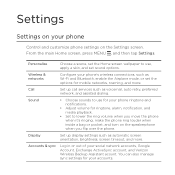
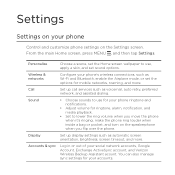
... settings for mobile networks, roaming, and more . Call
Set up display settings such as voicemail, auto retry, preferred
network, and assisted dialing. Accounts & sync
Log in or out of your accounts. Settings
Settings on your phone
Control and customize phone settings on the speakerphone when you move the phone when it's ringing, make the phone ring louder when...
User Manual - Page 280
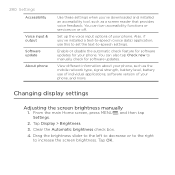
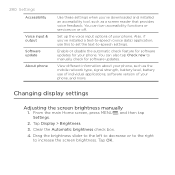
... voice input options of your phone, and more.
Clear the Automatic brightness check box. 4. You can turn accessibility functions or services on or off.
Changing display settings
Adjusting the screen brightness manually
1. Tap Display > Brightness. 3. Also, if you 've downloaded and installed an accessibility tool, such as the mobile network type, signal strength...
User Manual - Page 283
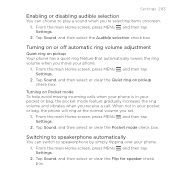
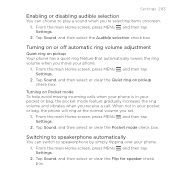
... Sound, and then select or clear the Quiet ring on pickup Your phone has a quiet ring feature that automatically lowers the ring volume when you move your pocket or bag, the phone will ring at the normal volume you set.
1.
Turning on or off automatic ring volume adjustment
Quiet ring on pickup check box. From the main Home...
User Manual - Page 292


DROID is a trademark of...is a trademark of Google Inc. Facebook is a registered trademark of Facebook, Inc. HTC, Incredible 2 by Bluetooth SIG, Inc. Used under license from Adobe Systems Incorporated.
Copyright ©.... This device contains Adobe® Flash® Player and Adobe® Reader® Mobile software under license.
©2011 Google Inc.
Wi-Fi is a trademark of the...
User Manual - Page 299
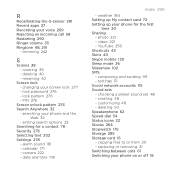
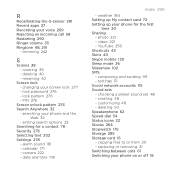
...Index 299
- YouTube 258 Shortcuts 43 Skins 40 Skype mobile 139 Sleep mode 36 Slideshow 102 SMS - composing and sending 99 - changing your voice 269 Rejecting an incoming call 58 Restarting 290 ...video 221 - lock pattern 276 - weather 184 Setting up My contact card 72 Setting up your phone and the Web 32
- trimming 242
S
Scenes 38 - alarm sound 181 - choosing a ...
Similar Questions
Voicemail On Incredible 2 Will Not Turn
(Posted by Boydneni 10 years ago)
How Do I Change The Exchange Password On My Droid Incredible 2
(Posted by owlfJame 10 years ago)
How To Enter Password Voicemail On A Droid Incredible 2
(Posted by mayfKyck 10 years ago)

