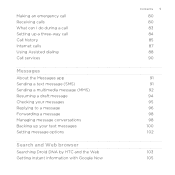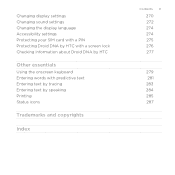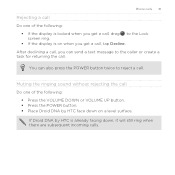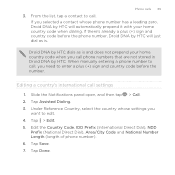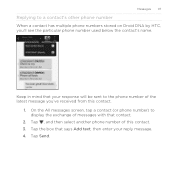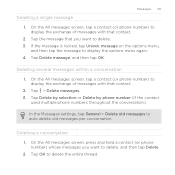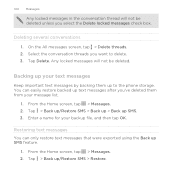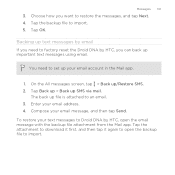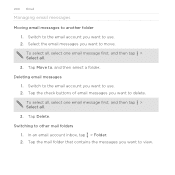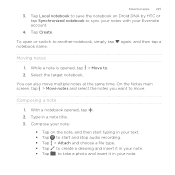HTC DROID DNA Support Question
Find answers below for this question about HTC DROID DNA.Need a HTC DROID DNA manual? We have 2 online manuals for this item!
Question posted by wdeliberti on June 10th, 2014
How To Access Text Message History On Droid Dna. Deleted Text
Need to access deleted text but cant find history
Current Answers
Answer #1: Posted by TechSupport101 on June 10th, 2014 5:02 AM
Hi. The Android system stores up messages according to contacts names. To locate an older text message do the following: Open the messaging app > look for the contact name for which you received the text from or send to > tap it open when found > scoll through the thread for the older text message you wish to read again.