HTC DROID DNA Support Question
Find answers below for this question about HTC DROID DNA.Need a HTC DROID DNA manual? We have 2 online manuals for this item!
Question posted by BENNYREredzook on September 24th, 2014
How Do You Set Up Voicemail Message On Droid Dna
The person who posted this question about this HTC product did not include a detailed explanation. Please use the "Request More Information" button to the right if more details would help you to answer this question.
Current Answers
There are currently no answers that have been posted for this question.
Be the first to post an answer! Remember that you can earn up to 1,100 points for every answer you submit. The better the quality of your answer, the better chance it has to be accepted.
Be the first to post an answer! Remember that you can earn up to 1,100 points for every answer you submit. The better the quality of your answer, the better chance it has to be accepted.
Related HTC DROID DNA Manual Pages
User Guide - Page 2


...
Want some quick guidance on your phone?
20
Setting up your phone
Setting up Droid DNA by HTC for the first time
22
Home screen
23
Getting contacts into Droid DNA by HTC
24
Getting photos, videos, and music on or off Droid DNA by HTC
25
Getting to know your settings
26
Updating the Droid DNA by HTC software
27
Your first...
User Guide - Page 3


... the screen Making your first call Sending your first text message The HTC Sense keyboard Notifications Copying and sharing text Capturing the Droid DNA by HTC screen Switching between recently opened apps Checking battery...panoramic photo Using HDR Recording videos in slow motion Improving video stability Changing camera and video settings
Contents 3
41 43 43 44 45 47 49 49 50
52 54 54 55 56 56 56...
User Guide - Page 4


... apps into a folder
68
Rearranging the Home screen
69
Personalizing with sound sets
72
Rearranging application tabs
73
Customizing the lock screen style
74
Hiding missed calls and messages on the lock screen
75
Securing Droid DNA by HTC with a personal touch
75
Phone calls
Making a call with Smart dial
77
Returning a missed call
78...
User Guide - Page 5
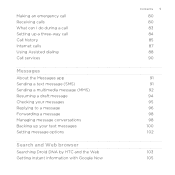
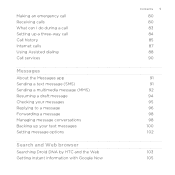
... Internet calls Using Assisted dialing Call services
Messages
About the Messages app Sending a text message (SMS) Sending a multimedia message (MMS) Resuming a draft message Checking your messages Replying to a message Forwarding a message Managing message conversations Backing up your text messages Setting message options
Search and Web browser
Searching Droid DNA by HTC and the Web Getting...
User Guide - Page 6


... and apps
115
Setting browser options
116
Photos, videos, and music
Gallery
117
Music
131
Movie Editor
139
Wireless display
141
Storage
Types of storage
144
Copying files to or from the phone storage
145
Checking how much storage is available
145
Making more storage space
146
Encrypting data on Droid DNA by HTC...
User Guide - Page 72
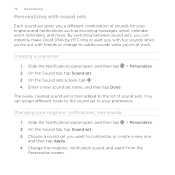
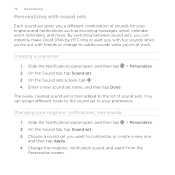
...sets, you can assign different tones to the sound set you a different combination of sound sets. On the Sound tab, tap Sound set name, and then tap Done. Changing your ringtone and notifications such as incoming messages...On the Sound sets screen, tap . 4. You can instantly make Droid DNA by HTC ring or alert you with fun sounds when you're out with sound sets
Each sound set is then ...
User Guide - Page 73
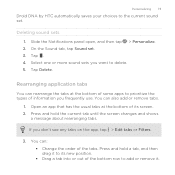
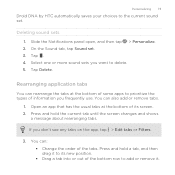
...or Filters.
3. Deleting sound sets 1. Press and hold a tab, and then drag it . Personalizing 73
Droid DNA by HTC automatically saves your choices to delete. 5. On the Sound tab, tap Sound set . Tap . 4. You...Select one or more sound sets you want to the current sound set . 3. Press and hold the current tab until the screen changes and shows
a message about rearranging tabs. Open an...
User Guide - Page 75


... without your permission by HTC with a personal touch
Make unlocking your phone as easy as the ones on your finger left or right to see missed calls and messages on the launch bar. Securing Droid DNA by setting up and follow the onscreen instructions. Tap Set it up face unlock.
1. If you 'll have to further...
User Guide - Page 78


... press and hold 2 to check who the caller is reserved for your voicemail messages.
Select a contact from the list. 4. To return the call, spread your two fingers on the missed call voicemail and retrieve your voicemail. On the Speed dial screen, choose the phone number of the contact to use, and a speed dial key to...
User Guide - Page 79
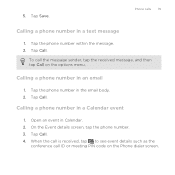
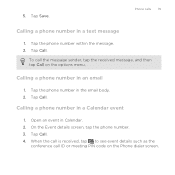
... ID or meeting PIN code on the options menu.
5. Tap Call. Tap Save. Tap the phone number in a text message
1. Calling a phone number in a Calendar event
1. Tap the phone number within the message. 2.
On the Event details screen, tap the phone number. 3. When the call is received, tap to see event details such as the
conference...
User Guide - Page 94


... editing it. 3. When finished, tap Send, or press to save the message as a
draft.
Resuming a draft message
1. Tap Send.
Tap > Show Email. To always show email addresses, tap on the All messages screen, and then tap Settings > General > Show email address. On the All messages screen, tap > Drafts. 2. Can't find your contacts' email addresses in...
User Guide - Page 95
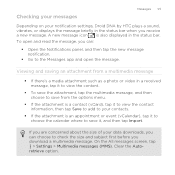
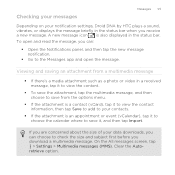
...and read the message, you download a multimedia message. Clear the Autoretrieve option. On the All messages screen, tap
> Settings > Multimedia messages (MMS). If you are concerned about the size of your notification settings, Droid DNA by HTC plays a sound, vibrates, or displays the message briefly in the status bar when you receive a new message. Checking your messages
Messages 95
Depending...
User Guide - Page 101
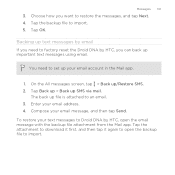
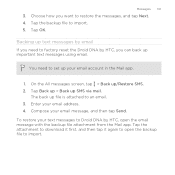
... you need to set up SMS via mail. You need to an email. 3. On the All messages screen, tap > Back up file is attached to factory reset the Droid DNA by HTC, open the backup file to import. 5. Compose your text messages to restore the messages, and tap Next. 4. Tap OK. Backing up text messages by email...
User Guide - Page 144


...internal storage, where apps, email, data, and text messages are stored, and the file storage, where photos, videos, and music files are kept. 144 Storage
Storage
Types of phone storage, you can even stream music, forward email ...are running out of storage
Want to them anywhere you go. Droid DNA by uninstalling apps, changing download settings, or moving files to your apps, data, and files?
User Guide - Page 147


... Backing up files, data, and settings on Droid DNA by cleaning the application cache, moving or uninstalling apps, and changing Mail and Messages settings so that you can back up purposes, use the storage wizard to disable. Disable some preinstalled apps.
1. If the app cannot be running in the phone storage by HTC.
Freeing up space...
User Guide - Page 155
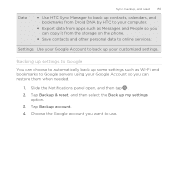
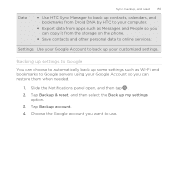
... then select the Back up some settings such as Messages and People so you want to use. Choose the Google account you can restore them when needed.
1. Data
Sync, backup, and reset 155
§ Use HTC Sync Manager to back up contacts, calendars, and bookmarks from Droid DNA by HTC to your computer.
§...
User Guide - Page 193
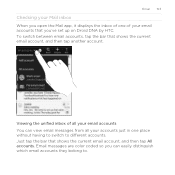
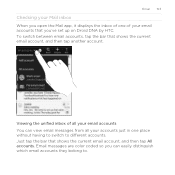
.... Viewing the unified inbox of one place without having to switch to . Email messages are color coded so you can view email messages from all your accounts just in one of your Mail inbox When you 've set up on Droid DNA by HTC.
Email 193
Checking your email accounts that you open the Mail...
User Guide - Page 243
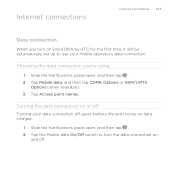
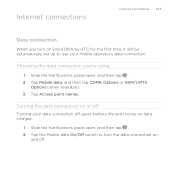
... turn the data connection on
and off. Turning the data connection on data charges.
1. Tap the Mobile data On/Off switch to turn on Droid DNA by HTC for the first time, it will be automatically set up to use your data connection off saves battery life and money on or off Turning your...
User Guide - Page 262


... may be: C:\Users\[your device near the top of the screen
to make Droid DNA by HTC visible to nearby Bluetooth devices. 5.
On the sending device, send one or more files to Droid DNA by HTC lets you send a file to another mobile phone, it on sending information over Bluetooth.
1. Slide the Notifications panel open, and...
Quick Start Guide - Page 1


...on . Setting Up Your Phone
When you insert the empty SIM card tray back into the slot.
To unlock the phone, press ...messages
• Swipe your finger left or right to view other Home screen panels.
• Tap HOME to charge your phone for the first time, you need it off the screen, in to another and your wireless service will support the services that voids your mobile phone...
Similar Questions
How Do You Set Up Voicemail On Droid Incredible 2
(Posted by migcouch 9 years ago)

