HTC DROID DNA Support Question
Find answers below for this question about HTC DROID DNA.Need a HTC DROID DNA manual? We have 2 online manuals for this item!
Question posted by climamodu on June 28th, 2014
How Do You Share Photo Albums With A Droid Dna
The person who posted this question about this HTC product did not include a detailed explanation. Please use the "Request More Information" button to the right if more details would help you to answer this question.
Current Answers
There are currently no answers that have been posted for this question.
Be the first to post an answer! Remember that you can earn up to 1,100 points for every answer you submit. The better the quality of your answer, the better chance it has to be accepted.
Be the first to post an answer! Remember that you can earn up to 1,100 points for every answer you submit. The better the quality of your answer, the better chance it has to be accepted.
Related HTC DROID DNA Manual Pages
User Guide - Page 2


... power on or off
19
Want some quick guidance on your phone?
20
Setting up your phone
Setting up Droid DNA by HTC for the first time
22
Home screen
23
Getting contacts into Droid DNA by HTC
24
Getting photos, videos, and music on or off Droid DNA by HTC
25
Getting to know your settings
26
Updating...
User Guide - Page 3


... Making your first call Sending your first text message The HTC Sense keyboard Notifications Copying and sharing text Capturing the Droid DNA by HTC screen Switching between recently opened apps Checking battery usage
Camera
Camera basics Taking a photo Recording video Keeping the camera on standby Taking continuous camera shots Camera scenes Improving portrait shots...
User Guide - Page 37
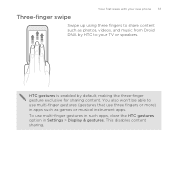
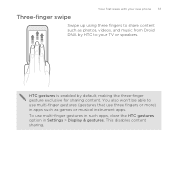
... the HTC gestures option in apps such as photos, videos, and music from Droid DNA by default, making the three-finger gesture exclusive for sharing content.
To use three fingers or more) in Settings > Display & gestures. This disables content sharing. You also won't be able to your new phone 37
Swipe up using three fingers to...
User Guide - Page 49


... the Droid DNA by HTC screen
Want to see recently-opened . 1. Switching between recently opened apps
You can easily access apps you 're playing? Press and hold POWER and then press . Slide your finger left or right to show off your new phone 49
2. The screen is saved in the Camera shots album in...
User Guide - Page 117
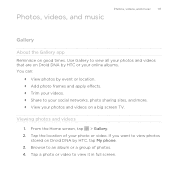
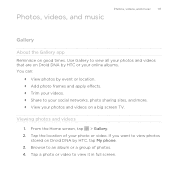
... to an album or a group of your photos and videos on Droid DNA by HTC or your online albums. You can:
§ View photos by HTC, tap My phone. 3. Browse to view all your photos and videos that are on a big screen TV. Tap a photo or video to your social networks, photo sharing sites, and more. § View your photo or video...
User Guide - Page 126


... videos to your computer or to share. 3.
Tap Share > Messages. 4. Tap My phone, and then go to the photo album or group of photos
that you want to share and then tap Next. 5. If you selected Mail and you want to share. 3. Tap My phone, and then go to the photo album or group of photos that you want to send. Tap...
User Guide - Page 127


... to your message and then tap Send. From the Home screen, tap > Gallery. 2. Tap My phone, and then go to the photo album or group of photos
that you want to share. 3.
Tap Share > Bluetooth. 4. Compose your computer.
1. Select the photos or videos you want to the receiving Bluetooth device so the files can be asked to...
User Guide - Page 128


..., tap My phone. 2.
Browse to the group of photos that you want to share. 3. Select the photo or video you want to share. 5. Add a status update, tag friends, indicate your location, or change
privacy settings. 6. And you 've captured it. You can also share a photo or video right after you can post videos on YouTube. Sharing photos or videos...
User Guide - Page 129


...® account before you upload photos to Picasa™ Web Albums.
1. Browse to the group of photos that you want to share. 3. Tap Share > Flickr for the
uploaded photos or videos. If you 're done. 6. Tap Add tag and description to and set privacy settings for HTC Sense. 4. In Gallery, tap My phone. 2. Tap Done. Select which...
User Guide - Page 131
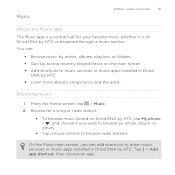
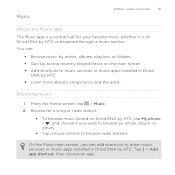
...; To browse music stored on Droid DNA by HTC, tap My phone > , and choose if you can :
§ Browse music by artists, albums, playlists, or folders. § Quickly access recently played tracks on Droid DNA by HTC or streamed through a music service. Tap > Add app shortcut, then choose an app.
Music
Photos, videos, and music 131
About...
User Guide - Page 137
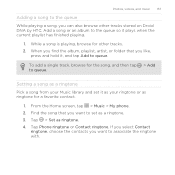
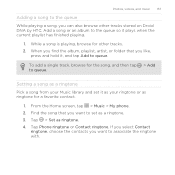
... screen, tap > Music > My phone. 2. Find the song that you want to set it , and tap Add to queue. Photos, videos, and music 137
Adding a...Droid DNA by HTC. If you select Contact
ringtone, choose the contacts you like,
press and hold it as your Music library and set as a ringtone. 3. When you find the album, playlist, artist, or folder that you can also browse other tracks. 2. Tap Phone...
User Guide - Page 141


Don't worry. You can then wirelessly share what you can share your photos, videos, movies, and music from Droid DNA by HTC to your TV. Wireless display
Photos, videos, and music 141
Sharing on a big screen Share what you're viewing or listening on Droid DNA by HTC onto a big screen TV.
§ If you have a home theater system that's DLNA...
User Guide - Page 142
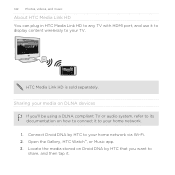
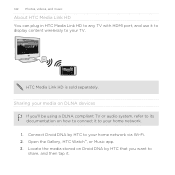
... compliant TV or audio system, refer to its documentation on Droid DNA by HTC to your home network via Wi-Fi. 2. Locate the media stored on how to connect it to share, and then tap it to display content wirelessly to your TV. 142 Photos, videos, and music
About HTC Media Link HD You...
User Guide - Page 146


... are only sending videos through MMS, use Droid DNA by HTC, you use a lower resolution. High-resolution media takes up more storage space
As you will accumulate data and fill its storage capacity over time. You can even stream music directly from the photo-sharing site or online storage when needed.
§ After taking...
User Guide - Page 166
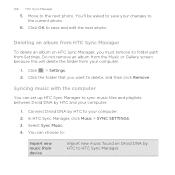
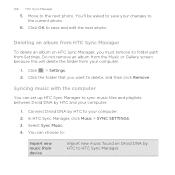
... music from HTC Sync Manager
To delete an album on Droid DNA by HTC and your changes to HTC Sync Manager. You can set up HTC Sync Manager to sync music files and playlists between Droid DNA by HTC to the current photo.
6. Click OK to the next photo.
Connect Droid DNA by HTC to save and edit the...
User Guide - Page 171
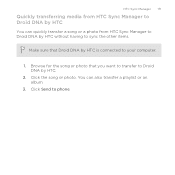
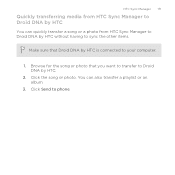
... other items.
Make sure that you want to transfer to Droid DNA by HTC is connected to your computer.
1. HTC Sync Manager 171
Quickly transferring media from HTC Sync Manager to Droid DNA by HTC
You can also transfer a playlist or an album.
3. Click the song or photo. Browse for the song or photo that Droid DNA by HTC.
2.
User Guide - Page 260
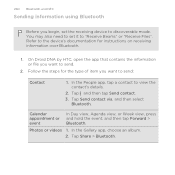
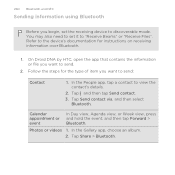
... an album. 2. Tap Send contact via, and then select
Bluetooth. Calendar appointment or event
In Day view, Agenda view, or Week view, press and hold the event, and then tap Forward > Bluetooth. Tap Share > Bluetooth. On Droid DNA by...the type of item you begin, set it to discoverable mode. Photos or videos 1. Follow the steps for instructions on receiving information over Bluetooth.
1.
User Guide - Page 262


...If Bluetooth is off, tap the Bluetooth On/Off switch to Droid DNA by HTC lets you receive various files with Bluetooth, including photos, music tracks, contact info, calendar events, and documents such...make Droid DNA by HTC visible to nearby Bluetooth devices. 5. Tap the Bluetooth name of your username] \Documents\Bluetooth Exchange Folder
If you send an image file to another mobile phone, it...
User Guide - Page 264


... tap . 2. Tap the Android Beam On/Off switch. Beam webpages, photos, contact information, and more by holding Droid DNA by HTC, you can share content to back. Turning NFC and Android Beam on Droid DNA by HTC and the other device back to another NFC-capable mobile device in an instant. Under Wireless & networks, tap More. 3. Select...
User Guide - Page 298
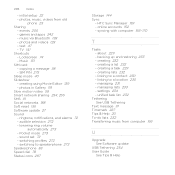
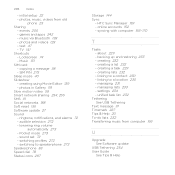
... alarms 72 - online accounts 152 - creating lists 232 - photos, music, videos from computer 166
U
Upgrade See Software update
USB Tethering 254 User Guide
See Tips & Help photos and videos 128 - syncing with computer 166-170
T
Tasks... 227 Tips & Help 20 To-do lists 232 Transferring music from old phone 25
Sharing - text 47 - linking to a contact 230 - SIM PIN 275
Sleep mode 40 Slideshow
- ...
Similar Questions
How To Create Photo Albums On Android Amaze Phone
(Posted by dar1vekt 10 years ago)
How Do I Make New Photo Albums?
I am trying to create a new album in my photos, but I don't know how.
I am trying to create a new album in my photos, but I don't know how.
(Posted by monkeyhammur 11 years ago)

