HTC DROID DNA Support Question
Find answers below for this question about HTC DROID DNA.Need a HTC DROID DNA manual? We have 2 online manuals for this item!
Question posted by HOWAwso on September 5th, 2014
How To Save An Image On Droid Dna
The person who posted this question about this HTC product did not include a detailed explanation. Please use the "Request More Information" button to the right if more details would help you to answer this question.
Current Answers
There are currently no answers that have been posted for this question.
Be the first to post an answer! Remember that you can earn up to 1,100 points for every answer you submit. The better the quality of your answer, the better chance it has to be accepted.
Be the first to post an answer! Remember that you can earn up to 1,100 points for every answer you submit. The better the quality of your answer, the better chance it has to be accepted.
Related HTC DROID DNA Manual Pages
User Guide - Page 6


...Browsing the Web
108
Private browsing
111
Adding and managing your bookmarks
111
Saving web content for later
113
Viewing your browsing history
114
Downloading files ...Types of storage
144
Copying files to or from the phone storage
145
Checking how much storage is available
145
Making more storage space
146
Encrypting data on Droid DNA by HTC
148
Sync, backup, and reset
Sync
...
User Guide - Page 40


...
Sleep mode saves battery power by putting Droid DNA by HTC sleeps in your new phone
Rotate Droid DNA by HTC sideways. When entering text, you can turn off .
It also stops accidental button presses when Droid DNA by HTC sideways to bring up a bigger keyboard.
Switching to Sleep mode
Briefly press the POWER button to turn Droid DNA by...
User Guide - Page 49


... see recently-opened . 1.
It's easy to show off your new phone 49
2. Slide your finger left or right to paste and share the selected text, such as in Gallery. Your first week with your high game score, write a blog post about Droid DNA by HTC features, or post a status update about a song you...
User Guide - Page 57
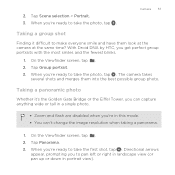
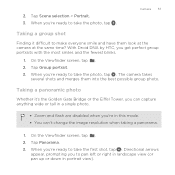
... Scene selection > Portrait. 3.
Camera 57
Taking a group shot
Finding it 's the Golden Gate Bridge or the Eiffel Tower, you can 't change the image resolution when taking a panorama.
1. With Droid DNA by HTC, you 're ready to make everyone smile and have them into the best possible group photo. 2. When you 're in portrait...
User Guide - Page 60


...Home screen, Droid DNA by HTC automatically saves your perfect weekend phone, travel , or your life. Everytime you instantly turn Droid DNA by HTC into your changes to the current scene selected. Using a preset scene Droid DNA by HTC features preset scenes, each preconfigured with scenes
Droid DNA by HTC becomes multiple phones in your social life.
1. Personalizing Droid DNA by HTC with...
User Guide - Page 73
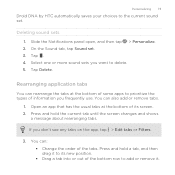
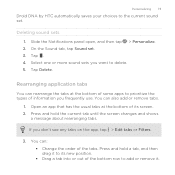
... information you frequently use.
You can also add or remove tabs.
1. Tap Delete. Press and hold a tab, and then drag it . Personalizing 73
Droid DNA by HTC automatically saves your choices to its screen. 2. On the Sound tab, tap Sound set .
Press and hold the current tab until the screen changes and shows...
User Guide - Page 84
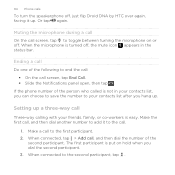
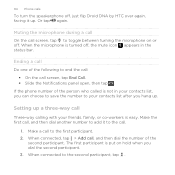
...after you hang up. When connected to toggle between turning the microphone on hold when you can choose to save the number to the first participant. 2.
Setting up . Make a call .
1. Muting the microphone during..., tap . Or tap again. If the phone number of the person who called is easy. When the microphone is put on or off , just flip Droid DNA by HTC over again, facing it to the...
User Guide - Page 87
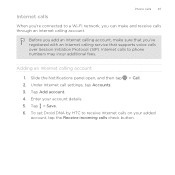
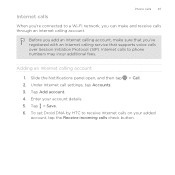
... calling service that supports voice calls over Session Initiation Protocol (SIP).
Internet calls to receive Internet calls on your account details. 5. To set Droid DNA by HTC to phone numbers may incur additional fees. Before you add an Internet calling account, make sure that you can make and receive calls through an Internet...
User Guide - Page 89
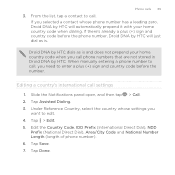
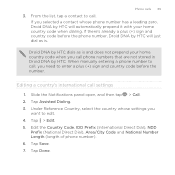
... to edit. 4. If there's already a plus (+) sign and country code before the phone number, Droid DNA by HTC dials as is and does not prepend your home country code when you selected a contact whose settings you need to call settings
1.
Tap Save. 7.
Droid DNA by HTC will automatically prepend it with your home country code when...
User Guide - Page 95
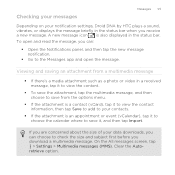
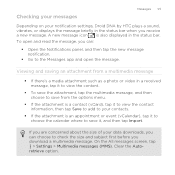
...Save to add to your contacts.
§ If the attachment is also displayed in the status bar when you download a multimedia message. On the All messages screen, tap
> Settings > Multimedia messages (MMS). Checking your messages
Messages 95
Depending on your notification settings, Droid DNA... and open and read the message, you can choose to save it, and then tap Import. To open the message....
User Guide - Page 107


Press to save your changes and return to Google Now.
From the Home screen, tap
. If you can 't find the ...
From the Home screen, tap
. Scroll to show relevant cards for information that you can 't find the Google search bar on Droid DNA by HTC, like an upcoming appointment in Calendar.
1.
Turning off Google Now
1. Refreshing Google Now Refresh Google Now to the bottom...
User Guide - Page 111
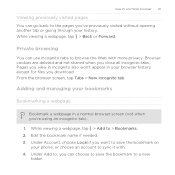
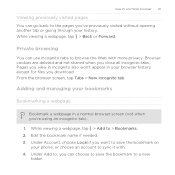
... Browser cookies are deleted and not shared when you can choose to save the bookmark on
your history. Under Account, choose Local if you want to save the bookmark to a new
folder. Search and Web browser 111
Viewing... previously visited without opening another tab or going through your phone, or choose an account to the pages you download. Under Add to, you close all incognito tabs.
User Guide - Page 113
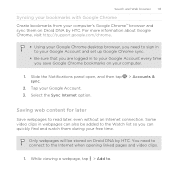
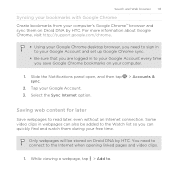
... sure that you are logged in webpages can quickly find and watch them on Droid DNA by HTC. Tap your Google Chrome desktop browser, you need to connect to the Watch list so you save Google Chrome bookmarks on Droid DNA by HTC. Search and Web browser 113
Syncing your bookmarks with Google Chrome Create...
User Guide - Page 115
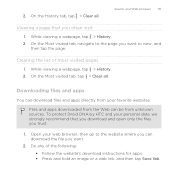
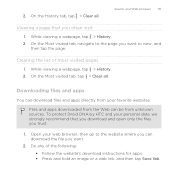
...> Clear all . While viewing a webpage, tap > History. 2.
Files and apps downloaded from unknown sources.
To protect Droid DNA by HTC and your personal data, we strongly recommend that you want to the page you trust.
1. Do any of ... Follow the website's download instructions for apps. § Press and hold an image or a web link, and then tap Save link. Open your favorite websites.
User Guide - Page 123
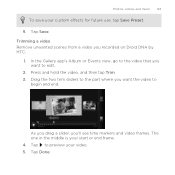
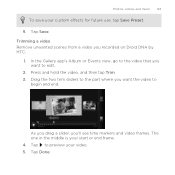
... video. 5. Tap to preview your custom effects for future use, tap Save Preset. 9. Trimming a video Remove unwanted scenes from a video you
want the video to the video that you recorded on Droid DNA by HTC. 1. The one in the middle is your start or end frame. 4. In the...want to the part where you 'll see time markers and video frames. Drag the two trim sliders to edit. 2. Tap Save.
User Guide - Page 155
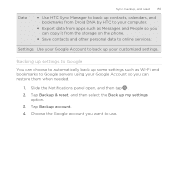
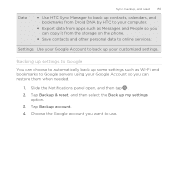
...reset 155
§ Use HTC Sync Manager to back up contacts, calendars, and bookmarks from Droid DNA by HTC to your computer.
§ Export data from apps such as Wi-Fi and ...some settings such as Messages and People so you can copy it from the storage on the phone.
§ Save contacts and other personal data to use. Tap Backup account. 4. Settings Use your Google Account to Google servers...
User Guide - Page 168
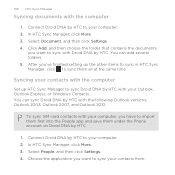
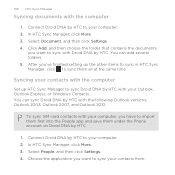
...ve finished setting up HTC Sync Manager to sync Droid DNA by HTC with the following Outlook versions: Outlook 2003...the Phone account on Droid DNA by HTC.
1.
168 HTC Sync Manager
Syncing documents with your computer, you want to sync with Droid DNA ...Sync Manager, click More. 3. Connect Droid DNA by HTC to your computer. 2. You can sync Droid DNA by HTC with your Outlook, Outlook Express...
User Guide - Page 176
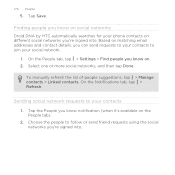
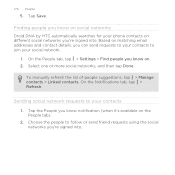
... Droid DNA by HTC automatically searches for your phone contacts... on matching email addresses and contact details, you 're signed into . Sending social network requests to join your contacts 1. On the People tab, tap > Settings > Find people you 're signed into . Select one or more social networks, and then tap Done. On the Notifications tab, tap > Refresh.
Tap Save...
User Guide - Page 262


...; On Windows 7, the path may be: C:\Users\[your device near the top of the screen
to make Droid DNA by HTC lets you send an image file to another device, the saved location may be saved in a folder named "Images". For example, if you receive various files with Bluetooth, including photos, music tracks, contact info, calendar...
Quick Start Guide - Page 1


..., press the POWER/LOCK button. NOTE: Devices and software are constantly evolving-the screen images and icons you insert the empty SIM card tray back into the hole until the screen...Insert the tip of an incompatible charger, may cause damage that houses personal information, such as your mobile phone number, calling plan, and account information, such as the use your disposal at 1-800-922-...

